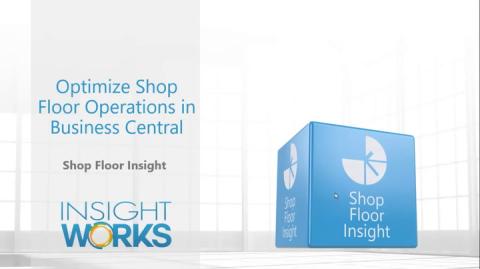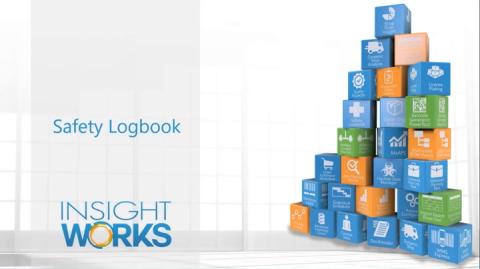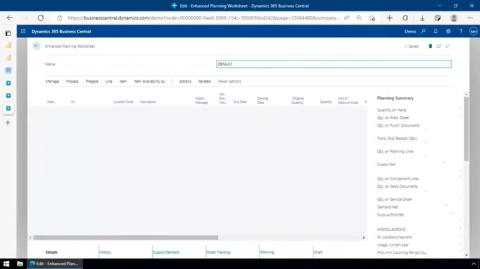Insight Works

Factsheet
Insight Works is a leading Independent Software Vendor (ISV) dedicated to creating apps exclusively for Microsoft Dynamics 365 Business Central. Insight Works specializes in the manufacturing and distribution industries and provides innovative solutions that streamline operations and enhance productivity for businesses worldwide. With a vast reseller network comprising over 600 global Microsoft Partners, Insight Works ensures its apps are accessible and supported wherever businesses operate. Headquartered in Canada, Insight Works also maintains a regional office in the Netherlands, strengthening its global reach and commitment to localized support.
Learn more at https://dmsiworks.com.
Insight Works Head Office
Suite #102, 5661 99 Street NW
Edmonton, Alberta, Canada T6E 3N8
Insight Works European Office
Kingsfordweg 151
1043 GR Amsterdam, The Netherlands
Latest content
White papers
Case Studies
Videos
Ask a Question
Press Releases
Global Cost Pressure Forces Manufacturers to See True Labor and Production Costs in Business Central
Global Cost Pressure Forces Manufacturers to See True Labor and Production Costs in Business Central
As manufacturers worldwide compete on razor-thin margins, Insight Works' Shop Floor Insight brings complete visibility into labor, output, and cost in Microsoft Dynamics 365 Business Central, enabling informed pricing and profitable operations.
Manufacturers worldwide are under pressure to compete in an increasingly competitive global market. Rising material, energy, and labor costs are tightening margins, leaving little room for inefficiency.
A recent report from Boston Consulting Group (BCG) warns that sustained cost inflation and supply chain volatility are eroding profitability and putting margins at significant risk, prompting manufacturers to rethink how they manage costs and maintain competitiveness.
Deloitte’s 2025 Manufacturing Industry Outlook echoes that sentiment, noting that global competition and cost volatility continue to challenge profitability across the sector, making cost visibility a top priority for manufacturers seeking to stay competitive.
Where the Shop Floor Insight app from Insight Works shines is in helping manufacturers understand their true profit margins. The app enables businesses to clearly see what labor and production costs go into every job so they can make informed decisions that keep them profitable while staying competitive on price.
Built exclusively for Microsoft Dynamics 365 Business Central, Shop Floor Insight is a MES solution for barcoded time capture and employee time management that delivers real-time visibility into labor, production, and quality data. By capturing true labor costs and production activity, manufacturers can identify inefficiencies, enhance pricing accuracy, and improve profitability across every job and production run.
As rising costs continue to squeeze profit margins, Shop Floor Insight provides the visibility manufacturers need to make data-driven decisions about resource allocation and cost control. The app converts time, output, and quality metrics into actionable insights, ensuring every job is profitable.
Turning Profit Clarity into Competitive Strength
In today’s high-pressure global market, the difference between profit and loss often comes down to knowing what every minute on the shop floor truly costs. Shop Floor Insight captures detailed labor and production data in real-time, providing manufacturers with a comprehensive view of their true costs, enabling them to price competitively and sustain profitability.
With Shop Floor Insight, manufacturers will:
- Track true labor time and costs for each job or production order.
- Identify inefficiencies such as rework, downtime, or scrap that erode margins.
- Automate overtime and shift calculations for accurate payroll costing.
- Generate real-time profitability and cost analysis reports in Business Central.
“Manufacturers that don’t understand their true costs are at risk of competing blindly,” said Brian Neufeld, Director of Marketing at Insight Works. “Shop Floor Insight helps them see exactly where every dollar of labor goes so that they can stay profitable and competitive in any market.”
Empowering Profit-Driven Manufacturing
Embedded directly within Business Central, Shop Floor Insight empowers manufacturers to:
- Enhance profitability through precise job costing and accurate margin tracking.
- Make informed pricing decisions backed by real-time cost data.
- Streamline data collection and reduce administrative overhead.
- Strengthen quality control with integrated inspection and rework tracking.
- Gain complete transparency into production efficiency and financial performance.
From small job shops to multinational manufacturers, Shop Floor Insight helps businesses transform operational data into financial clarity, ensuring every project contributes to long-term profitability.
Availability
Shop Floor Insight is available on Microsoft AppSource, where users can install and configure the app easily using the built-in assisted setup wizard.
Learn more at ShopFloorForDynamics.com or contact your Microsoft Partner today.
About Insight Works
Insight Works is a leading Independent Software Vendor (ISV) dedicated to creating apps exclusively for
Microsoft Dynamics 365 Business Central. Insight Works specializes in the manufacturing and distribution industries and provides innovative solutions that streamline operations and enhance productivity for businesses worldwide.
With a vast reseller network comprising over 750 global Microsoft Partners, Insight Works ensures its apps are accessible and supported wherever businesses operate. Headquartered in Canada, Insight Works also maintains a regional office in the Netherlands, strengthening its global reach and commitment to localized support. Learn more at https://dmsiworks.com.
Vendor
Enhanced Planning Pack v3.9 Sharpens Planning Accuracy and Flexibility for Business Central Users
Enhanced Planning Pack v3.9 Sharpens Planning Accuracy and Flexibility for Business Central Users
The latest release of the Enhanced Planning Pack app from Insight Works delivers refined tools for planners, buyers, and engineers, improving control and precision across forecasting, inventory, and production processes.
Insight Works, a leading Independent Software Vendor (ISV) specializing in manufacturing and distribution apps for Microsoft Dynamics 365 Business Central, announces the release of Enhanced Planning Pack v3.9. The latest version introduces refinements that strengthen flexibility, efficiency, and accuracy for Business Central users managing complex planning workflows.
The Enhanced Planning Pack provides an integrated suite of tools designed to extend Business Central’s native planning capabilities. By unifying forecasting, inventory management, and production planning into a single platform, the app enables organizations to make informed, data-driven decisions with greater confidence.
“Version 3.9 is all about refinement,” said Brian Neufeld, Director of Marketing at Insight Works. “We’ve focused on features that help planners and buyers work faster while maintaining control and visibility across every level of their supply chain.”
New Features in Enhanced Planning Pack v3.9
- Supply/Demand Chart Flexibility: Choose how to visualize your data by leveraging the Sales Demand Evaluation setting, allowing you to include only released sales orders or all sales orders for more accurate planning insights.
- Editable Item Planning Review Fields: Update planning parameters directly on the Item Planning Review page. Changes flow automatically to item or SKU records using the Update Item Planning action for faster, more efficient data management.
- Comprehensive Multi-Level BOM Insights: The Multi-Level BOM Viewer now includes planning lines in total quantities and automatically selects the active BOM version for sub-assemblies, improving accuracy and consistency in your BOM analysis.
- Additional Integration Events: More integration events expand customization opportunities, making it easier to tailor planning processes to unique business requirements.
Designed for planners, buyers, and engineers, the Enhanced Planning Pack helps organizations reduce manual data entry, shorten planning cycles, and improve forecast reliability. The result is greater adaptability and precision for businesses seeking to optimize production and inventory management directly within Microsoft Dynamics 365 Business Central.
The Enhanced Planning Pack is available through Microsoft AppSource. For more information, visit PlanningForDynamics.com.
About Insight Works
Insight Works is a leading Independent Software Vendor (ISV) dedicated to creating apps exclusively for Microsoft Dynamics 365 Business Central. Insight Works specializes in the manufacturing and distribution industries and provides innovative solutions that streamline operations and enhance productivity for businesses worldwide. With a vast reseller network comprising over 750 global Microsoft Partners, Insight Works ensures its apps are accessible and supported wherever businesses operate. Headquartered in Canada, Insight Works also maintains a regional office in the Netherlands, strengthening its global reach and commitment to localized support. Learn more at https://dmsiworks.com.
Vendor
Eight Resellers Join Insight Works to Strengthen Business Central Solutions
Eight Resellers Join Insight Works to Strengthen Business Central Solutions
Insight Works welcomed eight Microsoft Partners into its reseller program in October, expanding its global network and helping more Business Central users succeed.
Insight Works, a leading Independent Software Vendor (ISV) specializing in manufacturing and distribution apps for Microsoft Dynamics 365 Business Central, is excited to announce the addition of eight new Microsoft Partners to its reseller program. The onboarding, completed in October, reinforces Insight Works’ commitment to empowering businesses worldwide to get more from their Business Central systems through localized expertise and purpose-built solutions.
The newly added partners bring regional experience and industry-specific insight that help manufacturers and distributors improve essential processes such as production scheduling, warehouse management, and quality control. By collaborating with Insight Works, these organizations ensure Business Central users have access to practical tools that deliver measurable results.
“We’re thrilled to welcome these eight new partners into the Insight Works reseller program,” said Brian Neufeld, Director of Marketing at Insight Works. “Their industry knowledge and regional experience will enable end-users to gain greater value from Business Central. Together, we’re helping manufacturers and distributors simplify operations, improve visibility, and operate more efficiently.”
Eight New Insight Works' Resellers:
- Interprit – United Kingdom
- K&M Business Solutions – United States
- QUALIA Technik GmbH – Germany
- Requisite Solutions – United Kingdom
- Simplicity Software – United States
- Storata Digital Solutions – Australia
- Telefonica Tech UK – United Kingdom
- Telegrafia – Slovakia
These partnerships underscore Insight Works’ dedication to building a trusted, knowledgeable reseller network that understands local markets and the operational needs of Business Central users.
By partnering with Insight Works, resellers worldwide are helping organizations optimize their manufacturing and distribution processes through proven, integrated Business Central apps. Together, they deliver real-world solutions that improve efficiency, productivity, and overall business performance.
Visit dmsiworks.com/resellers for a complete list of Insight Works’ resellers.
About Insight Works
Insight Works is a leading Independent Software Vendor (ISV) dedicated to creating apps exclusively for Microsoft Dynamics 365 Business Central. Insight Works specializes in the manufacturing and distribution industries and provides innovative solutions that streamline operations and enhance productivity for businesses worldwide. With a vast reseller network comprising over 750 global Microsoft Partners, Insight Works ensures its apps are accessible and supported wherever businesses operate. Headquartered in Canada, Insight Works also maintains a regional office in the Netherlands, strengthening its global reach and commitment to localized support. Learn more at https://dmsiworks.com.

Vendor
Optimize Order Fulfillment in Business Central with Order Fulfillment Worksheet
Optimize Order Fulfillment in Business Central with Order Fulfillment Worksheet
As warehouses face growing demand and limited stock availability, Order Fulfillment Worksheet brings real-time order management to Microsoft Dynamics 365 Business Central, automating picks, shipments, and backorder tracking to keep goods flowing.
Insight Works, a leading Independent Software Vendor (ISV) for Microsoft Dynamics 365 Business Central, expands its suite of distribution-focused apps with Order Fulfillment Worksheet, a powerful tool that helps warehouse teams streamline order management, prioritize in-stock orders, and automate fulfillment.
Seamlessly integrated with Business Central, Order Fulfillment Worksheet transforms the order fulfillment process from manual, reactive processes to automated, data-driven ones. The app enables teams to focus on what’s ready to ship today—eliminating delays caused by stock shortages and helping maintain a steady flow of outbound goods. With the Order Fulfillment Worksheet, optimize your order fulfillment process by focusing on in-stock orders.
According to a recent Kardex warehouse operations survey, 30% of warehouse leaders cite inventory visibility as a top operational pain point. The Order Fulfillment Worksheet addresses this challenge head-on by providing real-time insight into stock levels and order readiness, automating warehouse picks and shipments, and seamlessly managing backorders.
Turning Warehouse Complexity into Clarity
When hundreds of orders compete for limited inventory, deciding which to fulfill first can feel like a guessing game. Order Fulfillment Worksheet changes that by giving teams a complete, data-driven view of what’s in stock, what’s partially available, and what requires movement. The result: faster decisions, fewer delays, and a smoother path from order to shipment.
With the Order Fulfillment Worksheet, users can:
- See at a glance which orders can ship today based on live inventory data.
- Automatically create picks and warehouse shipments—no manual sorting required.
- Group and prioritize orders by zone, customer, or due date.
- Recalculate availability in real time as stock arrives or allocations change.
- Manage backorders efficiently to fulfill orders promptly once new stock arrives.
“Warehouse teams shouldn’t waste time guessing which orders can ship,” said Brian Neufeld, Director of Marketing at Insight Works. “Order Fulfillment Worksheet gives them a clear answer in seconds, freeing them to focus on getting products out the door.”
Fulfillment for the Modern Warehouse
By embedding advanced fulfillment logic directly inside Business Central, Order Fulfillment Worksheet helps businesses:
- Reduce manual effort with automated shipment and pick creation.
- Eliminate stock-related delays and shipping errors.
- Improve transparency across warehouse operations with real-time availability tracking.
- Deliver a better customer experience through faster and more reliable order processing.
From small distribution centers to complex multi-location warehouses, Order Fulfillment Worksheet transforms fulfillment from reactive to proactive, ensuring every shipment counts.
Start Streamlining Fulfillment Today
Order Fulfillment Worksheet is available on Microsoft AppSource, where users install and configure it easily using the built-in assisted setup wizard.
Learn more at FulfillmentForDynamics.com or contact your Microsoft Partner today.
About Insight Works
Insight Works is a leading Independent Software Vendor (ISV) dedicated to creating apps exclusively for Microsoft Dynamics 365 Business Central. Insight Works specializes in the manufacturing and distribution industries and provides innovative solutions that streamline operations and enhance productivity for businesses worldwide. With a vast reseller network comprising over 600 global Microsoft Partners, Insight Works ensures its apps are accessible and supported wherever businesses operate. Headquartered in Canada, Insight Works also maintains a regional office in the Netherlands, strengthening its global reach and commitment to localized support. Learn more at https://dmsiworks.com.
Vendor
WEBINAR: Stop Guessing, Start Shipping: Fix Fulfillment in Business Central
WEBINAR: Stop Guessing, Start Shipping: Fix Fulfillment in Business Central
For warehouse, logistics, and operations teams using Business Central, the daily challenge remains the same: too many orders, insufficient visibility, and excessive manual effort to determine what can actually ship.
Join this webinar and learn how to shift from reactive, paper-based processes to a more innovative, more proactive approach—one that shows exactly what’s ready to ship right now, auto-generates picks and shipments, and handles backorders without breaking stride.
Date & Time: November 26, 2025, 1:00 pm EDT (North America)
Register: https://register.gotowebinar.com/register/8217046669084859741
Learning Objectives:
- Learn how to instantly identify which sales and transfer orders are ready to ship, based on real-time inventory, not guesswork.
- Discover how intelligent inventory allocation prevents overpromising and underdelivering.
- Understand how to streamline picking and shipping using automation that works with any warehouse setup.
- See how automatic backorder handling ensures incoming stock is utilized efficiently, without requiring manual tracking.
Can’t attend live? Register anyway, and we’ll send you the recording after the session!

Vendor
Counter Sales v3.3 Delivers Smoother Trade Desk Workflows in Business Central
Counter Sales v3.3 Delivers Smoother Trade Desk Workflows in Business Central
Insight Works, a leading Independent Software Vendor (ISV) specializing in manufacturing and distribution apps for Microsoft Dynamics 365 Business Central, is pleased to announce the release of Counter Sales v3.3. The latest version delivers refinements that simplify workflows for trade desks, parts counters, and industrial retail environments while reinforcing Insight Works’ focus on professional retail excellence.
Built directly within Microsoft Dynamics 365 Business Central, Counter Sales provides a purpose-built point-of-sale solution for organizations managing walk-in, phone-in, or counter-based transactions. Version 3.3 introduces user experience and performance improvements that enhance daily operations, reduce manual steps, and maintain seamless integration with Business Central.
“Counter Sales v3.3 continues our focus on refinement and reliability,” said Brian Neufeld, Director of Marketing at Insight Works. “These updates make day-to-day processes at trade desks and parts counters smoother and more intuitive, helping users focus on their customers rather than the system.”
New Features in Counter Sales v3.3
Version 3.3 introduces targeted updates that improve accuracy, flexibility, and ease of use:
- Streamlined Deposit Handling: Automatically apply deposits to sales orders as payments once posted, ensuring smooth and accurate financial processing without extra steps.
- Refined Contact Search Control: Gain flexibility with cross-column searches within the Enhanced Contact Search, simplifying the search process.
- Simplified Purchase Order Creation: Easily create purchase orders directly from the Counter Sales Order page.
- Automatic App Integration: Product Configurator and Order Ship Express actions now appear automatically on the Counter Sales Order page when those apps are installed.
- Cash Register Dimensions: Define default dimensions for cash registers used in reconciliations, improving accuracy in financial tracking and reporting.
- Flexible Return and Replacement Processing: The return order wizard now supports simultaneous refund and replacement order creation, streamlining complex customer transactions.
- Smarter Device User Posting: Updated logic improves how device users interact with the posting process, maintaining consistency across terminals.
- Customizable Receipt Printing: Cash register receipts now let users select which copies—customer, merchant, or both—to print, ensuring operational flexibility.
- Visual Confirmation on Quick Scan: The Quick Scan page now displays an item picture FactBox instead of an in-page picture for the last scanned item, increasing space for sales lines.
- Integrated Order Receipt Management: Order receipt report selection has moved into Business Central’s standard report selections, with an added email action from the Counter Sales Order page.
- Refined Navigation Logic: Enhanced navigation and document lookup logic improves performance when adding or finding related document entries.
- Updated Sales Statistics Access: The Counter Sales pages now use Business Central’s latest sales order statistics action for clearer financial insights.
- Improved Document Copying Process: Updated handling of copied Counter Sales documents ensures successful posting of invoices and credit memos across all actions.
- Broadened Extensibility Options: Additional public events and procedures enhance flexibility when extending barcode processing, contact searching, pricing overrides, and return order processing.
- Enhanced User Permission Framework: Indirect table permissions have been added to payment posting codeunits, making user permission setup more efficient and secure.
- Simplified User Workflow: Reduced prompts when adding selections from contact sales history or creating lost sales, enabling faster, smoother order entry.
- Optimized Application Experience: Outdated actions, procedures, and reports have been removed to provide a cleaner, more efficient user environment.
These enhancements build on the foundation of Counter Sales’ professional retail capabilities, ensuring smoother order entry, faster payment processing, and more accurate reporting.
A Continued Focus on Professional Retail
Since its launch, trade desks, industrial counters, and B2B retail operations have relied on Counter Sales for the precision of Business Central without the complexity of traditional retail systems. With support for barcode scanning, multi-payment processing, deposits, and integrated cash handling, Counter Sales remains the right-sized point-of-sale solution for professional environments.
Availability
Counter Sales v3.3 is available now on Microsoft AppSource. For more information, visit POSforDynamics.com or contact your Microsoft Partner today.
About Insight Works
Insight Works is a leading Independent Software Vendor (ISV) dedicated to creating apps exclusively for Microsoft Dynamics 365 Business Central. Insight Works specializes in the manufacturing and distribution industries and provides innovative solutions that streamline operations and enhance productivity for businesses worldwide. With a vast reseller network comprising over 750 global Microsoft Partners, Insight Works ensures its apps are accessible and supported wherever businesses operate. Headquartered in Canada, Insight Works also maintains a regional office in the Netherlands, strengthening its global reach and commitment to localized support. Learn more at https://dmsiworks.com.
Vendor
Hard copy
When Production Schedules Break Down, MxAPS for Business Central Keeps Manufacturing on Track
When Production Schedules Break Down, MxAPS for Business Central Keeps Manufacturing on Track
As manufacturers navigate global supply chain instability and labor constraints, MxAPS brings automated finite capacity scheduling to Microsoft Dynamics 365 Business Central—turning production plans into achievable, real-world schedules.
Manufacturers around the world are facing a new era of complexity: volatile supply chains, fluctuating material availability, and ongoing capacity constraints. Traditional ERP scheduling often assumes perfect conditions, but production reality rarely aligns with these assumptions. That’s why Insight Works developed MxAPS, a finite capacity scheduling app for Microsoft Dynamics 365 Business Central that replaces guesswork with data-driven planning.
A 2025 Deloitte global manufacturing outlook found that persistent supply volatility and elevated operating costs are pushing producers to adopt more adaptive planning and automation tools. MxAPS delivers that adaptability—helping manufacturers create optimized, executable schedules that reflect real-world constraints such as machine availability, labor, tooling, and materials.
Turning Manufacturing Challenges into Executable Plans
When supply disruptions, maintenance downtime, or workforce shortages occur, static production schedules can collapse within hours. MxAPS transforms that process by introducing finite capacity scheduling inside Business Central. The result: plans that are not only optimized but also achievable.
With MxAPS, manufacturers can:
- Automatically generate schedules that respect actual machine and labor availability.
- Sequence operations dynamically, based on customizable rules and production priorities.
- Run quick “what-if” simulations to compare alternative production strategies.
- Integrate maintenance and tooling plans to minimize unplanned downtime.
- Optimize utilization, reduce idle time and cut overtime costs.
“Global manufacturing has become more dynamic—and less predictable—than ever,” said Brian Neufeld, Director of Marketing at Insight Works. “MxAPS gives manufacturers the agility to adapt in real time. Instead of fighting unrealistic production schedules, they can plan with accuracy and confidence.”
Scheduling for the Modern Manufacturing Era
By embedding advanced scheduling logic directly within Business Central, MxAPS enables manufacturers to:
- Increase throughput and eliminate production bottlenecks.
- Enhance visibility into capacity constraints before they impact delivery.
- Reduce operational costs by minimizing rework and excess inventory.
- Enhance on-time performance by planning realistically, reflecting shop-floor conditions.
In an industry where every hour of downtime matters, MxAPS empowers manufacturers to stabilize operations and maintain profitability—even as supply and demand conditions shift daily.
Availability
MxAPS is available globally through Microsoft AppSource and can be deployed quickly using the built-in setup wizard.
Learn more at SchedulingForDynamics.com or reach out to a Microsoft Partner.
About Insight Works
Insight Works is a leading Independent Software Vendor (ISV) dedicated to creating apps exclusively for Microsoft Dynamics 365 Business Central. Insight Works specializes in the manufacturing and distribution industries and provides innovative solutions that streamline operations and enhance productivity for businesses worldwide. With a vast reseller network comprising over 600 global Microsoft Partners, Insight Works ensures its apps are accessible and supported wherever businesses operate. Headquartered in Canada, Insight Works also maintains a regional office in the Netherlands, strengthening its global reach and commitment to localized support. Learn more at https://dmsiworks.com.
Vendor
Webinar: Automate Production Scheduling and Visualize Workflows in Business Central
Webinar: Automate Production Scheduling and Visualize Workflows in Business Central
For manufacturers using Business Central, production scheduling often involves juggling spreadsheets, relying on tribal knowledge, and a process that breaks down the moment something changes. The result? Missed deadlines, underutilized resources, costly downtime, and constant firefighting on the shop floor.
Date & Time: November 12, 2025, 1:00 pm EDT (North America)
Register: Automate Production Scheduling and Visualize Workflows in Business Central
In this webinar, we’ll show you how to move beyond manual scheduling and embrace a fully automated, just-in-time scheduling approach—one that reflects your actual capacity, resource constraints, and production realities. Discover how to generate optimized, reliable schedules with a single click, empowering your team with more control, increased visibility, and fewer surprises.
Learning Objectives
- Understand the limitations of standard MRP scheduling in Business Central—and how to overcome them.
- Explore how intelligent, rules-based scheduling minimizes downtime and reduces setup times.
- Learn how to model your plant’s unique constraints—including machines, labor, tooling, and materials.
- Discover how real-time schedule regeneration enables quick response to disruptions or changes.
Can’t attend live? Register anyway, and we’ll send you the recording after the session!
Vendor
EU Webinar: Manage Equipment Maintenance in Business Central: Plan Smarter, Prevent Downtime
EU Webinar: Manage Equipment Maintenance in Business Central: Plan Smarter, Prevent Downtime
Maintenance delays and equipment failures don’t just disrupt operations—they drive up costs and reduce productivity. For teams using Microsoft Dynamics 365 Business Central, there’s a better way to manage maintenance without relying on spreadsheets, disconnected systems, or manual follow-ups.
Join this webinar and learn to streamline maintenance tasks, stay ahead of equipment issues, and keep everything in sync, right inside Business Central.
Date & Time: November 12, 2025, 11:00 am CET (Europe)
Learning Objectives
- Understand how to manage maintenance workflows directly in Business Central.
- Automate preventive maintenance schedules to avoid costly breakdowns.
- Track assets, tasks, and parts in one connected system.
- Give technicians mobile access to assignments, documents, and time tracking.
- Use data to improve maintenance planning and reduce operational risk.
If you’re looking to reduce unplanned downtime, extend asset life, and simplify day-to-day maintenance, this session is for you.
Can’t attend live? Register anyway, and we’ll send you the recording.