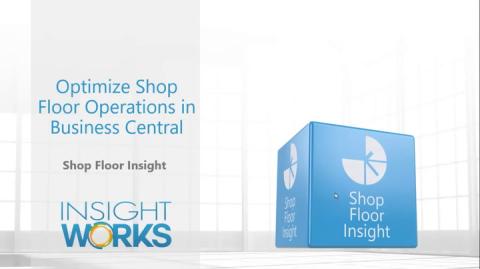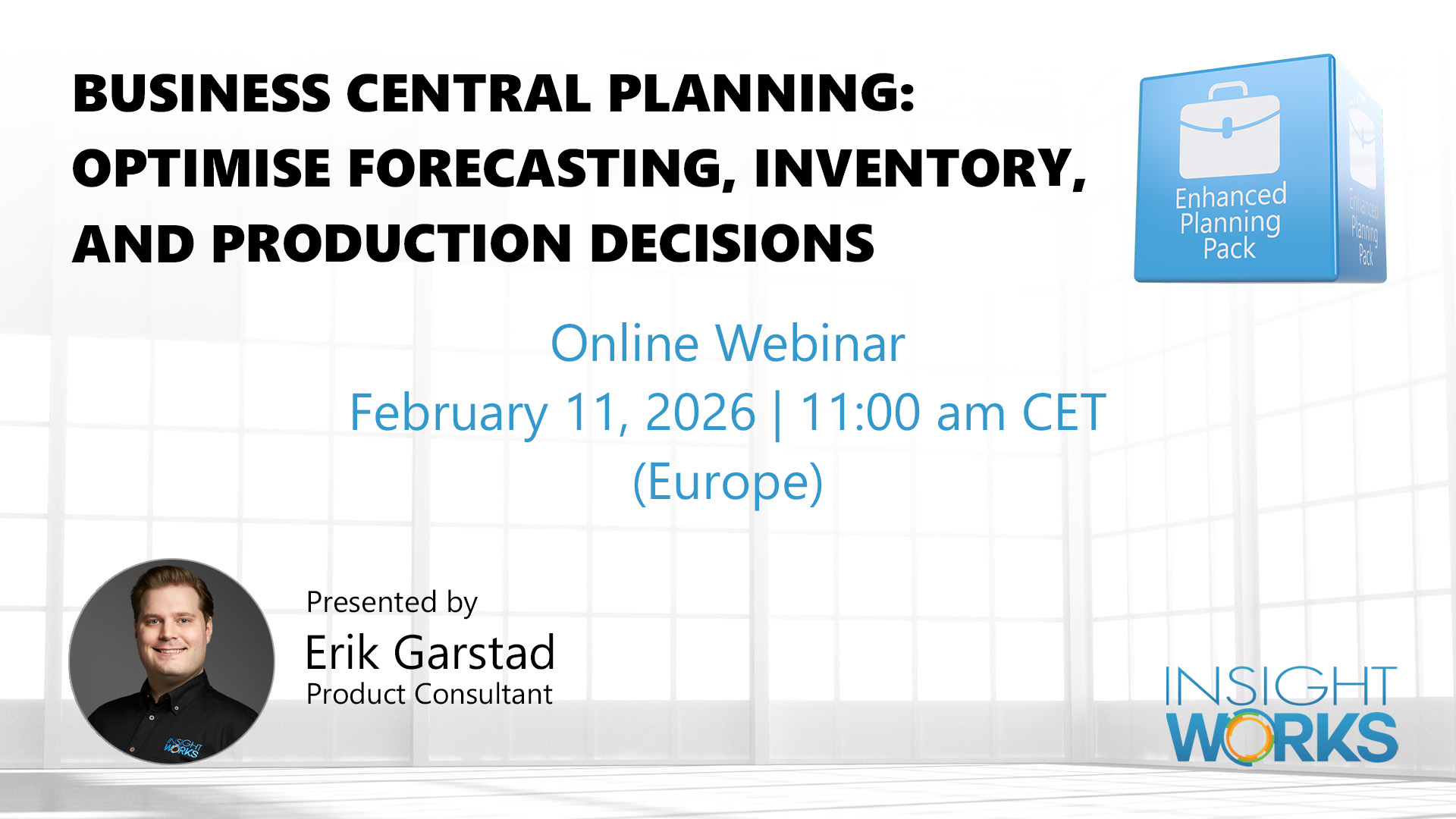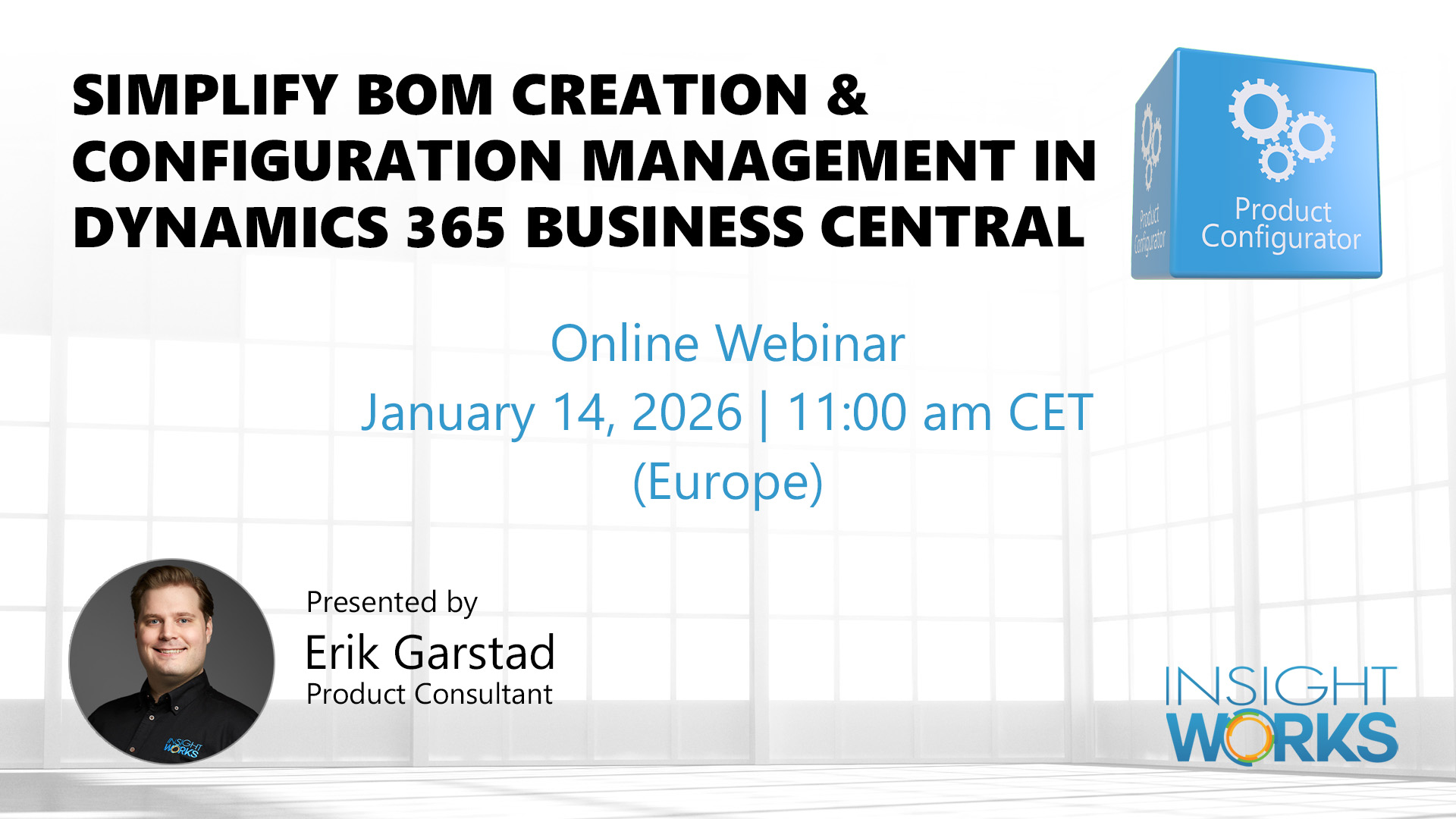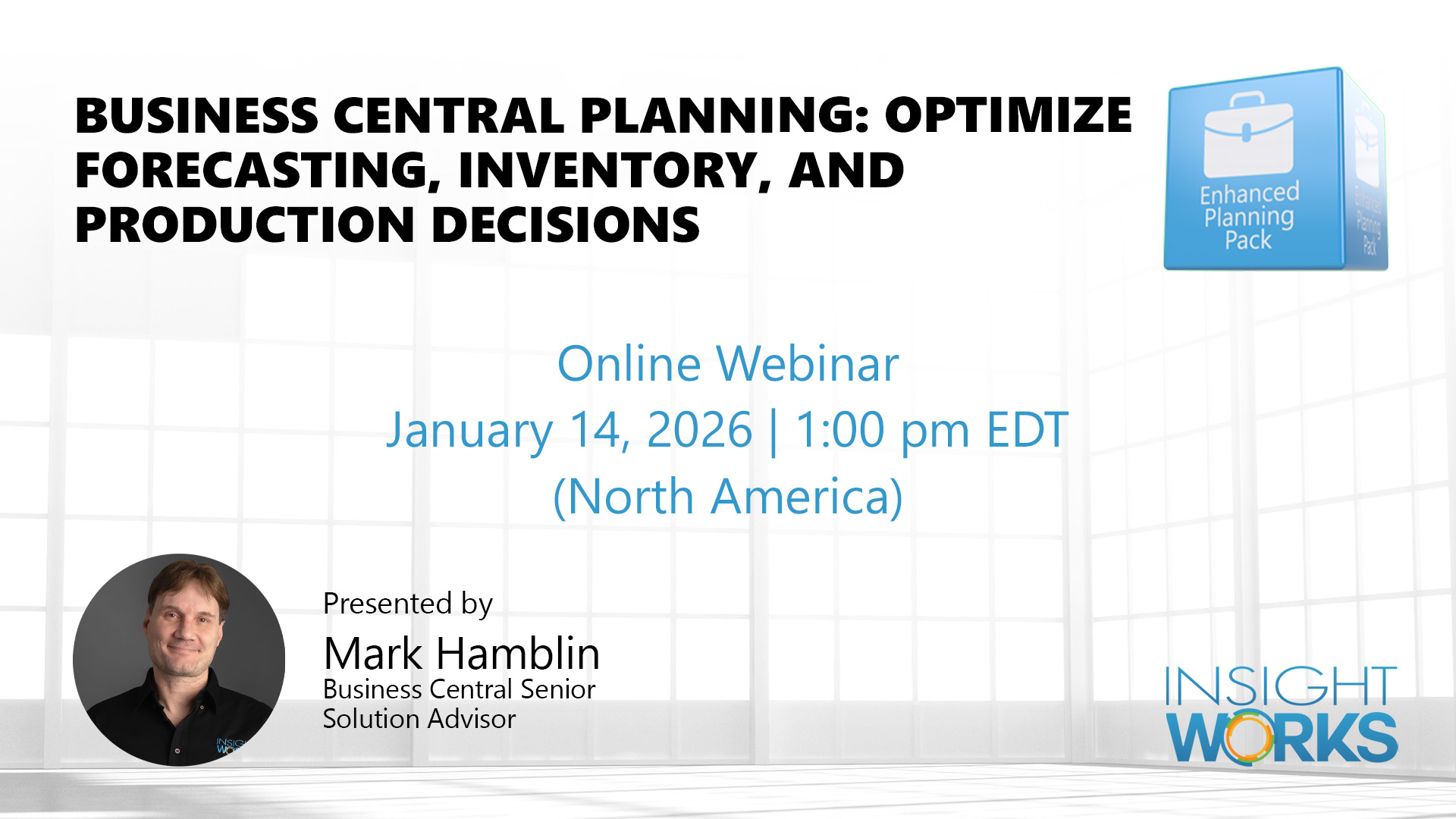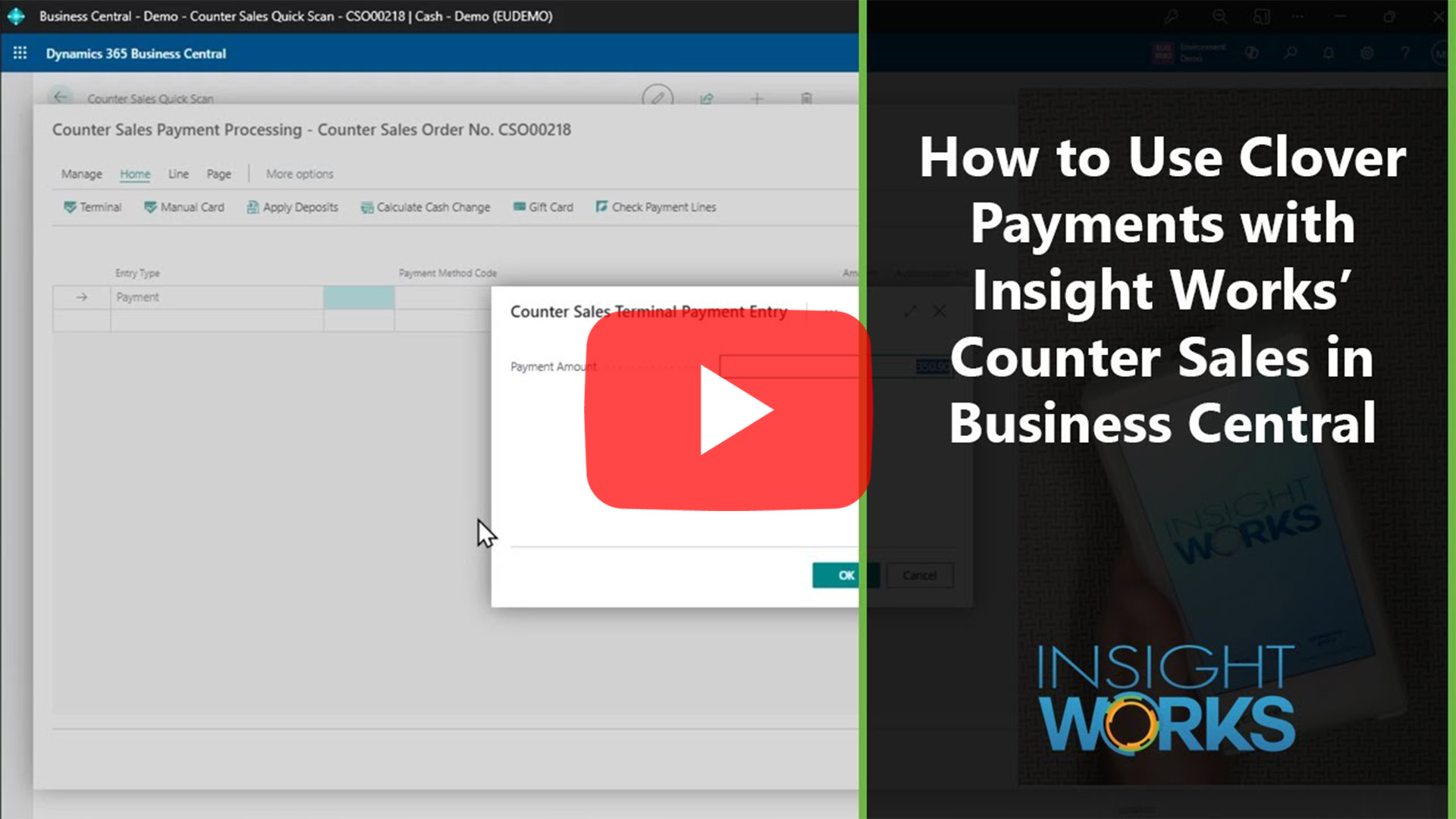As manufacturers and distributors work to stabilize planning amid ongoing data and supply variability, Insight Works’ Enhanced Planning Pack delivers structured forecasting, inventory review, BOM visibility, and routing analysis directly within Dynamics 365 Business Central.
Manufacturers and distribution organizations continue to navigate significant instability in supply, demand, and operational planning. Teams face ongoing challenges in aligning replenishment, forecasting, and production decisions with real-time information, often while operating with incomplete or manually entered data.
The Manufacturing Leadership Council recently reported that 70% of manufacturers still rely on manual data entry for core processes, increasing the risk of delays, inconsistencies, and planning errors across the organization. Deloitte’s 2025 Manufacturing Industry Outlook reinforces this reality, noting that supply chain variability and planning uncertainty remain central operational concerns as manufacturers work to maintain stability in volatile market conditions.
The Enhanced Planning Pack from Insight Works addresses these challenges by providing Business Central users with a cohesive suite of tools for forecasting, inventory planning, Bill of Materials (BOM) analysis, and routing evaluation. The suite helps organizations improve planning visibility by using structured, Business Central–aligned data, reducing reliance on spreadsheets, manual inputs, and disconnected processes.
Built exclusively for Microsoft Dynamics 365 Business Central, the Enhanced Planning Pack includes the Enhanced Planning Worksheet, Enhanced Forecasting Worksheet, Item Planning Review, Multi-Level BOM Viewer, and Routing Analysis. These applications extend standard Business Central functionality by providing additional visibility into usage history, inventory parameters, supply-demand relationships, component feasibility, and routing performance.
The Enhanced Planning Worksheet acts as a centralized workspace where planners can review replenishment suggestions, supply-demand profiles, vendor thresholds, and historical usage without navigating multiple pages, thereby supporting more consistent planning by presenting relevant data in a single, structured environment.
The Enhanced Forecasting Worksheet uses Microsoft’s Azure AI to evaluate historical sales and consumption patterns. Forecast outputs can be published directly to Business Central or used to update planning parameters via configurable formulas, providing organizations with a predictable forecasting process without relying on external spreadsheet models.
For items that require manual oversight, the Item Planning Review worksheet provides visibility into consumption over selected periods, enabling planners to revise reorder points, safety stock, and maximum inventory values based on actual trends.
Engineering, purchasing, and production teams use the Multi-Level BOM Viewer to evaluate component structures, assess availability, and identify shortages for planned production quantities. Users can make controlled edits to BOM lines, navigate to related cards, and review supply-demand details in a single view.
Routing Analysis helps organizations compare expected routing times against actual shop floor performance, enabling production teams to identify variances, validate cost expectations, and keep routing structures aligned with real operational activity.
“Teams working in Microsoft Dynamics 365 Business Central depend on accurate planning information to keep operations stable,” said Brian Neufeld, Director of Marketing at Insight Works. “The Enhanced Planning Pack provides a structured suite of tools that help users evaluate demand, inventory, and production details clearly and consistently.”
As organizations continue to manage planning challenges tied to manual data inputs and operational variability, the Enhanced Planning Pack provides Business Central users with a unified set of tools for forecasting, inventory review, BOM evaluation, and routing analysis. These capabilities help strengthen planning accuracy across manufacturing and distribution environments. More information is available at PlanningForDynamics.com.
About Insight Works
Insight Works is a leading Independent Software Vendor (ISV) dedicated to creating apps exclusively for Microsoft Dynamics 365 Business Central. Insight Works specializes in the manufacturing and distribution industries and provides innovative solutions that streamline operations and enhance productivity for businesses worldwide. With a vast reseller network comprising over 750 global Microsoft Partners, Insight Works ensures its apps are accessible and supported wherever businesses operate. Headquartered in Canada, Insight Works also maintains a regional office in the Netherlands, strengthening its global reach and commitment to localized support. Learn more at https://dmsiworks.com.