Building an emergency response solution in Dynamics CRM, SharePoint, and the Microsoft Cloud
Editor's Note: The author, Stefano Tempesta, will be presenting a webcast on Wednesday, December 21 where he will demo the solution discussed in this article. Technologies include Microsoft Dynamics CRM, SharePoint, Logic Apps, Azure IoT, Bing Maps, Cognitive Services, and Bot Framework.
Reacting to emergency events
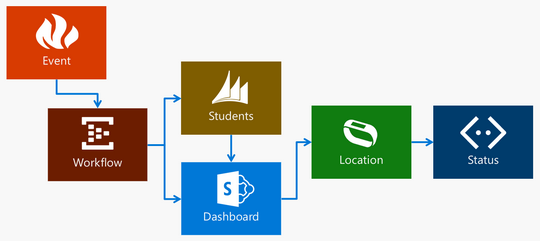 Components of the Emergency Response
solution
Components of the Emergency Response
solution
As an educational travel and placement organization, my company handles thousands of students every week that attend more than 150 educational institutions worldwide. Emergencies may happen with no notice, whether because of weather-related events, an accident, or even a terrorist attack. How do we react promptly and safeguard the security and safety of our students and staff around the world?
We have developed a system of multiple communication channels to reach out to students, inquire about their safety and security in a variety of ways, and build emergency action plans for our staff to use when a rapid response is needed.
In this series of two articles, I'll present a solution built in Microsoft Dynamics CRM for responding to emergencies and managing status and communication of affected students via a dashboard hosted in SharePoint. Integration between the two systems is guaranteed by workflows designed with Azure Logic App. And additional data is integrated into the process like the last known location via GPS units and Azure IoT Hub. Automatic messages and calls in multiple languages are initiated from the CRM and replies processed with Azure Cognitive Services using ...
FREE Membership Required to View Full Content:
Joining MSDynamicsWorld.com gives you free, unlimited access to news, analysis, white papers, case studies, product brochures, and more. You can also receive periodic email newsletters with the latest relevant articles and content updates.
Learn more about us here