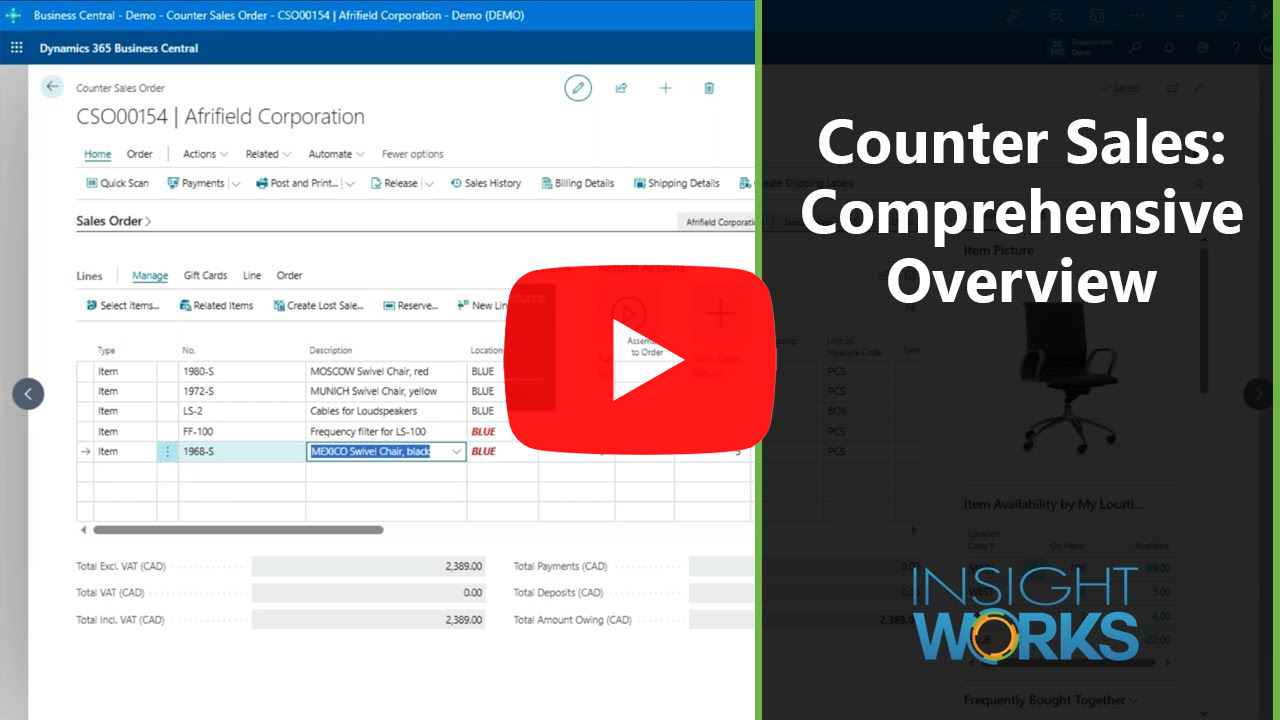Counter Sales v3.3 Streamlines Professional Retail Operations for Business Central Users
When serving walk-in or counter customers, every second counts. If your checkout process drags, the Counter Sales app from Insight Works makes transactions quick, accurate, and fully integrated within Microsoft Dynamics 365 Business Central.
At trade desks, parts counters, and smaller outlets, speed and accuracy are everything. Your customers expect knowledgeable service and efficient transactions, whether they’re paying cash, charging to an account, or picking up special-order parts. However, many teams struggle because standard Business Central tools don’t fit the unique pace and flow of counter sales:
- Screens take too many clicks.
- Deposits require extra steps.
- End-of-day reconciliation feels like a chore.
Every minute spent fighting the system is a minute not spent serving customers.
That’s precisely the challenge Counter Sales solves. Purpose-built for Business Central users who work in professional retail environments, Counter Sales keeps your team fast, precise, and focused on your customers instead of your software.
The Challenge: Traditional Systems Slow You Down
Trade counters aren’t like typical retail checkouts. Your salespeople need to locate parts quickly, provide accurate quotes, manage deposits, and process multiple payment types—all while customers wait. When systems lack the design for that reality, operations slow down, and errors creep in.
Counter Sales addresses these challenges head-on. The app replaces manual workarounds with intuitive tools built directly into Microsoft Dynamics 365 Business Central. The result is faster order entry, simplified payment handling, and complete financial accuracy all in one familiar environment.
The Solution: Counter Sales for Business Central
Counter Sales transforms Business Central into a point-of-sale experience tailored for professional retail. The app provides your sales team with everything they need to handle transactions efficiently, while keeping data synchronized across inventory, customers, and finance.
Here’s what teams gain with Counter Sales:
- Work Faster: Utilize barcode scanning and advanced item lookup to expedite checkout and minimize errors.
- Serve Smarter: Split payments between cash, credit, or account sales with ease.
- Stay Accurate: Track every deposit, adjustment, and return directly in Business Central.
- Close Confidently: Simplify end-of-day reconciliation with built-in cash register reports.
Every feature helps your staff deliver professional service at professional speed.
What’s New in Counter Sales v3.3
The latest release, Counter Sales v3.3, focuses on refining workflows and improving the user experience. Each update helps trade desks and counters move faster, stay organized, and maintain complete control.
New features include:
- Streamlined Deposit Handling: Automatically apply deposits to sales orders as payments once posted, ensuring smooth and accurate financial processing without extra steps.
- Refined Contact Search Control: Gain flexibility with cross-column searches within the Enhanced Contact Search, simplifying the search process.
- Simplified Purchase Order Creation: Easily create purchase orders directly from the Counter Sales Order page.
- Automatic App Integration: Product Configurator and Order Ship Express actions now appear automatically on the Counter Sales Order page when those apps are installed.
- Cash Register Dimensions: Define default dimensions for cash registers used in reconciliations, improving accuracy in financial tracking and reporting.
- Flexible Return and Replacement Processing: The return order wizard now supports simultaneous refund and replacement order creation, streamlining complex customer transactions.
- Smarter Device User Posting: Updated logic improves how device users interact with the posting process, maintaining consistency across terminals.
- Customizable Receipt Printing: Cash register receipts now let users select which copies—customer, merchant, or both—to print, ensuring operational flexibility.
- Visual Confirmation on Quick Scan: The Quick Scan page now displays an item picture FactBox instead of an in-page picture for the last scanned item, increasing space for sales lines.
- Integrated Order Receipt Management: Order receipt report selection has moved into Business Central’s standard report selections, with an added email action from the Counter Sales Order page.
- Refined Navigation Logic: Enhanced navigation and document lookup logic improves performance when adding or finding related document entries.
- Updated Sales Statistics Access: The Counter Sales pages now use Business Central’s latest sales order statistics action for clearer financial insights.
- Improved Document Copying Process: Updated handling of copied Counter Sales documents ensures successful posting of invoices and credit memos across all actions.
- Broadened Extensibility Options: Additional public events and procedures enhance flexibility when extending barcode processing, contact searching, pricing overrides, and return order processing.
- Enhanced User Permission Framework: Indirect table permissions have been added to payment posting code units, making user permission setup more efficient and secure.
- Simplified User Workflow: Reduced prompts when adding selections from contact sales history or creating lost sales, enabling faster, smoother order entry.
- Optimized Application Experience: Outdated actions, procedures, and reports have been removed to provide a cleaner, more efficient user environment.
Built for Real-World Counters
Trade desks and parts counters run on precision and pace. Every order, payment, and pickup needs to flow smoothly from start to finish. Counter Sales v3.3 empowers Business Central users to handle every customer interaction quickly, accurately, and professionally.
If your front counter feels slowed down by workarounds or disconnected systems, Counter Sales is the solution that keeps transactions flowing and customers satisfied.
For more information or to start your free trial, visit POSforDynamics.com or reach out to your Microsoft Partner.