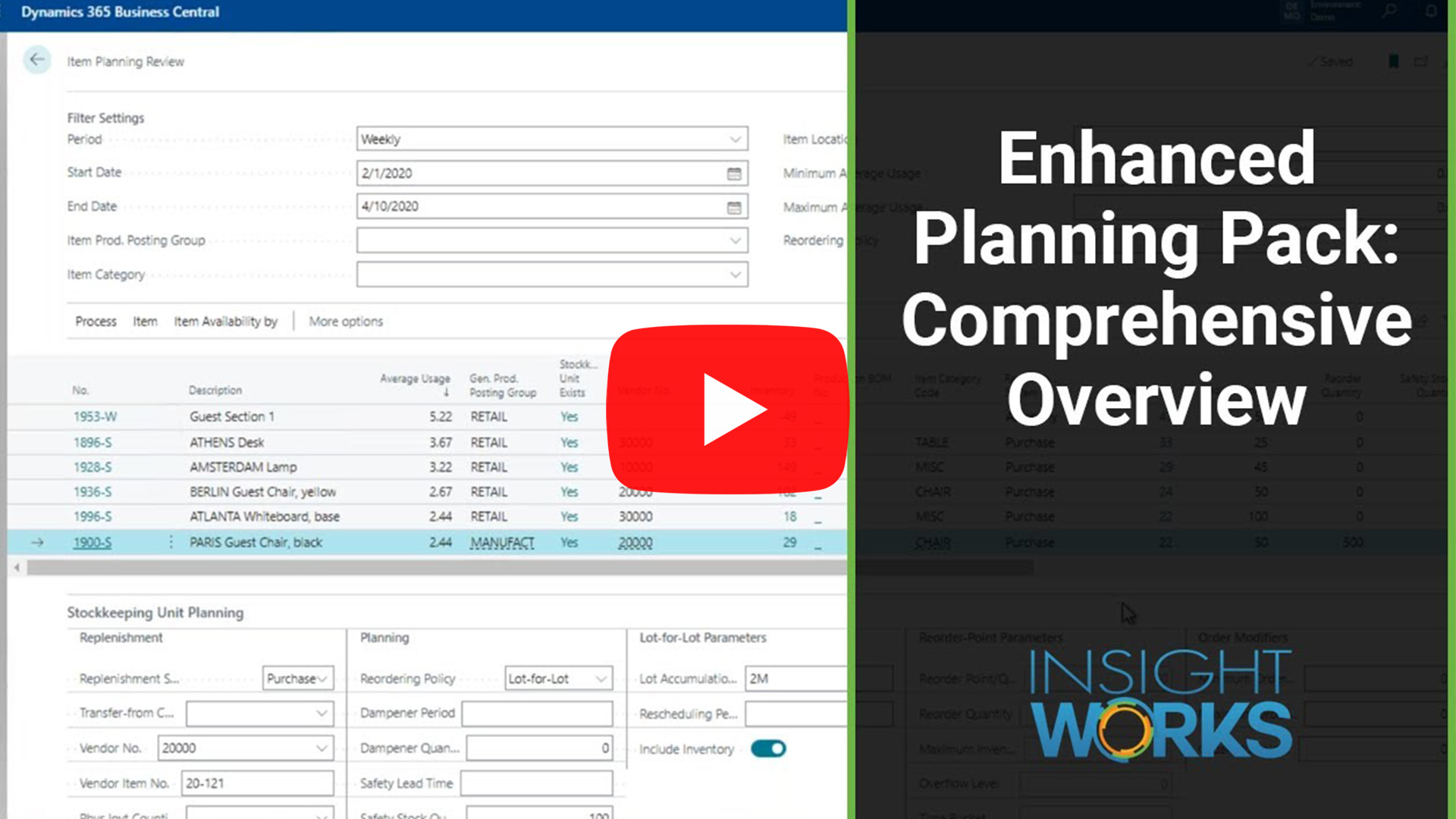Smarter Planning in Business Central: Insight Works Releases Enhanced Planning Pack v3.9
When production schedules slip or stock levels miss the mark, it’s often not your team’s fault; it’s your tools. Standard Business Central planning pages can only take you so far.
If you’re juggling spreadsheets, retyping data, and trying to align forecasts with actual demand, inefficiency becomes part of your day. That’s why the Enhanced Planning Pack app from Insight Works gives planners, buyers, and engineers the control they need to plan accurately, work faster, and make decisions with confidence.
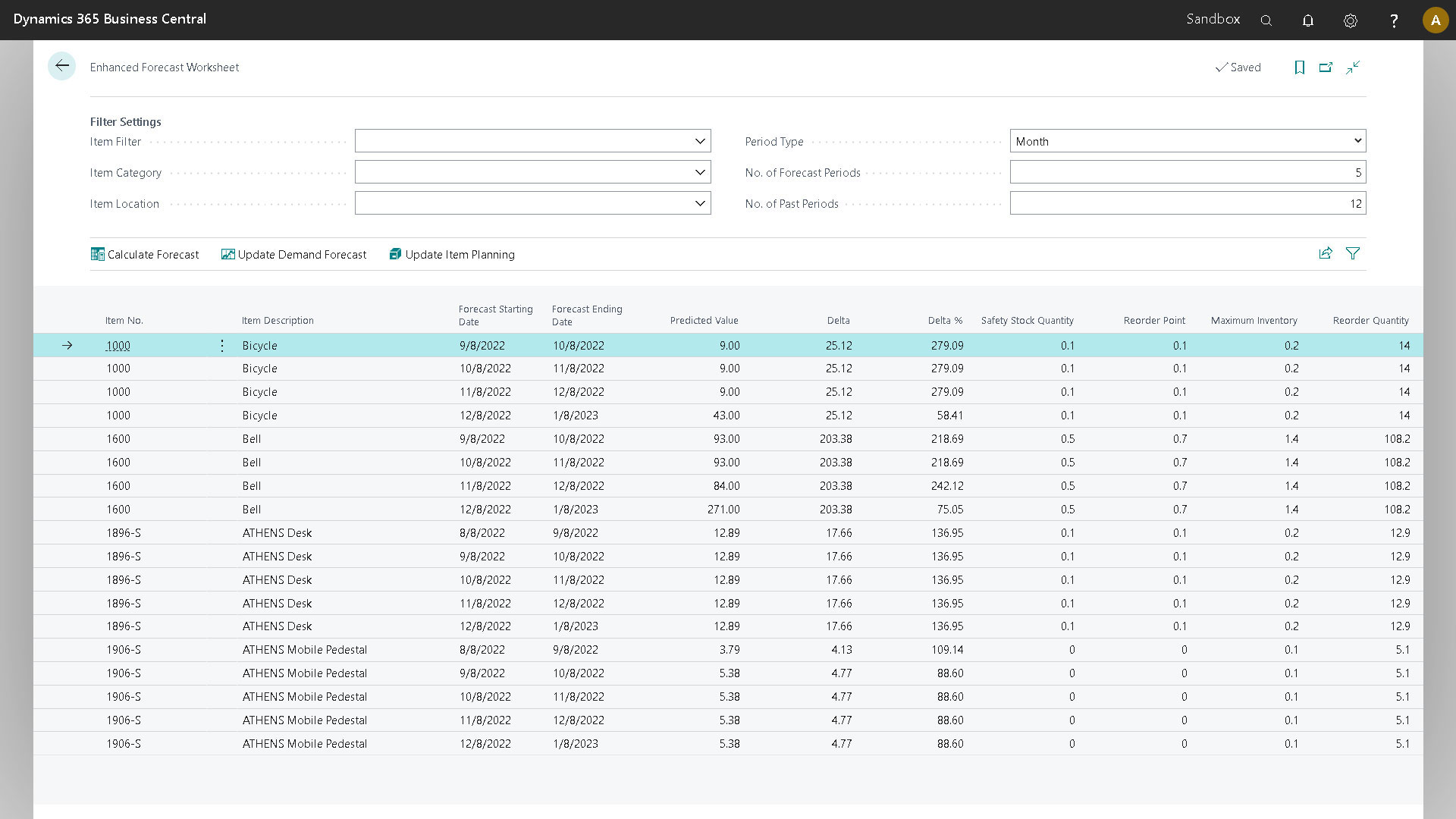
Complex Planning Slows Teams Down
Managing forecasting, purchasing, and production inside Business Central can feel like connecting scattered pieces of information. You need to track demand, update safety stock, check vendor lead times, and review BOMs, all while orders keep moving. Without the right tools, your team faces:
- Forecasts that don’t match reality.
- Manual updates that take hours.
- Limited visibility across locations, vendors, and assemblies.
Every missed signal disrupts production, delays purchasing, and drives costs higher. You need a way to bring everything together fast.
The Enhanced Planning Pack for Business Central
The Enhanced Planning Pack streamlines complex planning by combining forecasting, inventory management, and production analysis into a single, integrated workspace. You no longer have to jump between pages or rely on guesswork. The app enables you to analyze demand, adjust plans, and take action directly within Dynamics 365 Business Central.
Teams that use the Enhanced Planning Pack will:
- Plan Smarter: Leverage intelligent forecasting to anticipate demand and maintain optimal stock levels.
- Work Faster: Automate purchasing and production planning for thousands of SKUs in minutes.
- Stay Accurate: Update item or SKU parameters instantly and keep data synchronized across departments.
From buyers reviewing vendor spending to engineers validating BOM structures, every feature keeps operations aligned and responsive.
What’s New in Enhanced Planning Pack v3.9
Version 3.9 focuses on precision and adaptability, helping teams fine-tune their planning and strengthen control across processes.
- Supply/Demand Chart Flexibility: Choose how to visualize your data by leveraging the Sales Demand Evaluation setting, allowing you to include only released sales orders or all sales orders for more accurate planning insights.
- Editable Item Planning Review Fields: Update planning parameters directly on the Item Planning Review page. Changes flow automatically to item or SKU records using the Update Item Planning action for faster, more efficient data management.
- Comprehensive Multi-Level BOM Insights: The Multi-Level BOM Viewer now includes planning lines in total quantities and automatically selects the active BOM version for sub-assemblies, improving accuracy and consistency in your BOM analysis.
- Additional Integration Events: More integration events expand customization opportunities, making it easier to tailor planning processes to unique business requirements.
Designed for Real-World Planning
Manufacturers and distributors run on precision. Every forecast, purchase, and production plan needs to align to keep work moving. Enhanced Planning Pack v3.9 helps Business Central users maintain alignment by providing them with visibility, speed, and confidence at every step.
If your team spends more time fixing plans than executing them, the Enhanced Planning Pack is the tool that turns planning into progress.
For more information about the Enhanced Planning Pack app, visit PlanningForDynamics.com or contact your Microsoft Partner today.