Advanced View Controls in Dynamics 365 CRM
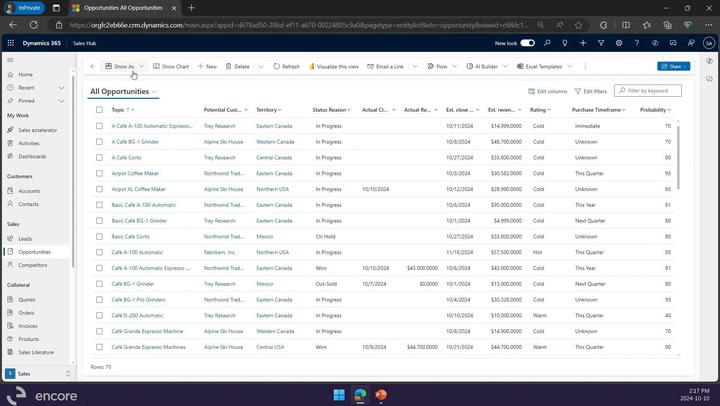
FREE Membership Required to View Full Content:
Joining MSDynamicsWorld.com gives you free, unlimited access to news, analysis, white papers, case studies, product brochures, and more. You can also receive periodic email newsletters with the latest relevant articles and content updates.
Learn more about us here
or
login
Learn about the default read-only view, the jump bar for quick navigation, and the editable grid for on-the-fly updates in Dynamics 365 CRM. See how the Power Apps Grid Control uses color-coded fields and grouping options to enhance data management. Finally, explore the card-like view for a consistent experience across devices.
