Where-used search for Resource groups in Microsoft Dynamics 365 for Finance and Operations
Where-used search is an important functional area in every ERP system. It is a well-known feature for Bills of Materials (BOM). A bottom-up search can be done for a certain raw material in the BOM to know in which end products this material is used.
Where-used is a feature that can be useful for management of routings. If there are new machines in the shop, and there are routings to update, where-used can be used to search which routings are using this old machine resource. Or if a company does a lot of outsourcing, and the company wants to change the contractor, where-used can find which routings contain the resource (group) that represents this contractor so we know where to replace the resource (group) that represents this contractor.
However, the standard system has no "where-used"menu choice for routings. But a query can be created for this. It is not easy, but this article will show how.
Joins, Joins, Joins
Start with the menu choice "All routes" in Production control and click the "Advanced filter or sort" option in "Options”"ActionPane.
In the "Range" tab, put the cursor on "Routes"table and go to the "Joins" tab.
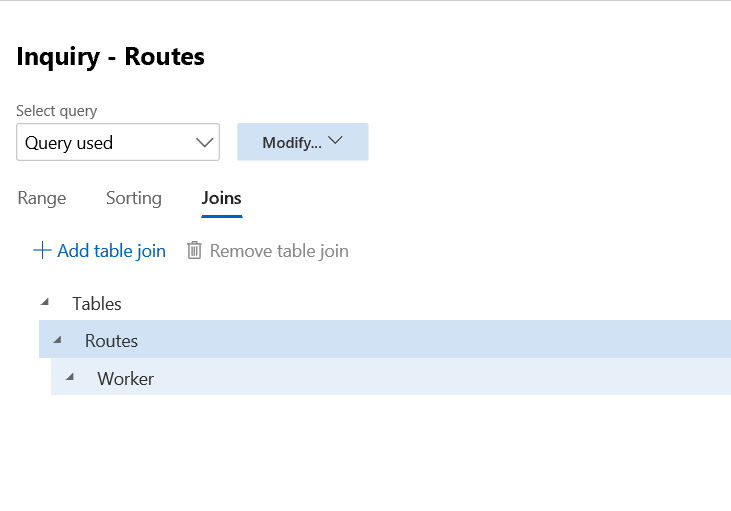
In the "Joins" tab, move the cursor to "Routes" and click "+ Add table join." Change the slider "Show table names" to "Yes." This makes it easier to follow the joining because you will see the real table names. Search for the table name "Route."
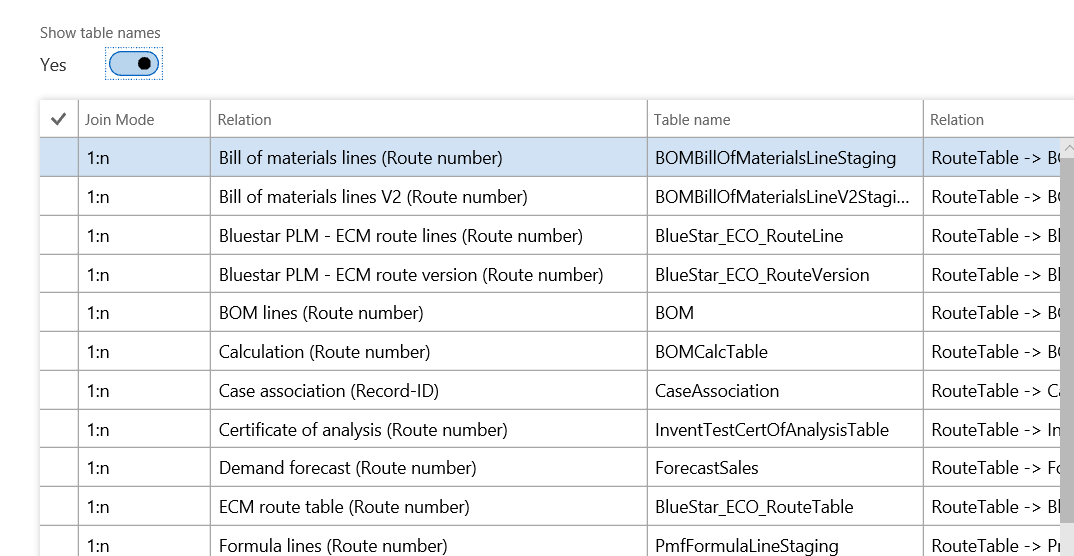
Highlight the table "Route" and click "Select" to add it to the table joins.
FREE Membership Required to View Full Content:
Joining MSDynamicsWorld.com gives you free, unlimited access to news, analysis, white papers, case studies, product brochures, and more. You can also receive periodic email newsletters with the latest relevant articles and content updates.
Learn more about us here