Update closely connected data in Microsoft Dynamics 365 Customer Engagement using Flow and native workflow
When thinking about data structures, it's often important to update related information. Take for example child records in Microsoft Dynamics 365 for Customer Engagement. When a parent record is updated, getting that information passed along to recontextualize child records is very important, and this process can be achieved with a few simple steps using Microsoft Flow. Flow can be the best approach for situations involving users with no coding skills but a need to develop. Aside from saving effort and leveraging existing talent, Flow makes the process easy to track and debug.
Scenario
After fields on an account are updated, the same data should get updated on a specific child entity of the account record such as a contact. For implementing the logic, we will need a custom workflow or plugin, together with Flow.
- Flag field on Account Entity
- Workflow to set field as true on satisfying business condition
- Flow to retrieve child records and update them with data after verifying flag is set to true
Steps
1.) Create a new field on the parent entity with the “Update child record” option--one of two option types in the CRM. We will use this field in Flow as a flag.
2.) Create a workflow: Whenever "CURB ID," "Driver License Number", and "Email" are updated on the parent record a workflow will trigger. Select the fields that you want to update on the child. Change the "Update child record" field value to "yes."
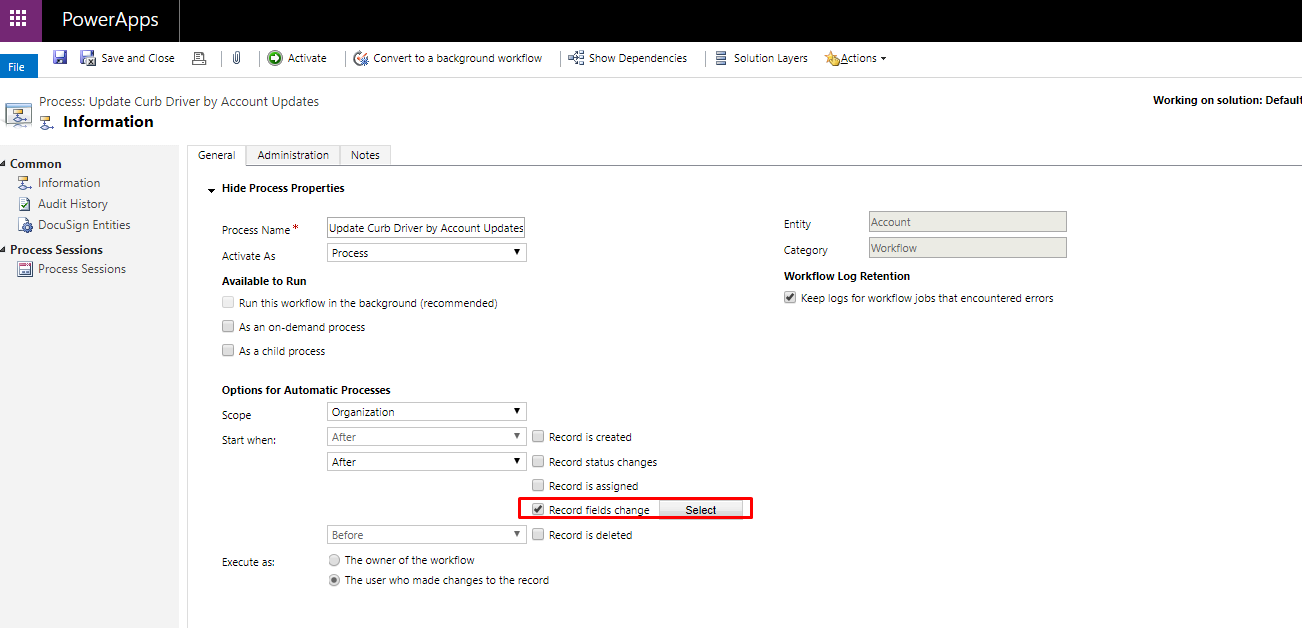
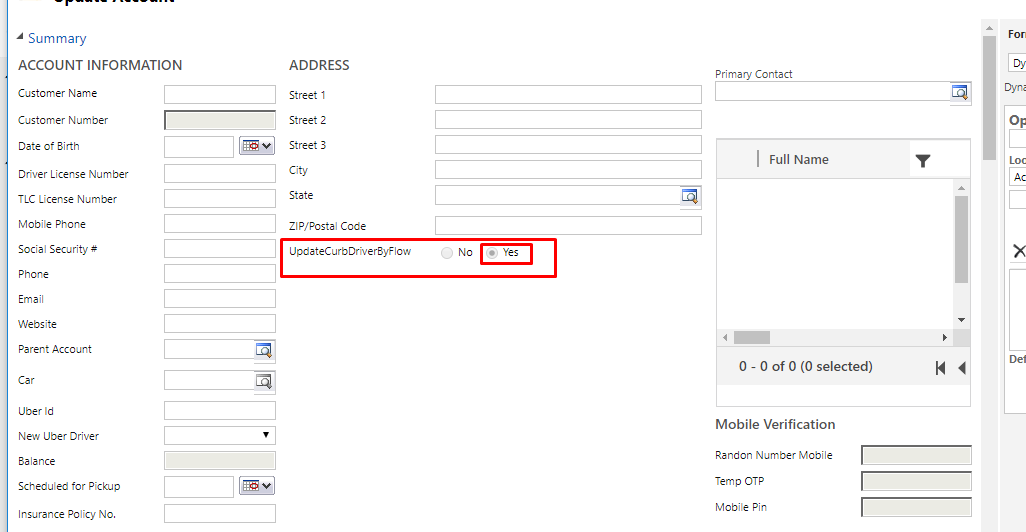
3.) Create a flow. Select “When record is updated” as the trigger and then enter a condition: Set the "Update child record" field equal to "true".
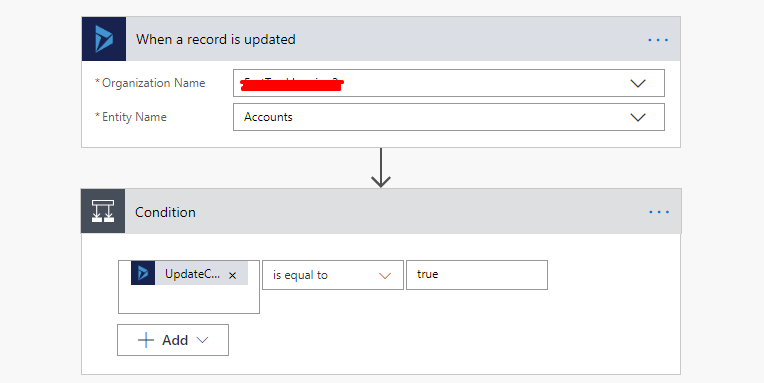
4.) Select "List records" action in Dynamics 365. This will retrieve all the related records for the account.
FREE Membership Required to View Full Content:
Joining MSDynamicsWorld.com gives you free, unlimited access to news, analysis, white papers, case studies, product brochures, and more. You can also receive periodic email newsletters with the latest relevant articles and content updates.
Learn more about us here