Setting up inventory posting in Dynamics 365 Business Central
Inventory posting groups are used to specify inventory types and group items in Microsoft Dynamics 365 Business Central. In this article, I'll take a look at how to combine inventory posting groups using location codes and then map the combinations to inventory accounts, WIP accounts, or other accounts in the chart of accounts.
Setting up an inventory posting group
1. In the search option, enter the inventory posting group and then choose the related link.
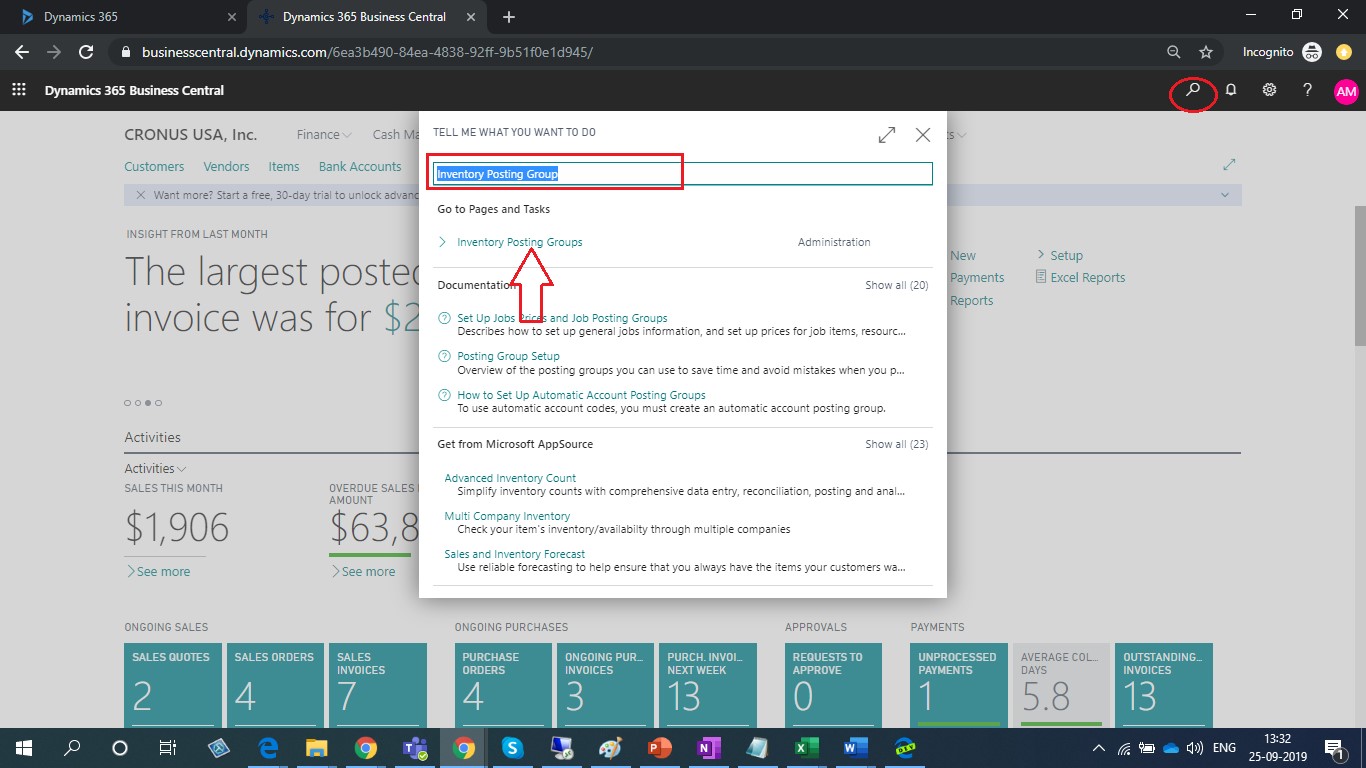
3. In the Code field, type a unique identifier.
4. In the Description field, type a description of the posting group.
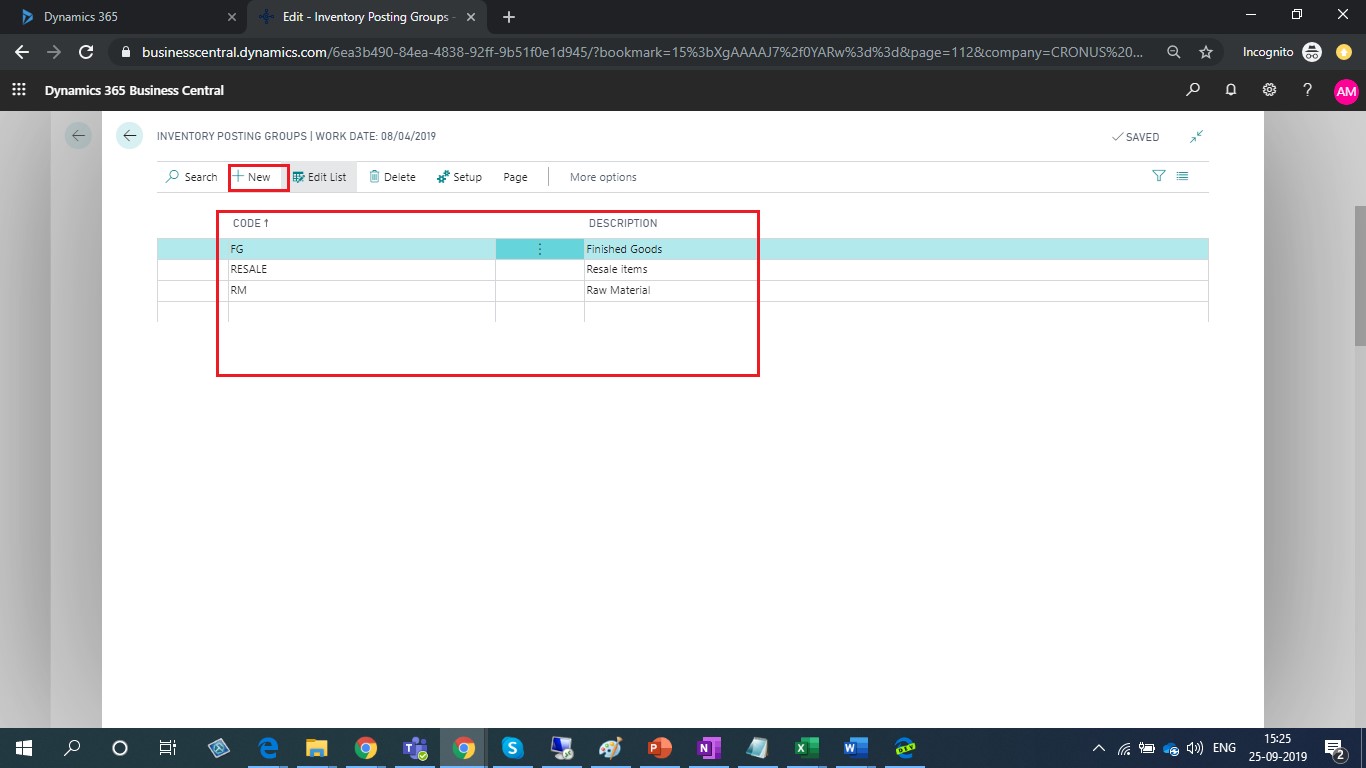
Taking the right steps in an inventory posting
FREE Membership Required to View Full Content:
Joining MSDynamicsWorld.com gives you free, unlimited access to news, analysis, white papers, case studies, product brochures, and more. You can also receive periodic email newsletters with the latest relevant articles and content updates.
Learn more about us here
or
login
FREE Membership Required to View Full Content:
Joining MSDynamicsWorld.com gives you free, unlimited access to news, analysis, white papers, case studies, product brochures, and more. You can also receive periodic email newsletters with the latest relevant articles and content updates.
Learn more about us here