Previewing the new Advanced Duplicate Detection for Leads in Microsoft Dynamics 365 CE
Microsoft Dynamics 365 customer engagement solutions need to help organizations maintain data integrity. Reducing duplicate records remains a common challenge.
Duplicate detection rules are available by default for accounts, contacts, and leads. If you want your customer engagement app to detect duplicates for other tables, then you will need to create a new rule and configure the required columns. For example, for the Contact table you can use the email field, so, when a user adds a new contact with an email address that is already associated with an existing contact, the duplicate detection will alert the user. In existing duplicate detection rules, records are compared in the backend using MatchCodes.
In the 2022 release wave 1 for Dynamics 365, Microsoft is introducing new advanced duplicate detection for leads. This new feature will help you identify and remove duplicate leads to maintain accurate records. It uses an AI model which provides rules based on a combination of fuzzy logic and match codes.
The new advanced duplicate detection will identify duplicate leads based on the following rules:
- Same email address: The leads are displayed as duplicates if they contain the same email address, even though other values such as name or mobile number are different.
- Same phone number: The leads are displayed as duplicates if they contain same phone number, even though other values such as name and email address are different.
- Similar name and company name: The leads are displayed as duplicates if they have a similar name and company. The AI model can identity the duplicate leads even when the name and company sound similar.
- Similar name and the same email domain: The leads are displayed as duplicates if they have similar name and the same email domain. The AI model can identify the duplicate leads even when the names sound similar.
This new feature will use these predefined rules for duplicate detection of leads. We cannot configure these rules used by AI model.
How to enable the advanced duplicate detection feature
Before enabling this feature, verify that Dataverse search is enabled in your organization. The AI model that detects duplicate leads uses Dataverse search for better results.
For example, if you want to enable this feature for Sales Hub app:
1. In the lower left, click on ‘Change area’ to expand it, then select ‘App Settings’
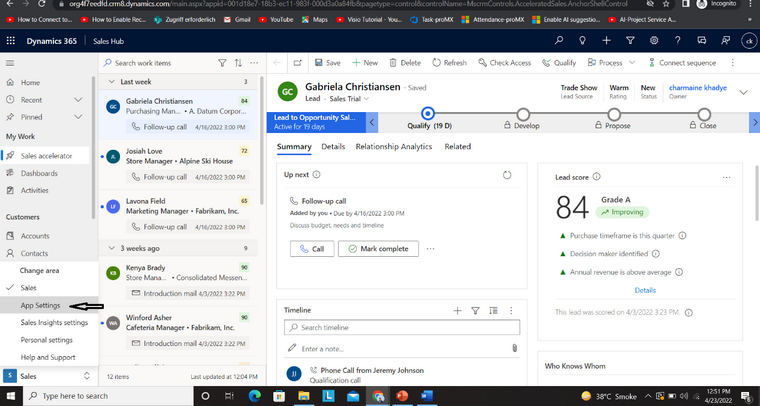
2. On the site map, select Data improvement > Duplicate detection (preview)
3. Turn on the enable rules toggle
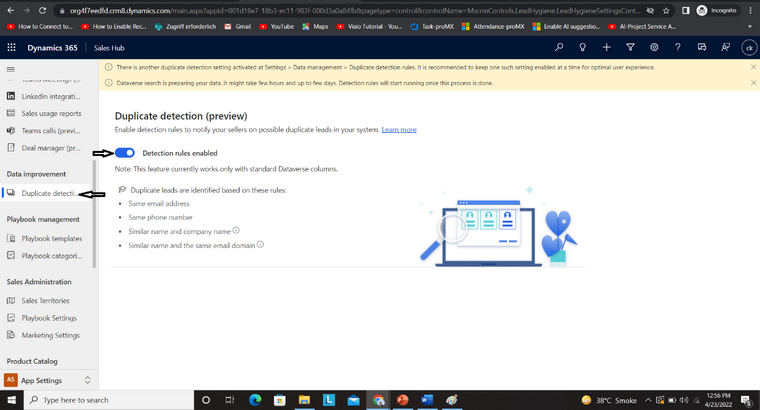
How to view and identify duplicate leads
FREE Membership Required to View Full Content:
Joining MSDynamicsWorld.com gives you free, unlimited access to news, analysis, white papers, case studies, product brochures, and more. You can also receive periodic email newsletters with the latest relevant articles and content updates.
Learn more about us here
or
login
FREE Membership Required to View Full Content:
Joining MSDynamicsWorld.com gives you free, unlimited access to news, analysis, white papers, case studies, product brochures, and more. You can also receive periodic email newsletters with the latest relevant articles and content updates.
Learn more about us here