Chargeability view substitute in Microsoft Dynamics 365 Project Service Automation (PSA) V3
In recent deployments of Dynamics 365 Project Service Automation (PSA) V2 for customers, I've come to rely on the chargeability view as a way to modify a quotation and reach the appropriate pricing for a project.
In V3, PSA has abandoned the chargeability view. But no need to worry, I will show you how to accomplish the same thing with customer pricing in PSA V3!
Steps
Let's take the example of a quotation I have prepared for the Rotary Club. They need CRM to be implemented. By default, the price list that gets tagged comes from the opportunity that we create or the one that we tag with the quotation.
Let's check the price of a developer in the default price list in the screenshot below. Here, the default price that it shows is $1,250.
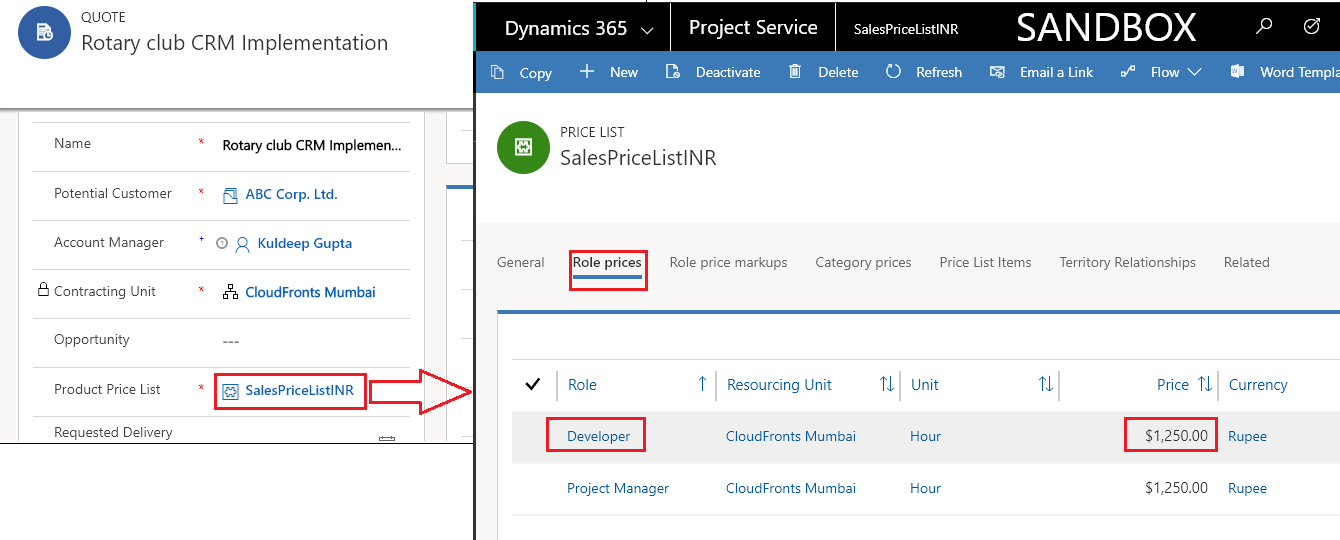 [/caption]
[/caption]
I built a quotation to the customer based on my default sales price list. Below is what it looks like.
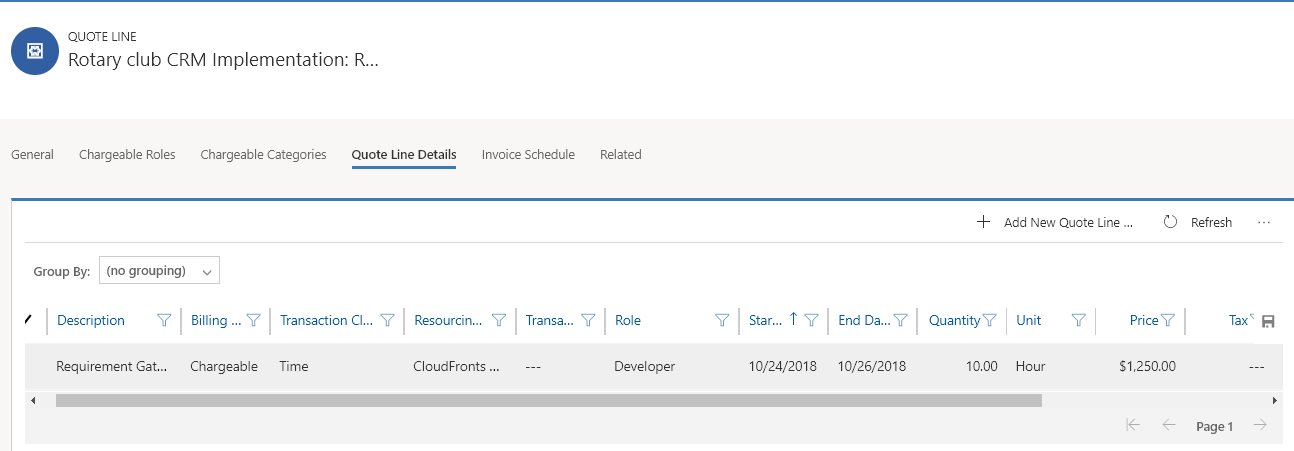
The quote now is $12,500 ($1250 x 10 quantity) for 10 hours of requirement gathering.
After submitting the quotation to the customer, they came back with a request to reduce the pricing. Now how do we achieve this in V3 which lacks the chargeability view of V2?
In V3 we will need to follow these steps:
1. Open the quote
2. Click on "Project Price Lists" as shown in ...
FREE Membership Required to View Full Content:
Joining MSDynamicsWorld.com gives you free, unlimited access to news, analysis, white papers, case studies, product brochures, and more. You can also receive periodic email newsletters with the latest relevant articles and content updates.
Learn more about us here