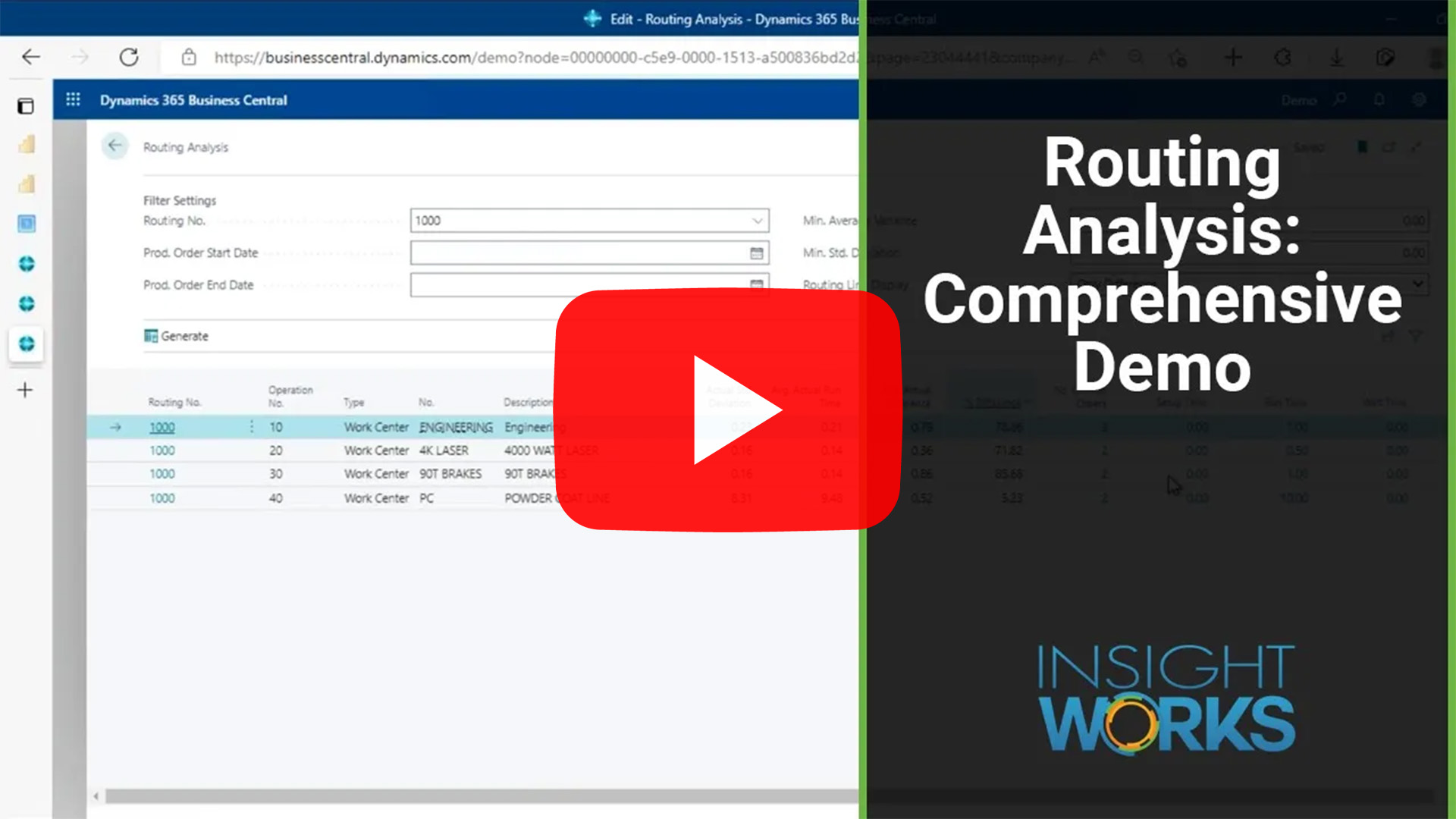Routing Analysis in Business Central: Stop Guessing, Start Knowing
The Pain of Bad Estimates
It’s Monday morning, and the production schedule looks perfect — on paper. By noon, you’re already behind. That “two-hour” welding step is creeping into hour three; the assembly team is idle, and costing variances are quietly accumulating. Sound familiar? Inaccurate routing times in Business Central have a way of multiplying headaches across costing, scheduling, and delivery.
How Routings in Business Central Drive Everything
In Microsoft Dynamics 365 Business Central, a routing is your manufacturing recipe. It lists each operation — setup, run, move, and wait times — and drives:
- Scheduling – Determines start and finish dates for production orders.
- Costing – Calculates labor and machine costs for your products.
- Capacity planning – Helps planners balance workloads across resources.
When these numbers are incorrect, you experience late orders, inflated costs, and inefficient resource utilization.
Leveraging the Routing Analysis App
The Routing Analysis app integrates seamlessly with Business Central, bridging the gap between planned and actual performance. By pulling run-time data from finished production orders, it:
- Compares actual vs. expected times for each routing step.
- Highlights bottlenecks that consistently slow things down.
- Measures variability with a standard deviation score, so you know if results are predictable or all over the map.
- Let you update routings on the spot — no waiting for the next big review.
The result? You stop making decisions on stale estimates and start planning with live, accurate data.
The Big Picture Workflow: From Data to Action
Step 1 – Capture Actual Times
Operators log setup and run times on the shop floor, ideally through an app like Shop Floor Insight, for accurate and automated capture.
Step 2 – Analyze in Routing Analysis
Open the app in BC, set your filters (date range, routing number, variance thresholds), and generate results.
Step 3 – Spot the Issues
See side-by-side comparisons of planned vs. actual times, plus variability data. Significant variances or high standard deviation? You’ve found a problem.
Step 4 – Take Action
Update the routing times directly from the analysis screen. Certify the change so that new production orders schedule accurately.
Step 5 – Monitor and Repeat
Run the analysis regularly to keep routings in sync with shop floor reality. Over time, you’ll see variances shrink and schedules stabilize.
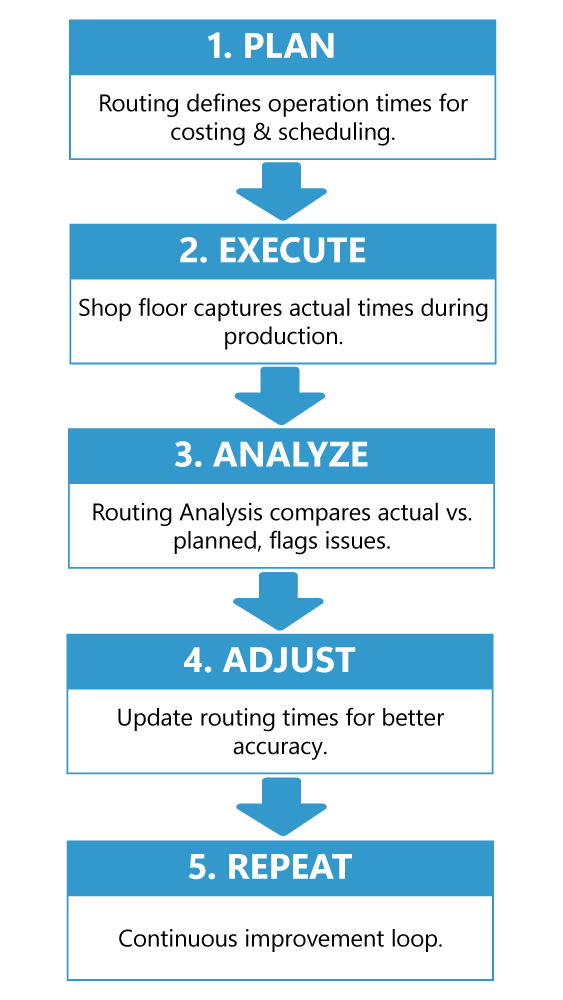
Benefits of Business Central with the Routing Analysis App
- Improved Cost Accuracy – Align actual run times with planned costs.
- Better Scheduling – Prevent underestimation that causes delays
- Bottleneck Removal – Identify and fix slow steps before they snowball.
- Reduced Variability – Standardize processes for predictable results.
- Optimized Resource Use – Match people and machines to real workloads.
- Data-Driven Planning – Make changes based on facts, not assumptions.
Routing Analysis doesn’t replace good shop floor data capture. If you’re still relying on “best guess” manual entries, your analysis will be flawed. Pair it with a reliable time-tracking method to ensure the insights are actionable.
Inaccurate routing times don’t just mess with your schedule — they erode profit and customer trust. Routing Analysis for Business Central provides you with the visibility to address these issues before they impact your bottom line.
Stop letting your routings tell tall tales. Get the facts, make the updates, and watch your production run smoother.
Download Routing Analysis on Microsoft AppSource and start turning scheduling chaos into costing confidence.