Why Business Central’s Standard Planning Worksheet Isn’t Enough (And What to Do About It)
Microsoft Dynamics 365 Business Central includes a Planning Worksheet, but its build is not for today’s fast-paced supply chain demands. The standard tool works for basic MRP and MPS processes but lacks the flexibility, visibility, and control required for complex inventory and vendor-driven purchasing.
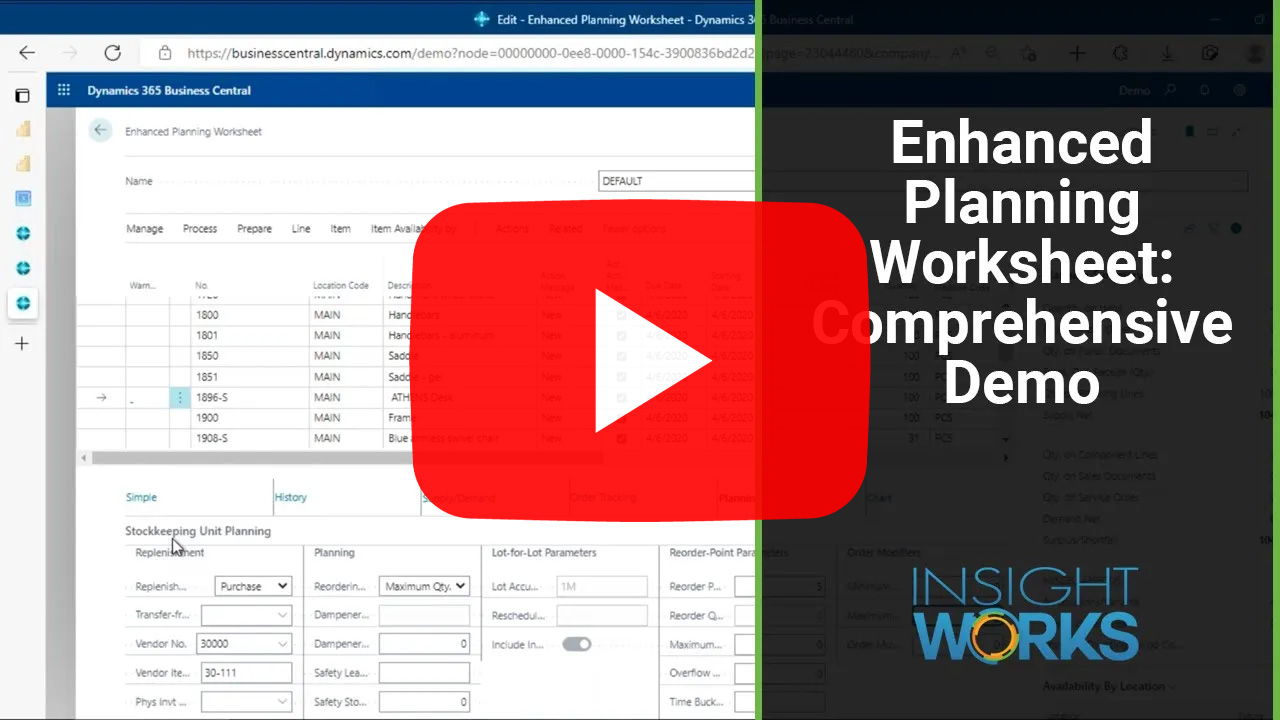
The Enhanced Planning Worksheet app from Insight Works fills these gaps. This free app (for one user) equips planners, purchasers, and supply chain professionals with real-time insights, more intelligent automation, and streamlined workflows without leaving Business Central. The Enhanced Planning Worksheet helps align inventory with demand and optimize vendor-driven purchasing, making planning faster, more accurate, and more strategic.
Here’s where the standard worksheet falls short—and how the Enhanced Planning Worksheet solves the problem.
1. No Built-In Supply and Demand Visualization
The standard Business Central worksheet doesn’t offer any visual context for supply and demand. Planners must experience interpreting raw data without knowing how current inventory levels compare to sales trends or forecasted needs.
The Enhanced Planning Worksheet adds an at-a-glance supply and demand dashboard. The app visualizes inventory activity, flags imbalances, and lets you drill into historical data to verify suggested actions. As a result, this visibility helps planners trust the numbers and adjust purchases confidently.
Planners can’t make informed decisions if they can’t see what’s driving recommendations, so this dashboard reduces errors and cuts the time spent validating data.
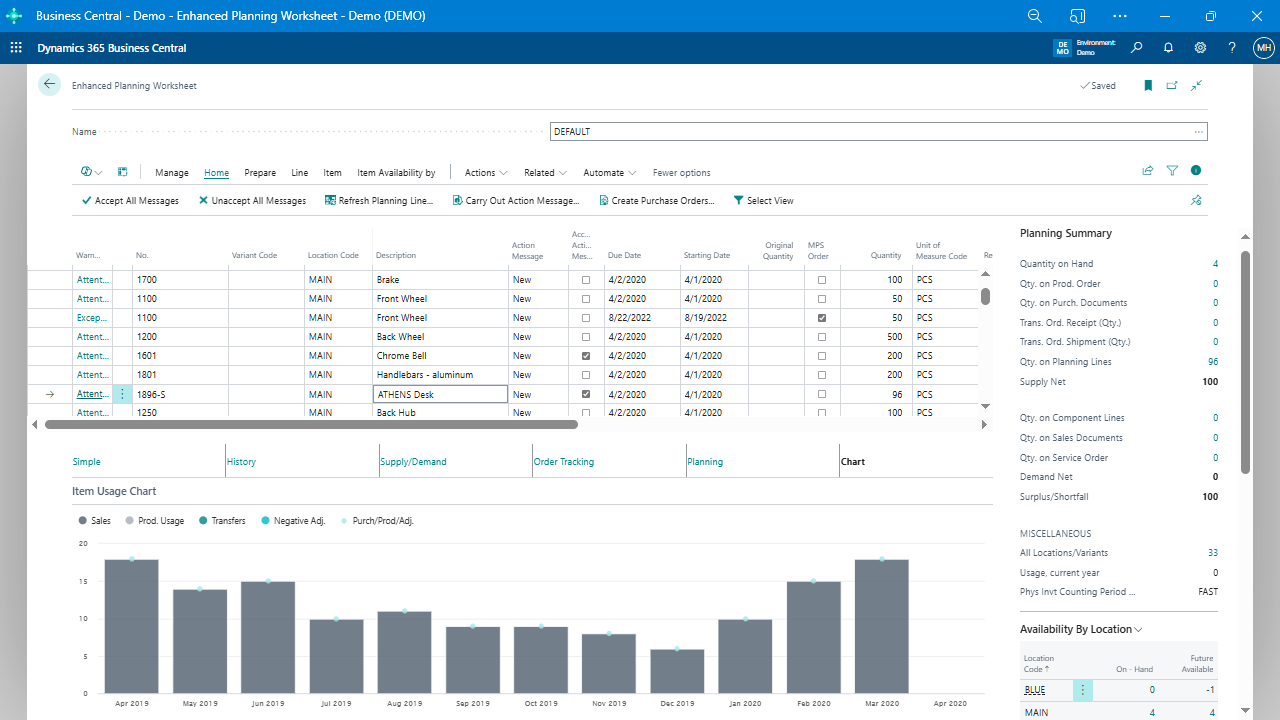
2. No Vendor Planning Intelligence
The standard Business Central worksheet ignores vendor-specific requirements like minimum order values or prepaid shipping thresholds. Hence, buyers often miss cost-saving opportunities.
The Enhanced Planning Worksheet includes a Vendor Planning Summary that tracks spending by the vendor and shows how close you are to thresholds like free shipping or volume discounts. Buyers align purchasing with vendor terms and avoid missed savings.
Vendor planning affects both cost and timing. This feature supports smarter purchasing decisions without jumping through multiple screens.
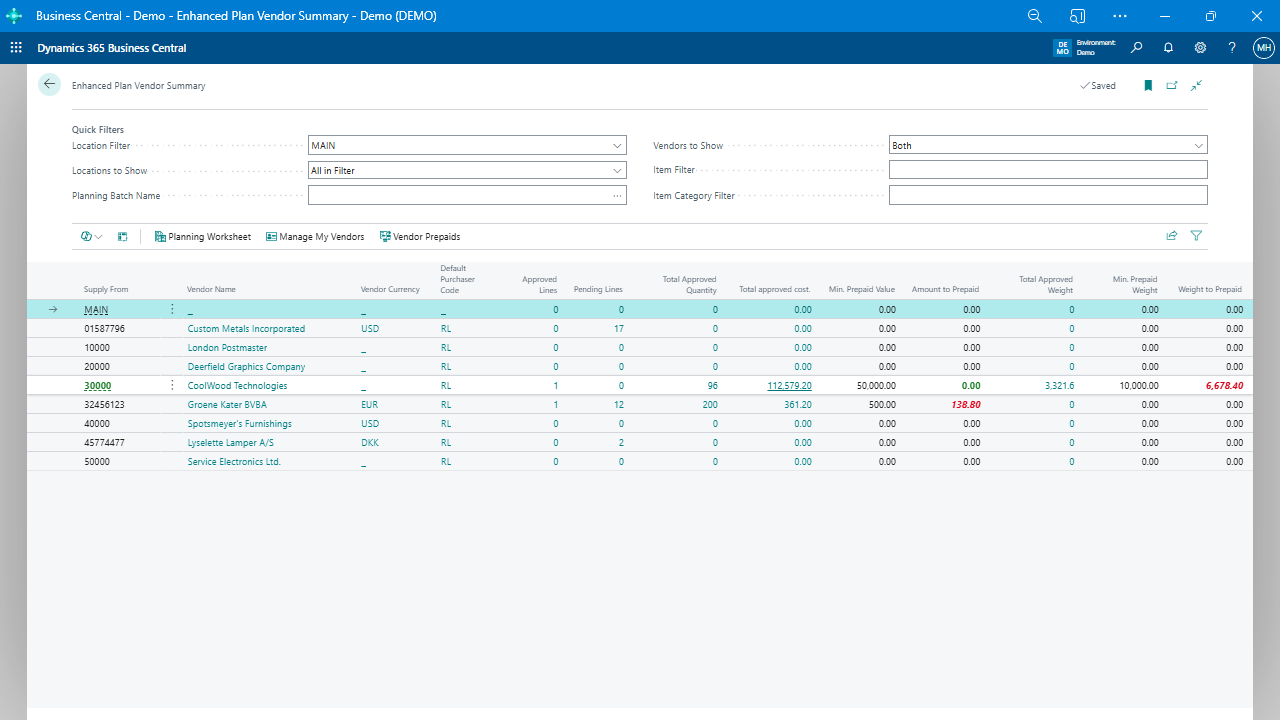
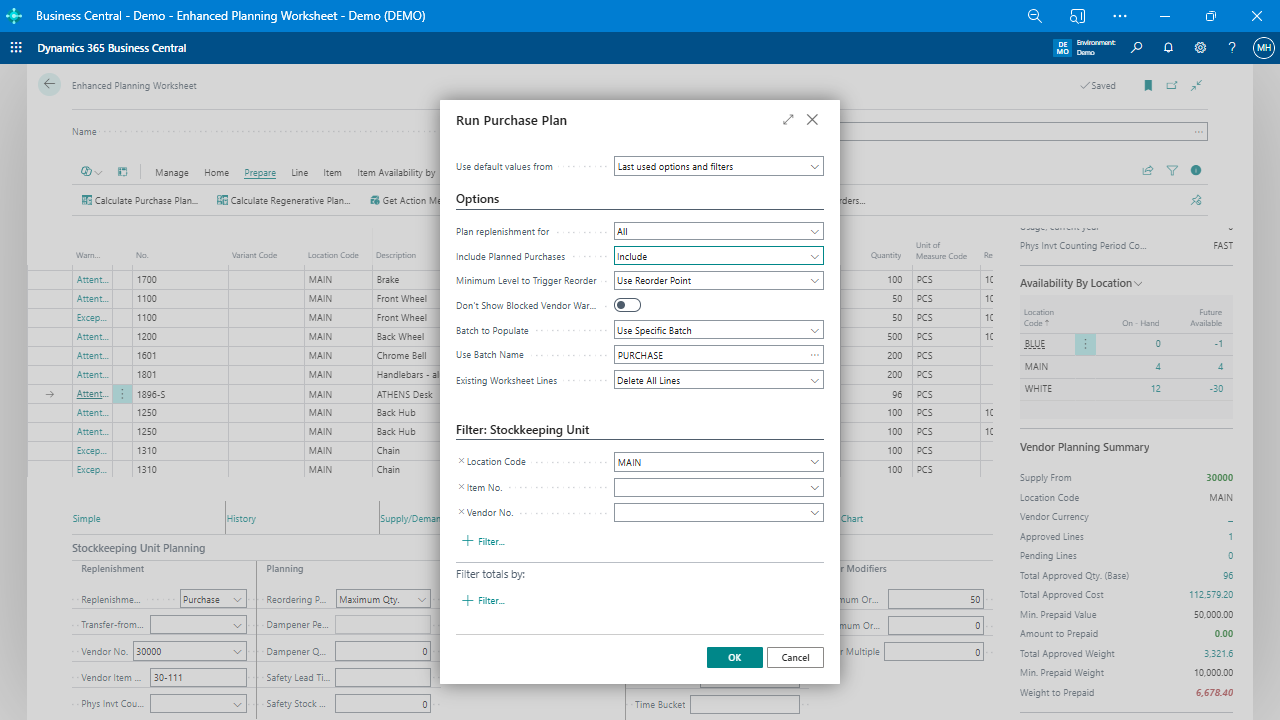
3. Disjointed Workflows for Special Orders and Drop Shipments
Business Central splits planning between tools. You need the Requisition Worksheet for special orders and drop ships, which fragments your workflow.
The Enhanced Planning Worksheet unifies all order types—standard, special, and drop ship—into a single interface. Planners work faster and make fewer errors by managing everything in one place.
Every extra step costs time. Consolidating all order types into one worksheet keeps the process clean and efficient.
4. Tedious SKU and Parameter Adjustments
Updating a reorder point or minimum order quantity in the standard Business Central worksheet means opening the SKU or item card and navigating multiple screens.
Enhanced Planning Worksheet allows planners to edit parameters directly within the worksheet—and updates take effect immediately. Users save time and avoid friction by making quick adjustments in context.
When managing hundreds of SKUs, every click adds up. This in-line editing dramatically improves speed and usability.
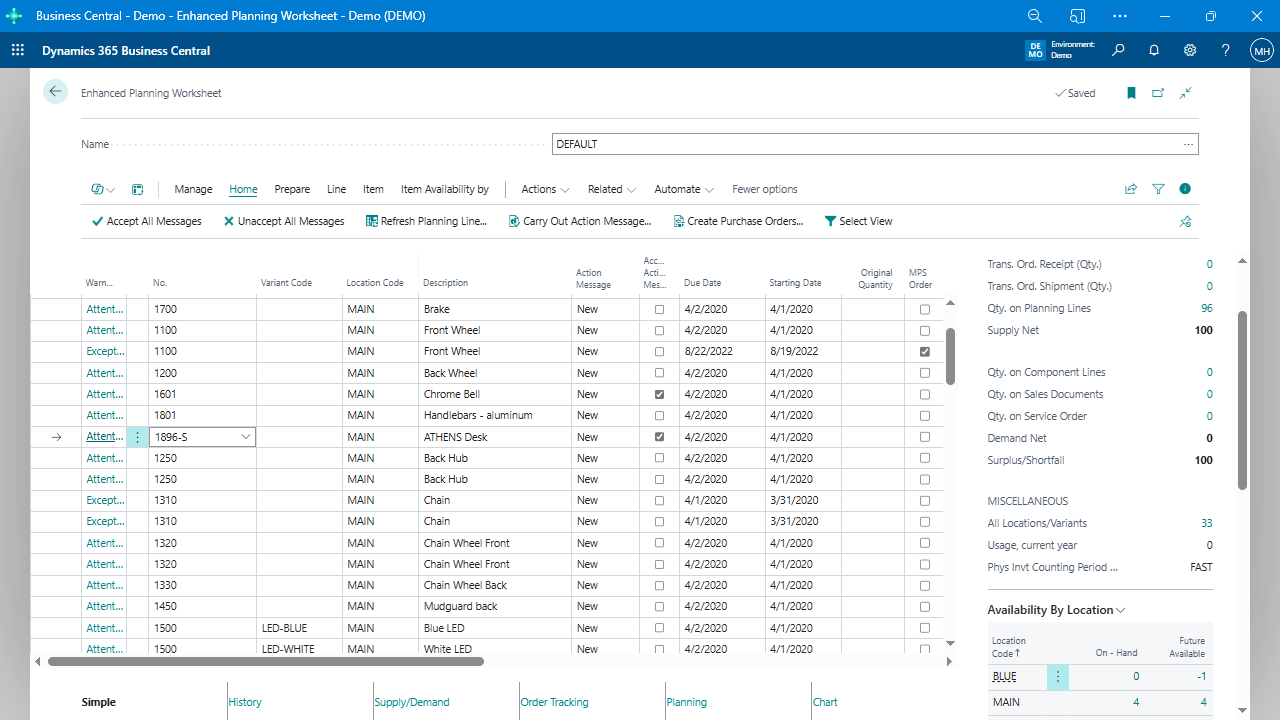
5. Noise in MRP for Distribution
Standard MRP in Business Central often generates excessive cancellation and rescheduling of messages. These stem from date-sensitive planning logic that doesn’t suit distribution workflows.
The Enhanced Planning Worksheet includes a Calculate Purchase Plan feature that removes unnecessary reschedule noise by ignoring rigid date phasing. Distribution teams get clean, actionable purchase plans without clutter.
Constant rescheduling of messages slows planning and frustrates users. This feature improves clarity and keeps planners focused on what matters.
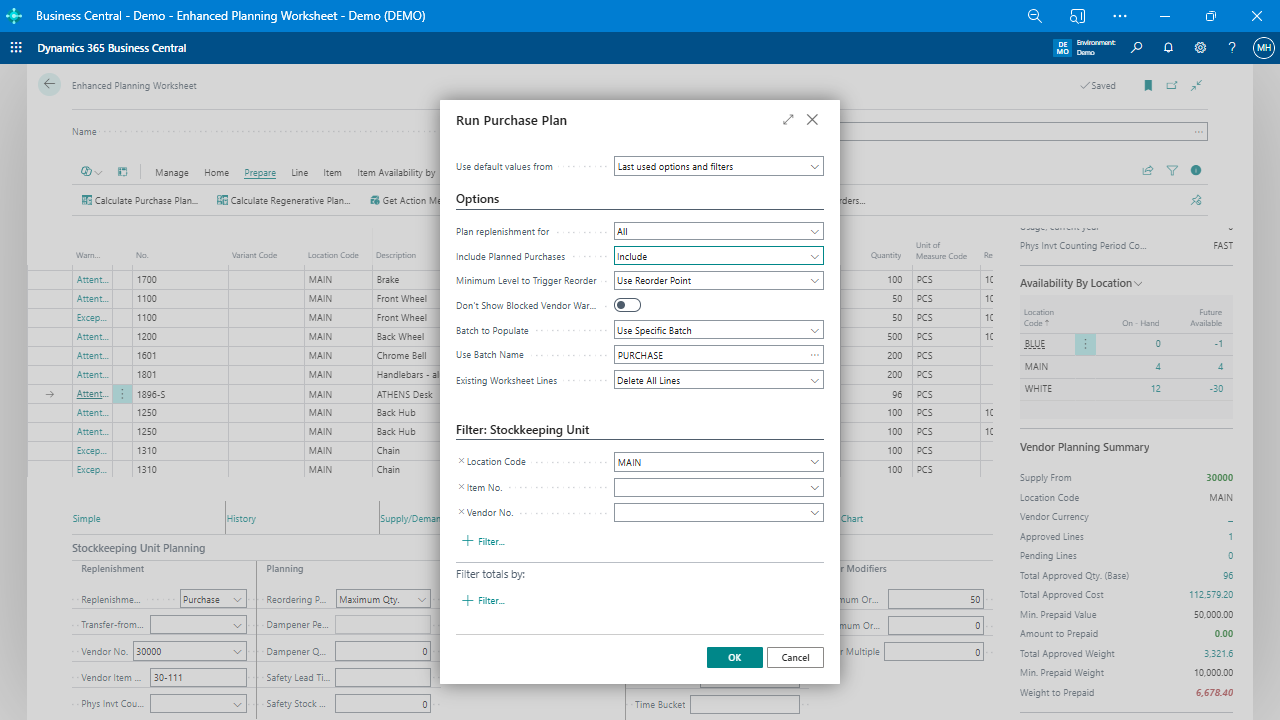
6. No Real Multi-Location Planning
The standard Business Central worksheet treats inventory locations separately and doesn’t let planners easily assess availability across warehouses.
The Enhanced Planning Worksheet displays inventory across all locations. Planners choose to transfer stock instead of issuing a purchase order. Therefore, companies reduce redundant orders and move stock efficiently.
When you see available inventory across locations, you avoid unnecessary purchases, saving time and money.
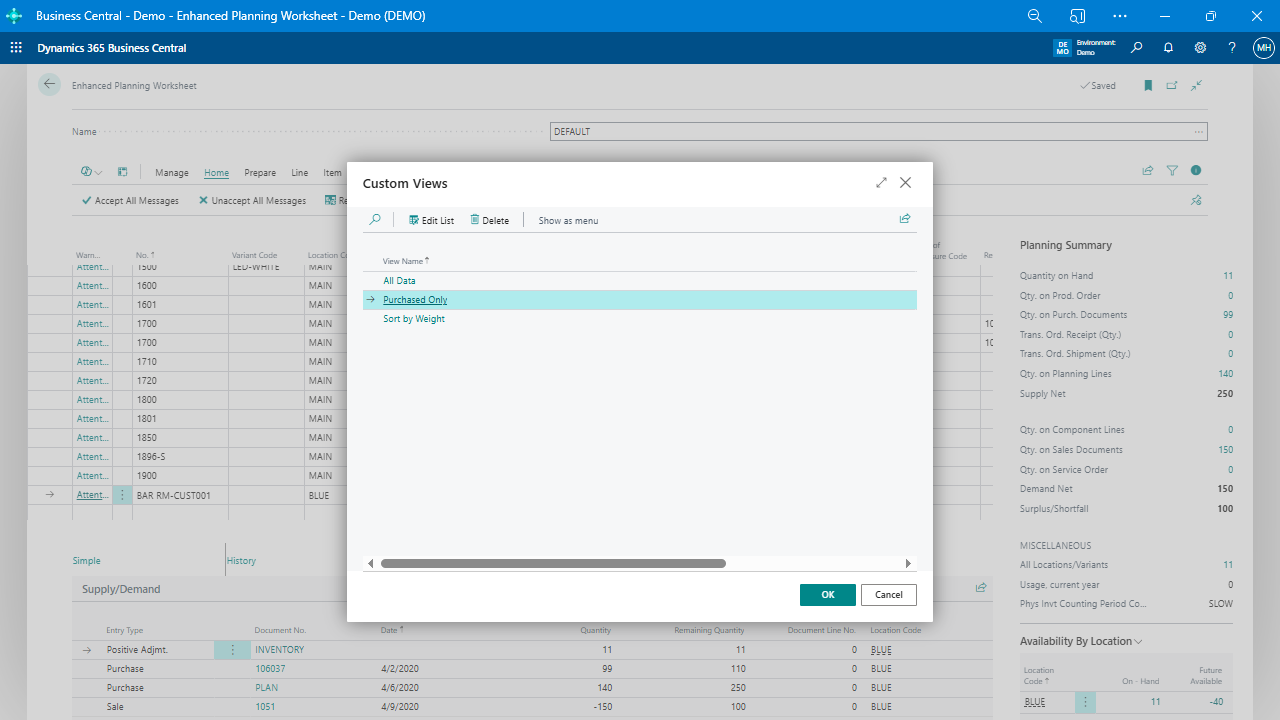
7. Limited Usability for Complex Planning Roles
The standard Business Central worksheet doesn’t support personalized views or user-specific vendor assignments, which limits its usefulness in teams with shared planning responsibilities.
The Enhanced Planning Worksheet supports user-defined planning views and vendor assignments. Buyers filter by their vendors, while planners focus only on relevant locations or SKUs. Teams work more efficiently by seeing only what’s relevant to them.
Shared planning tools need to be flexible. Personalized views reduce clutter, simplify navigation, and minimize confusion.
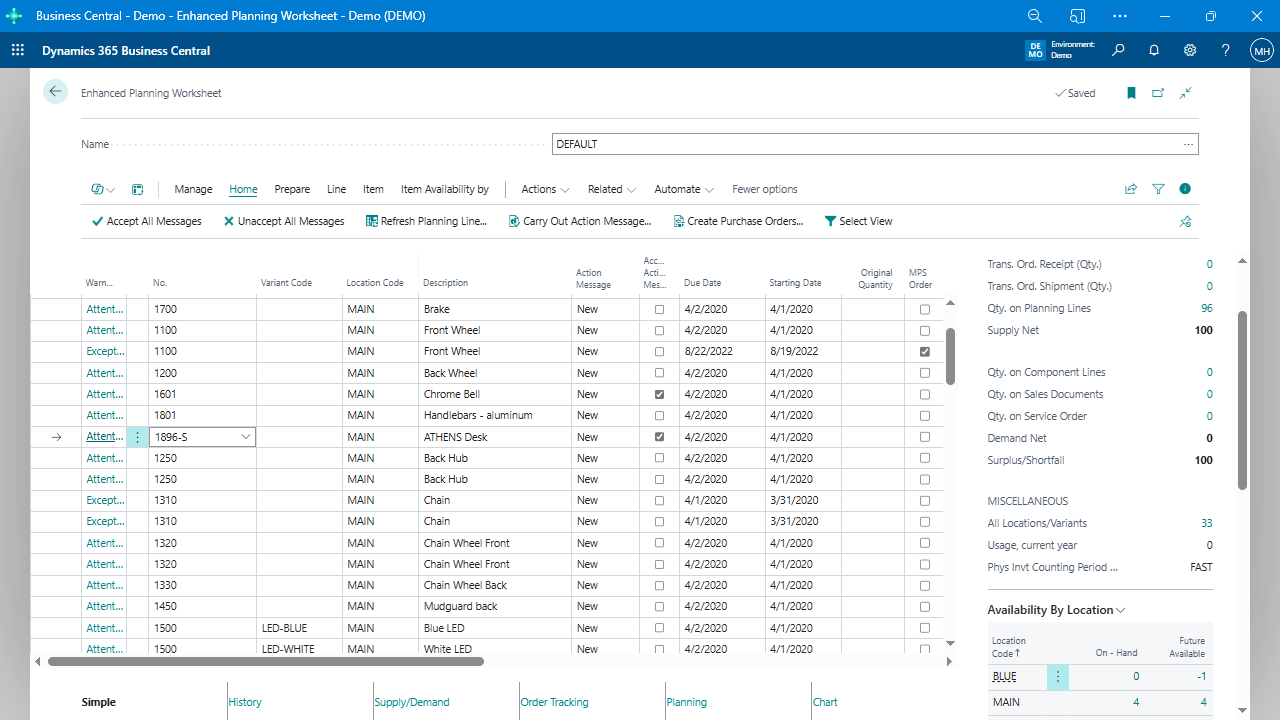
Conclusion: It's Time to Upgrade the Way You Plan
The standard Planning Worksheet in Business Central does the basics. But it falls short if you manage complex inventories, work across multiple locations, or optimize vendor relationships. The Enhanced Planning Worksheet eliminates those gaps and is free for one user, making it a no-risk upgrade for more innovative, faster planning.
The Enhanced Planning Worksheet gives you the tools to make more accurate, strategic, and profitable decisions—all within the familiar Business Central environment.
Stop working around your planning tools. Start using one that works for you.
LEARN MORE ABOUT ENHANCED PLANNING WORKSHEET