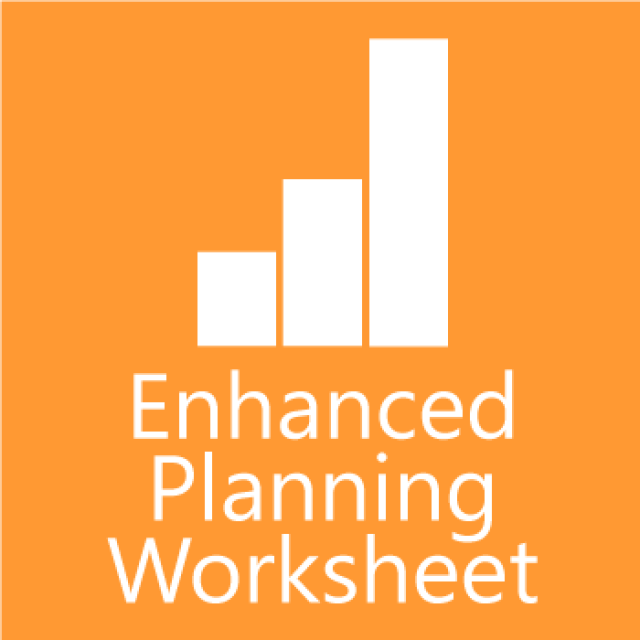Enhanced Planning Worksheet

About This Solution
Align Inventory with Demand and Optimize Vendor-Driven Purchasing.
Website | AppSource | On-Demand Demo
The Enhanced Planning Worksheet for Dynamics 365 Business Central simplifies inventory management and purchasing. It enhances Business Central functions with features like summaries and historical data charts. Users can monitor inventory, manage multi-location orders, and access vendor details from one interface. Designed for manufacturers and distributors, it supports complex planning with actionable insights and a streamlined workflow.
Part of the Enhanced Planning Pack, the Enhanced Planning Worksheet app is one of several powerful tools to streamline your material resource planning (MRP) in Dynamics 365 Business Central, driving smarter, faster decisions across inventory and production.
Benefits
- Improved Inventory Accuracy: Helps maintain optimal inventory levels by allowing precise control over purchase and transfer orders based on real-time data.
- Enhanced Supplier Relationships: Facilitates better communication and coordination with vendors through detailed insights and centralized information management.
- Reduced Manual Workloads: Automates routine planning tasks, reducing the need for manual entry and minimizing human error.
- Centralized Control: Consolidates multiple planning functions into a single platform, enhancing control and visibility across all inventory management processes.
- Operational Flexibility: Adapts to various business needs with customizable settings, making it suitable for diverse operational strategies.
- Efficient Resource Allocation: Enables better utilization of storage space and resources by coordinating inventory across multiple locations.
- Time Savings: Streamlines planning processes, allowing staff to focus on more strategic tasks rather than time-consuming manual planning.
- Data-Driven Decisions: Provides a robust base of real-time data and historical insights, supporting informed decision-making and planning adjustments.
- Scalability: Supports business growth with scalable features that can adapt to increasing complexity and volume in inventory management.
- Unified Business Environment: Integrates seamlessly with Dynamics 365 Business Central, ensuring a consistent and efficient user experience without the need to juggle multiple tools.
Features
- Streamlined Planning Processes: Integrates with Dynamics 365 Business Central to consolidate and simplify inventory and purchase planning tasks.
- Advanced Vendor Insights: Provides detailed views of vendor interactions and purchase histories to better manage supplier relationships.
- Visual Supply and Demand Summaries: Offers clear graphical summaries of supply and demand data to aid in immediate decision-making.
- Sales and Service Order Management: Automatically pulls data from active sales and service orders to prioritize real-time demands.
- Customizable Planning Settings: Allows adjustment of planning parameters directly within the worksheet to tailor to specific business strategies.
- Multi-Location Inventory Coordination: Manages inventory across multiple locations, optimizing space and reducing redundancy.
- Automated Order Triggers: Utilizes set thresholds to initiate purchase or transfer orders, keeping inventory levels balanced.
- Direct Planning Actions: Enables quick adjustments to purchase and transfer plans based on real-time business conditions.
- Seamless Integration with Business Central: Operates within the existing Dynamics 365 Business Central ecosystem for a unified user experience.
- User-Defined Preferences: Offers personalization options to fit different operational roles and requirements within the planning process.
Typical Users
- Inventory Planners: Manage stock levels and ensure timely replenishment to meet customer demand without overstocking.
- Purchasing Managers: Oversee vendor relationships and plan purchase orders to optimize costs and ensure supply chain efficiency.
- Supply Chain Analysts: Analyze supply and demand data to identify trends and support strategic planning decisions.
- Operations Managers: Coordinate inventory planning across multiple locations, ensuring smooth production and distribution workflows.
- Warehouse Managers: Monitor stock availability across locations to facilitate transfers and reduce inventory bottlenecks.
- Production Planners: Align production schedules with available materials and forecasted requirements.
- Distribution Managers: Plan inventory transfers and replenishment for distribution centers, ensuring products are in the right place at the right time.
- Business Owners/Executives: Leverage the app's insights to make informed, data-driven decisions about inventory and purchasing strategies.
FREE Membership Required to View Full Content:
Joining MSDynamicsWorld.com gives you free, unlimited access to news, analysis, white papers, case studies, product brochures, and more. You can also receive periodic email newsletters with the latest relevant articles and content updates.
Learn more about us here