Dynamics 365 Project Service Automation quick tip: How to tie different types of contract lines to the same project
When managing project-based work in Dynamics 365 Project Service Automation, many a times we have two different types of contract lines that we need to create for a customer. One may be of Time and Material (T&M) Type and another may be of Fixed Bid (FB) type. In past versions of the product, for each type of contract line we needed to create separate projects that needed to be tagged with each contract line, otherwise we would get an error as shown below:
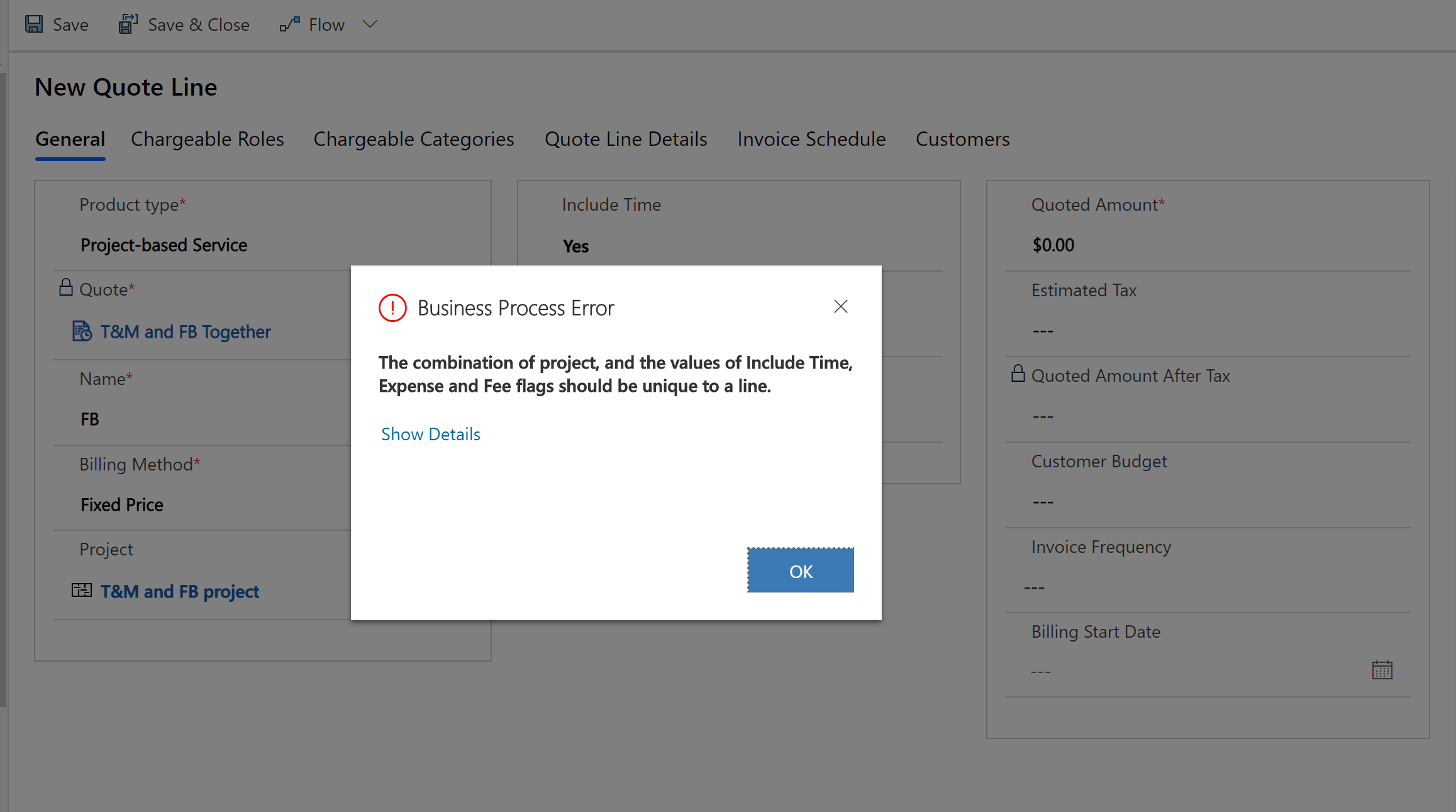
Solution
FREE Membership Required to View Full Content:
Joining MSDynamicsWorld.com gives you free, unlimited access to news, analysis, white papers, case studies, product brochures, and more. You can also receive periodic email newsletters with the latest relevant articles and content updates.
Learn more about us here
or
login
FREE Membership Required to View Full Content:
Joining MSDynamicsWorld.com gives you free, unlimited access to news, analysis, white papers, case studies, product brochures, and more. You can also receive periodic email newsletters with the latest relevant articles and content updates.
Learn more about us here