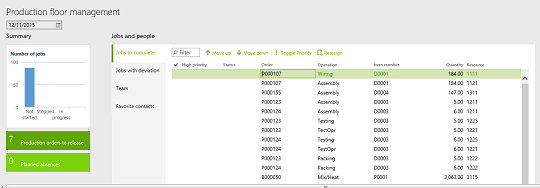Production Control in the New Microsoft Dynamics AX

What is new in production controls for the new Microsoft Dynamics AX? There are two spectacular improvements that we will discuss in this article.
The production workspace is called "Production floor management", correctly indicating we are in the area of shop floor execution, after all planning and scheduling has been done in the office.
This is the main screen one sees upon entering the workspace.
The screen is a new version of the "Edit job list". In 2012, the edit job list was only accessible when you had made a selection for a resource group first. This screen shows all jobs for all resources or resource groups of all RELEASED production orders. What can we do in this screen?
- We can assign high priority
- We can move jobs up or down
- We can assign jobs to other resources within a group
- We can create a new production order from this screen (a very good idea for rework)
With the choice "Configure my workspace", I select a resource group. This could be the area where I work every day. I am only interested in the jobs for my resource group.
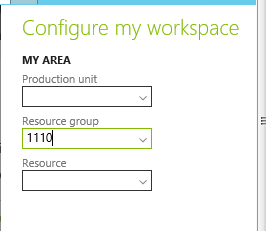
FREE Membership Required to View Full Content:
Joining MSDynamicsWorld.com gives you free, unlimited access to news, analysis, white papers, case studies, product brochures, and more. You can also receive periodic email newsletters with the latest relevant articles and content updates.
Learn more about us here