Simplifying Compliance Through Quality Control in Business Central
If your team handles manufacturing or product receiving, then quality control plays a key role in your daily work. You also need to meet industry regulations—such as ISO, FDA, or GMP—which require proof that your process is effective and that products meet quality standards.
That’s where many teams run into trouble.
Manual quality checks using paper, spreadsheets, or memory leave room for errors, delays, and missing records. These issues create rework, failed audits, and customer complaints.
The Quality Inspector app from Insight Works changes that.
Manual Tracking Makes Compliance Difficult
Without the right system in place, teams forget tests, lose records, or skip important steps. These breakdowns in quality tracking make it hard to meet compliance standards.
Quality Inspector addresses this by consolidating inspection rules, test results, and record-keeping in one place—right inside Business Central.
Quality Inspector Brings Control to Your Quality Process
The app helps your team:
- Trigger inspections when they matter most
- Define what counts as pass, fail, or needs review
- Block shipping or production based on inspection results
- Attach documents and photos to test records
- Scan paper forms into digital records
- Use mobile devices to complete inspections on the go
1. Use Quality Inspector to Trigger Tests Automatically
Set up test rules with Quality Inspector based on how your operation runs. Schedule tests during receiving, production, or after specific time intervals. For example, run a quality check every 50 units or every 4 hours. If a test hasn’t been completed, Quality Inspector stops the process until it is.
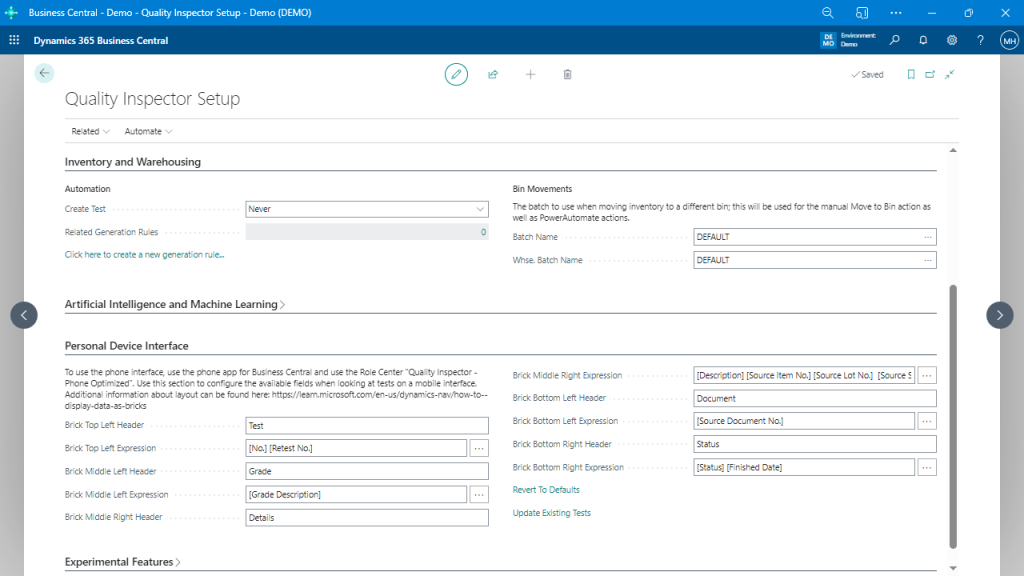
Automate test creation, manage inventory movements and streamline inspections with customizable rules and workflows. Optimize quality control and ensure compliance with configurable settings.
2. Define Pass/Fail Logic with Quality Inspector Test Grades
Use Quality Inspector to define what a pass or fail means for each test. Apply custom grading options, such as PASS, GRADE B, or FAIL. Then assign specific rules to each grade—like allow, restrict, or hold. These grades enable teams to make swift, consistent decisions during inspections.
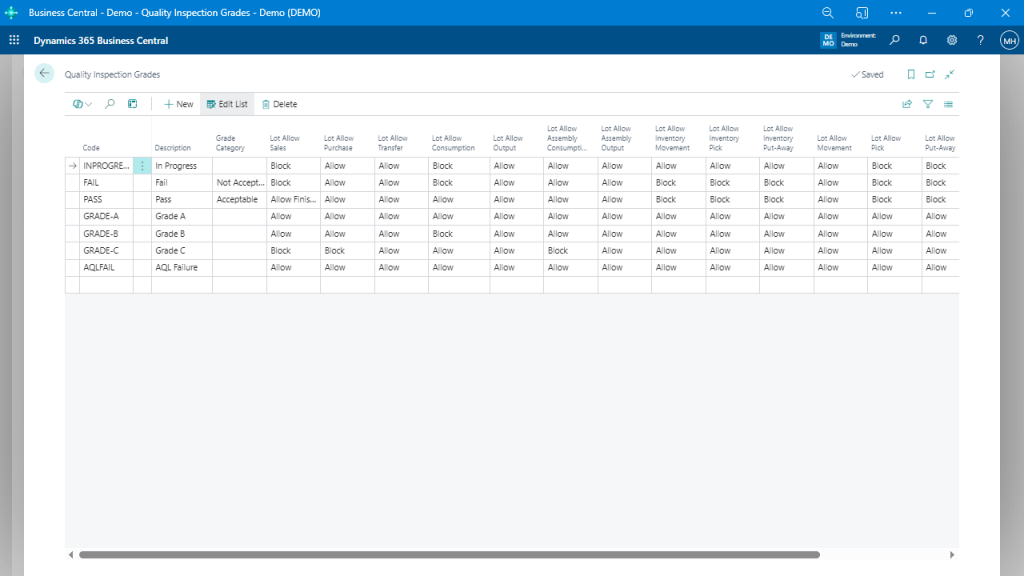
Configure and manage quality grades with detailed control over actions based on specific quality criteria, improving inventory management and compliance enforcement.
3. Store All Quality Records with Quality Inspector
The Quality Inspector app saves every inspection record in Microsoft Dynamics 365 Business Central. Your team links each test to an item, production order, or lot number. Upload documents, attach photos, and record the name of the person who performed the inspection and the date. Quality Inspector ensures everything is organized and ready for audits.
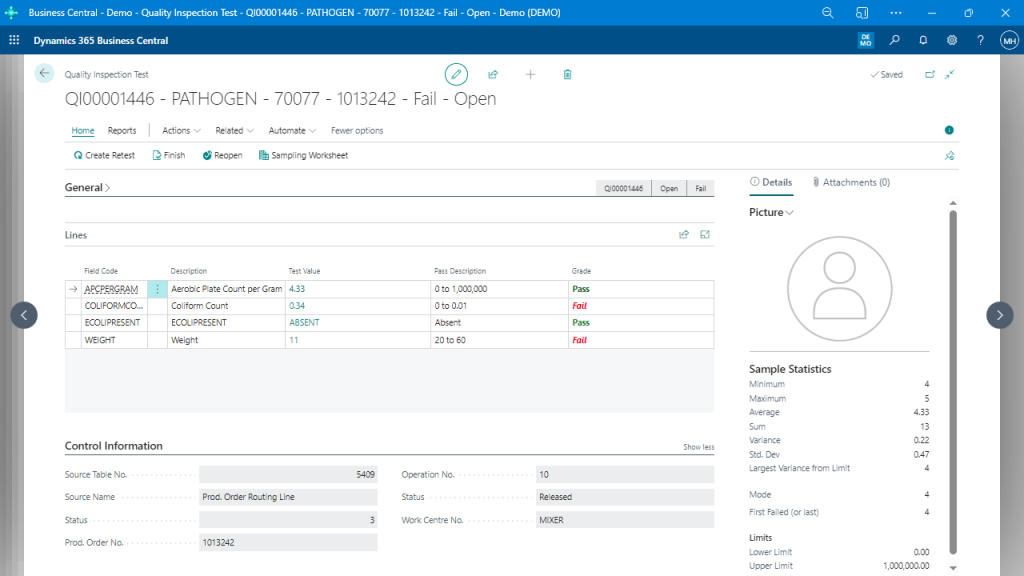
Ensures rigorous quality assurance and high production standards across multiple inspection points.
4. Use Quality Inspector to Turn Paper into Digital Records
If your team still fills out paper forms, Quality Inspector helps bridge the gap between manual and digital processes. Use Azure Document Intelligence to scan forms and extract handwritten or printed data. The app stores that data directly in Business Central—no typing needed. This enables your team to maintain familiar habits while transitioning to a digital environment.
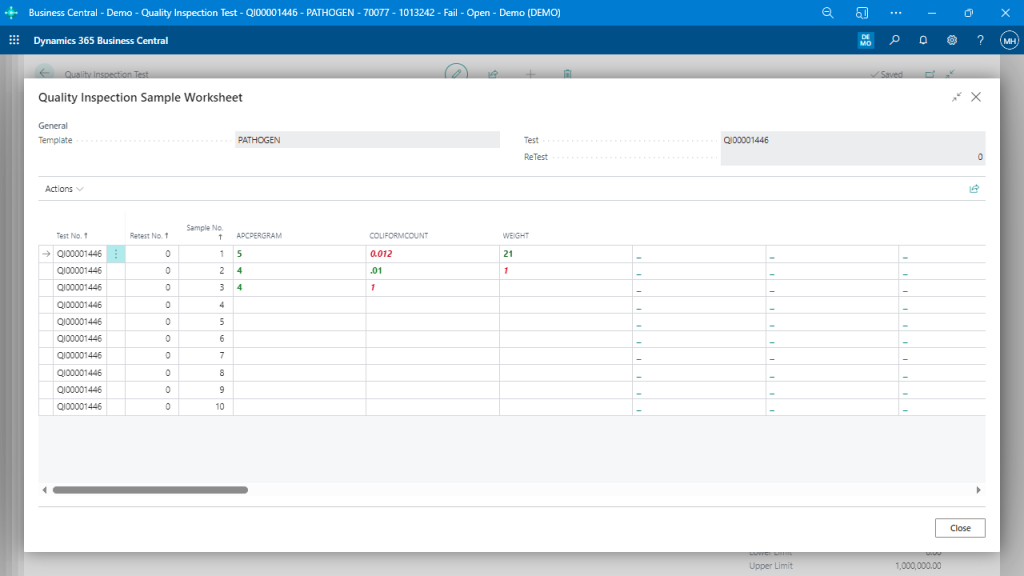
Track quality control tests, view and manage sample data, and handle multiple tests concurrently, simplifying entering and reviewing results.
5. Run Quality Inspector Anywhere—Even on a Phone
Your team doesn’t need to switch platforms or learn a new system. Quality Inspector works natively inside Business Central—whether on a desktop or mobile device. Inspectors view assigned tests, complete inspections, and enter results from anywhere.
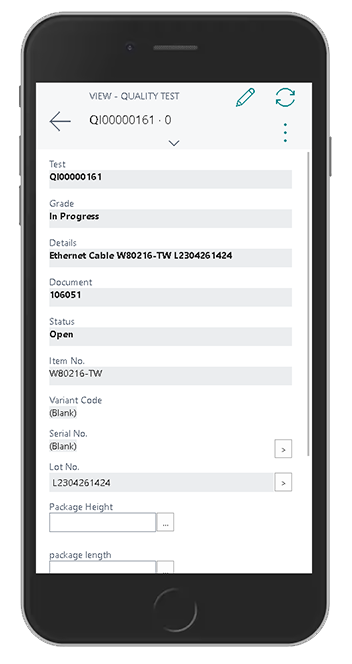
Conduct quality tests conveniently on your phone with the Quality Test on Phone feature in the Quality Inspector app by Insight Works, optimized for Business Central mobile clients.
Build Compliance into Every Step with Quality Inspector
When inspections happen automatically, teams stop missing steps. When results stay connected to the order, item, or lot, audits become easier. And when quality is built into Business Central, the process feels seamless.
Quality Inspector helps manufacturers:
- Meet regulatory standards
- Prevent costly rework and customer issues
- Keep test records secure and searchable
- Shift confidently from paper to digital workflows
- Make quality part of the daily routine
Stop chasing paperwork. Let Quality Inspector bring control, clarity, and compliance into every inspection.
To learn more about the Quality Inspector app, visit QualityForDynamics.com or reach out to your Microsoft Partner today.