Why Standard Business Central Inventory Counting Falls Short (And How to Fix It)
For companies using Microsoft Dynamics 365 Business Central, keeping an accurate inventory count is critical for maintaining smooth operations, reducing stock discrepancies, and ensuring financial accuracy. However, Business Central’s standard inventory counting tools present significant limitations that can lead to inefficiencies, errors, and time-consuming manual work.
Listen to the Podcast
In this article, we’ll break down the shortcomings of Business Central’s default inventory count tools and introduce Advanced Inventory Count to streamline and enhance your inventory counting process.
The Limitations of Standard Business Central Inventory Counting
1. Lack of Multi-User Collaboration
Business Central’s built-in inventory counting function restricts efficient data entry by forcing a single-user approach. This becomes a bottleneck, especially for businesses managing large warehouses with multiple employees performing counts simultaneously.
The Problem - Business Central
Only one user can enter count data at a time, leading to slow processing.
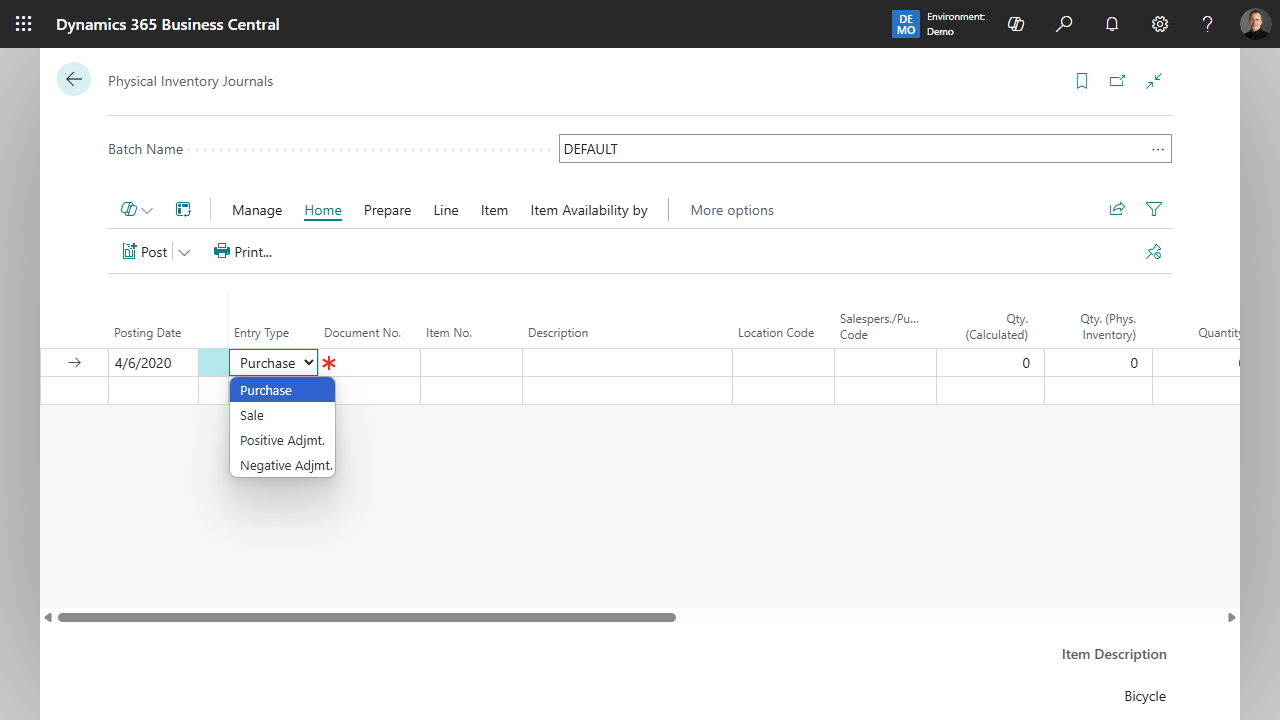
Business Central’s Physical Inventory Journal forces users to enter counts manually, one at a time. Without real-time collaboration, teams must wait for others to finish before updating inventory, slowing down the entire process.
The Fix - Advanced Inventory Count
Multiple users can enter count data simultaneously across different count sheets, dramatically reducing the time it takes to complete an inventory count.
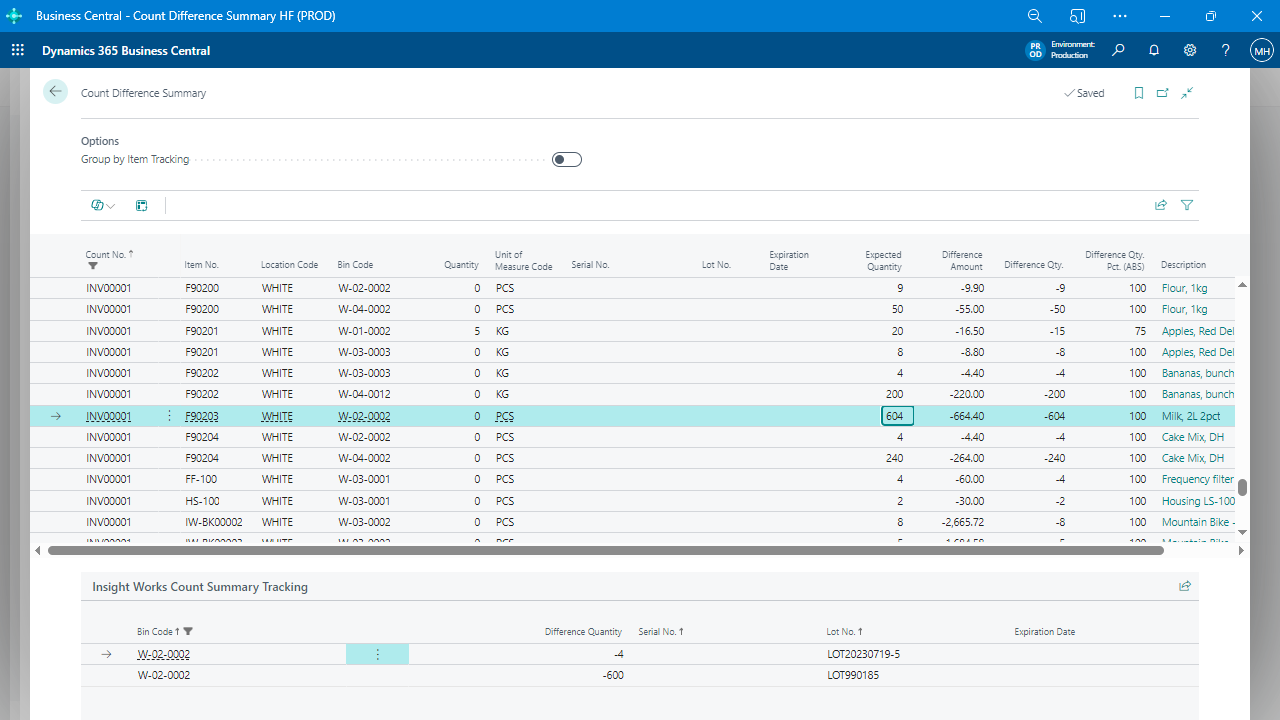
Advanced Inventory Count enables real-time collaboration by allowing multiple users to work on different count sheets simultaneously. This eliminates bottlenecks, improves efficiency, and ensures accurate inventory tracking.
| Feature | Business Central Standard | Advanced Inventory Count |
|---|---|---|
| Multi-User Access | ❌ Only one user can edit a count at a time | ✅ Multiple users can collaborate simultaneously |
| Real-Time Updates | ❌ Changes only appear after posting | ✅ Updates are reflected instantly |
| Warehouse Collaboration | ❌ Manual work distribution | ✅ Teams can work on different sections concurrently |
2. Rigid Count Sheet Generation
The standard Business Central inventory count tool provides limited flexibility when generating count sheets, often forcing businesses to adopt inefficient counting workflows.
The Problem - Business Central
Count sheets cannot be customized based on how your team counts inventory.
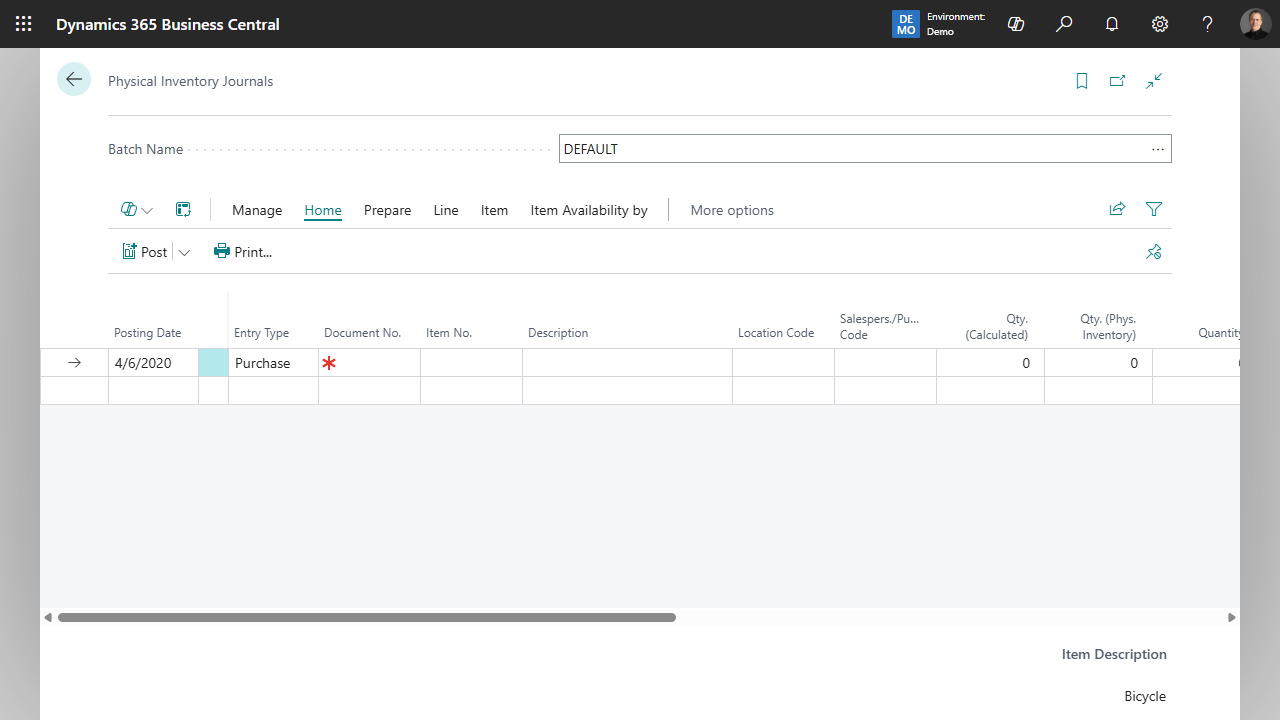
Business Central’s standard Physical Inventory Journal requires manual entry for each count. There is no built-in way to dynamically filter items, assign teams, or streamline recounts, leading to inefficiencies and delays.
The Fix - Advanced Inventory Count
Users can create count sheets based on:
- Bin location
- Shelf number
- Product category
- Item tracking codes (serial and lot numbers)
- Custom filtering options
This customization ensures count teams work with logical groupings rather than inefficient, generic lists.
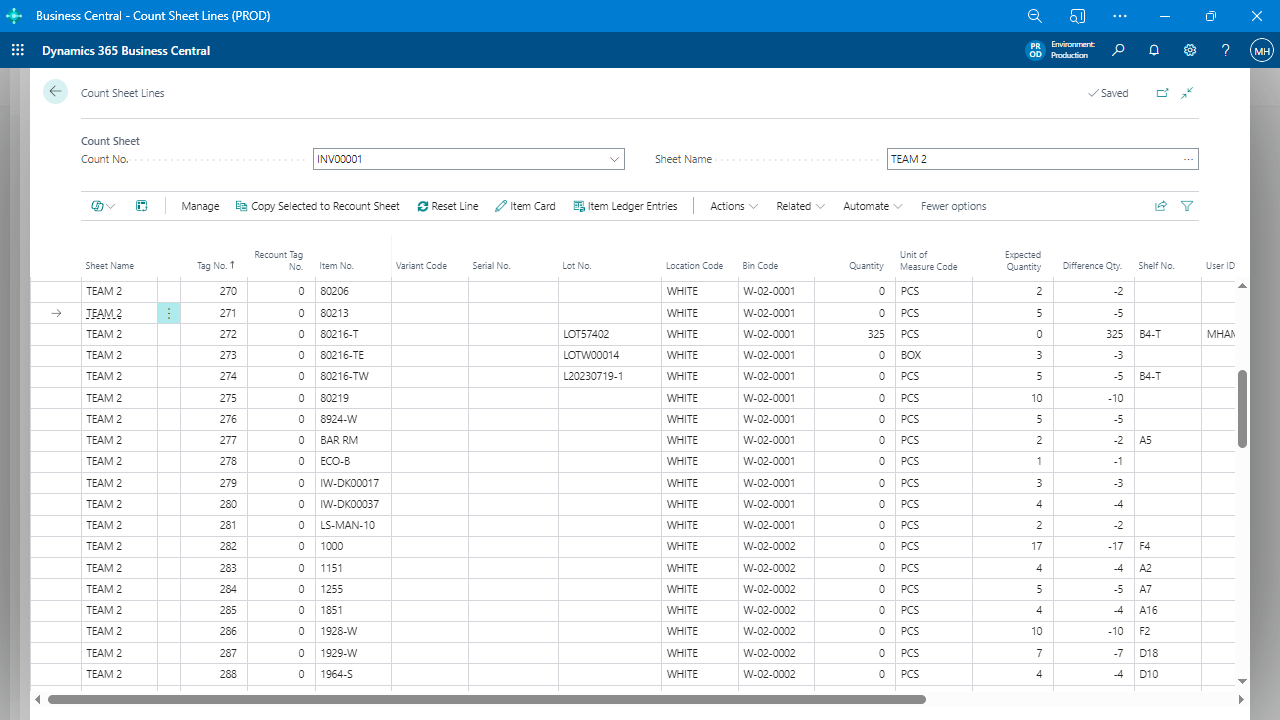
Advanced Inventory Count enables dynamic count sheet generation with multi-user collaboration. Teams can be assigned to specific count sheets, and discrepancies are automatically flagged for recounts, improving accuracy and efficiency.
| Feature | Business Central Standard | Advanced Inventory Count |
|---|---|---|
| Automated Count Sheet Creation | ❌ Manual selection required | ✅ Auto-generates count sheets |
| Team-Based Assignments | ❌ Not supported | ✅ Teams can work on separate sheets |
| Dynamic Filtering | ❌ No filters for fast-moving or high-value items | ✅ Smart filters based on usage and cost |
| Recount Prioritization | ❌ Must manually identify discrepancies | ✅ Automatically flags items for recount |
3. No Seamless Barcode Integration
Manual data entry increases the risk of human error and slows down the entire inventory process. Business Central does not natively support barcode-based inventory counting, requiring businesses to rely on external systems or manual reconciliation.
The Problem - Business Central
Without barcode integration, users must manually enter item counts, leading to miscounts and incorrect stock levels.
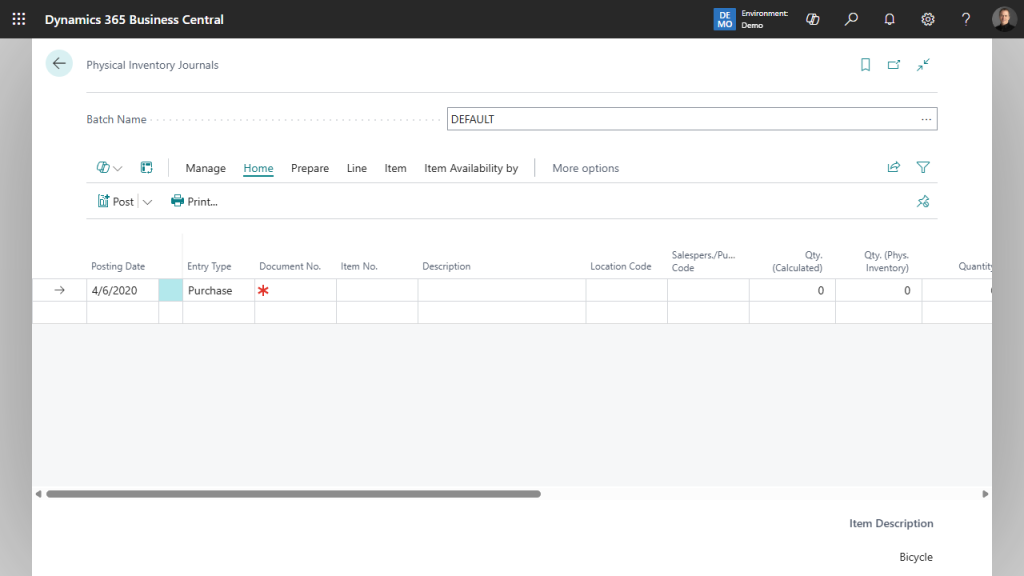
Business Central’s standard inventory counting requires manual data entry for each item, increasing the risk of human errors and slowing down the process. There is no built-in barcode scanning capability to streamline data input.
The Fix - Advanced Inventory Count
The app integrates directly with barcode scanners and other warehouse data collection tools to automate the entry of counted items. This speeds up the process and ensures accuracy.
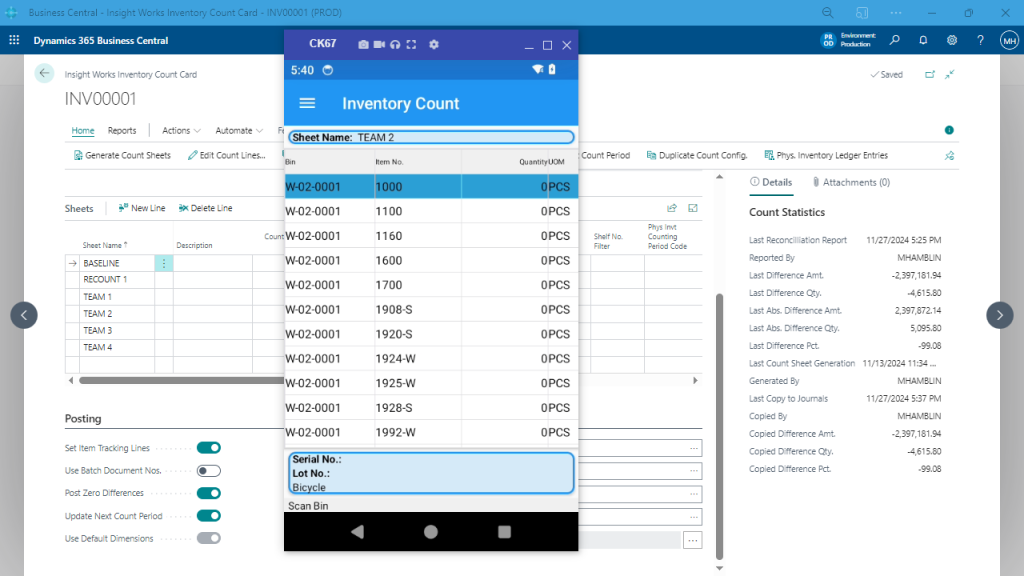
Advanced Inventory Count integrates seamlessly with barcode scanning devices, allowing users to scan item and bin labels in real-time. This reduces errors, speeds up the counting process, and enhances inventory accuracy.[/caption]
| Feature | Business Central Standard | Advanced Inventory Count |
|---|---|---|
| Barcode Scanning Support | ❌ Not supported | ✅ Seamless barcode scanning |
| Data Entry | ❌ Manual input required | ✅ Scan-based automatic entry |
| Error Reduction | ❌ Prone to human errors | ✅ Minimizes data entry mistakes |
| Speed & Efficiency | ❌ Slower, manual process | ✅ Fast and automated workflow |
4. Limited Validation and Error Checking
Errors in inventory counts often go unnoticed until they cause problems in financial records or warehouse operations. Business Central’s inventory counting tools lack robust validation and discrepancy analysis features.
The Problem - Business Central
There is no automated way to flag potential miscounts before posting.
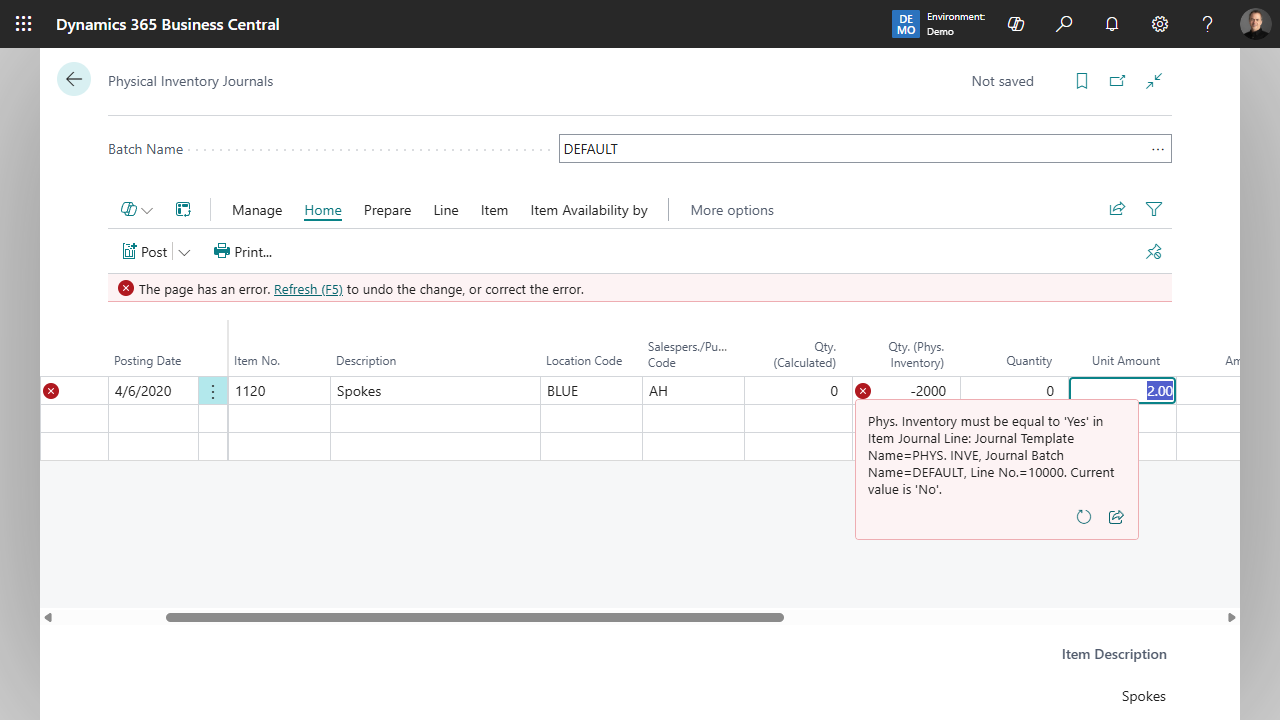
Business Central’s standard inventory journal lacks real-time validation, causing posting failures due to missing item tracking or incorrect categorizations. Errors like “Phys. Inventory must be equal to Yes” appear only at the final posting stage, leading to disruptions in inventory management.
The Fix - Advanced Inventory Count
- Uncounted Parts Report: Identifies missing inventory that hasn’t been counted.
- Count Difference Analysis: Highlights discrepancies in expected vs. actual counts.
- Missing Serial Number Report: Ensures serial-tracked items are correctly recorded.
- Item Journal Test Report: Prevents posting failures due to missing posting groups, blocked items, or tracking issues.
These reports ensure that inventory discrepancies are caught early before they cause major operational issues.
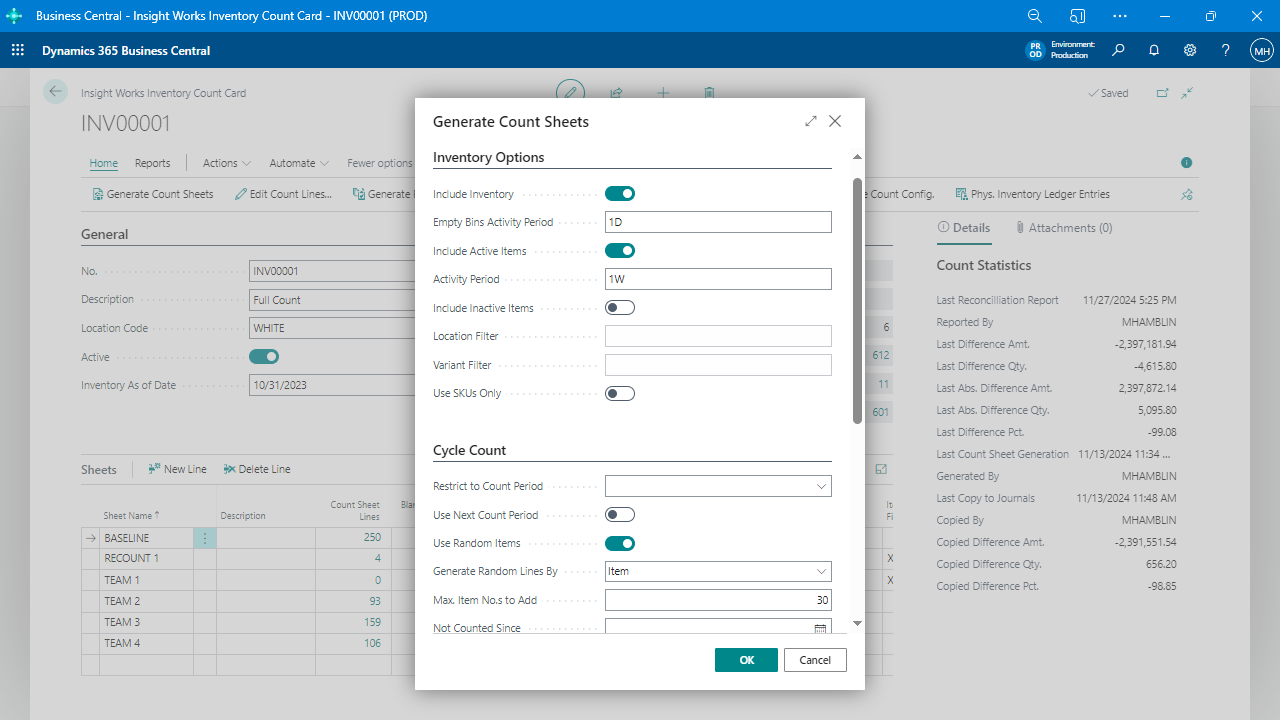
With Advanced Inventory Count, errors are detected before finalizing the count. Real-time validation flags missing item tracking, incorrect categories, and other discrepancies, allowing users to fix issues early and ensuring smooth inventory adjustments without failed postings.
| Feature | Business Central Standard | Advanced Inventory Count |
|---|---|---|
| Real-Time Validation | ❌ Errors only detected at posting | ✅ Immediate validation during entry |
| Error Identification | ❌ No detailed breakdown of issues | ✅ Shows specific errors and resolution steps |
| Automated Error Prevention | ❌ No automatic detection of missing tracking details | ✅ Flags missing serial/lot numbers before posting |
| Correction Workflow | ❌ Manual review and correction required | ✅ Guided prompts for correcting discrepancies |
5. No Built-In Recount Mechanism
One of the most significant flaws in Business Central’s standard inventory count is its lack of structured recount functionality. When discrepancies arise, there is no efficient way to perform a recount without manually reconfiguring count sheets.
The Problem - Business Central
Business Central does not provide automated recounting or variance-based recount workflows.
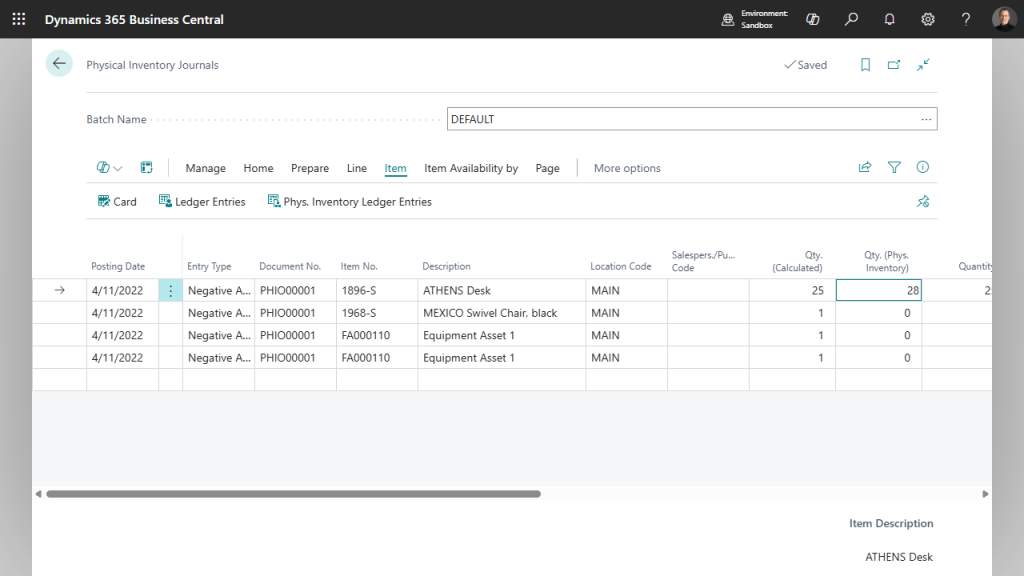
Business Central's standard inventory journal does not offer automated recount sheets, requiring manual tracking of discrepancies and recounts.[/caption]
The Fix - Advanced Inventory Count
Recount Sheets can be generated automatically based on the following:
- Count percentage thresholds (e.g., recount items with a variance greater than 5%)
- Value-based thresholds (e.g., recount items where the stock discrepancy is worth more than $500)
- Manual recount triggers for high-priority SKUs.
All recounts are tracked with an audit trail to ensure compliance.
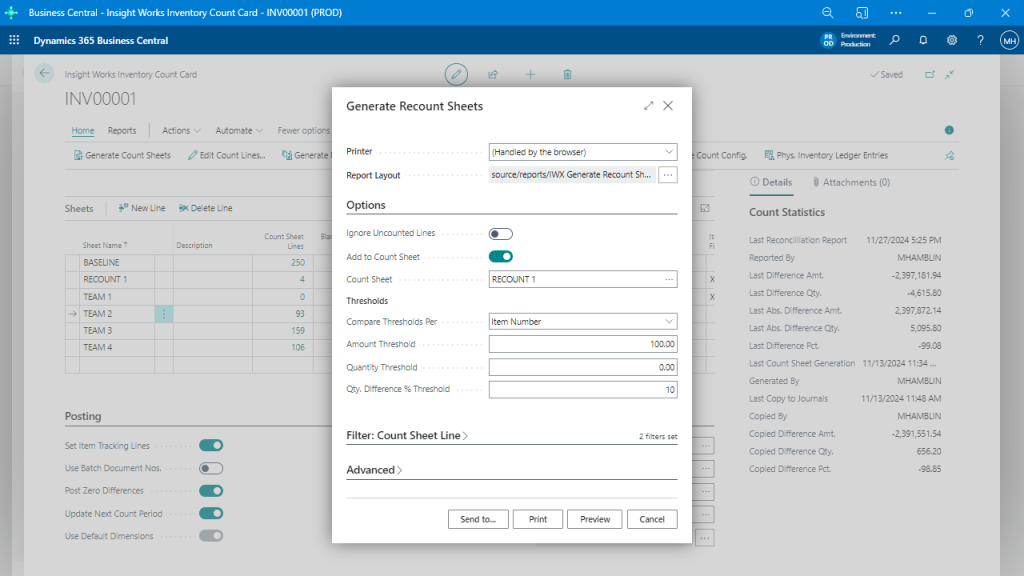
The Advanced Inventory Count app enables automatic generation of recount sheets based on pre-set thresholds, ensuring efficient and accurate recounts.
| Feature | Business Central Standard | Advanced Inventory Count |
|---|---|---|
| Recount Automation | ❌ No built-in recount mechanism | ✅ Automatically generates recount sheets |
| Discrepancy Handling | ❌ Requires manual tracking of errors | ✅ Flags discrepancies and prioritizes recounts |
| Threshold-Based Recounts | ❌ Must manually identify recount needs | ✅ Automatically triggers recounts based on configurable thresholds |
6. Inefficient Posting Process
Even after completing an inventory count, transferring the data into Business Central can be a headache. Users must manually enter the adjustments into Business Central’s Physical Inventory Journal, prone to errors.
The Problem - Business Central
Manual entry into the inventory journal increases the risk of mistakes and requires additional review time.
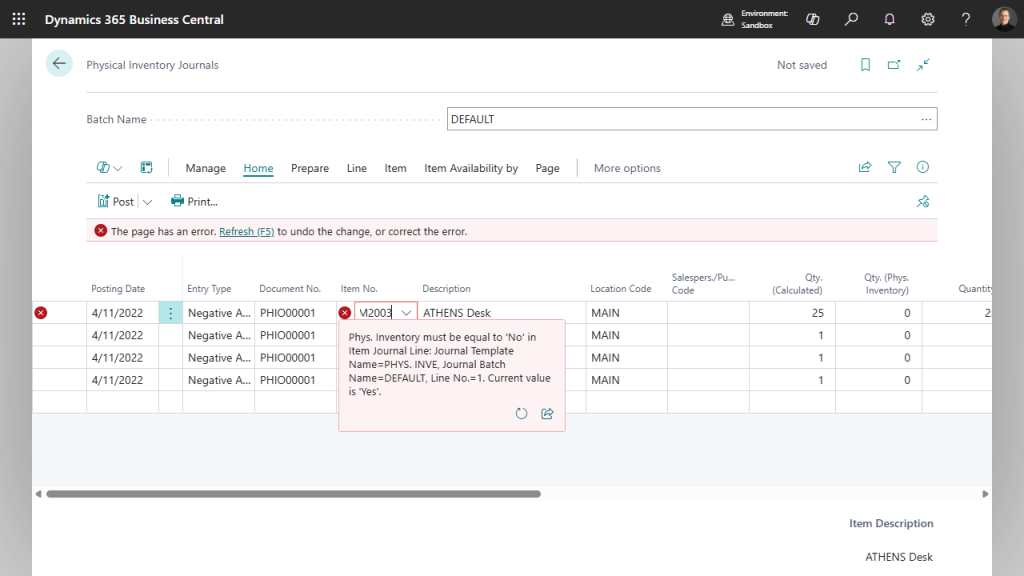
Business Central’s standard posting process lacks efficiency, requiring manual interventions and causing delays in updating inventory records.
The Fix - Advanced Inventory Count
- The Copy Count to Journals function automates the transfer of counted inventory into the correct journal batches.
- Users can run a pre-posting test report to check for potential posting issues.
- This significantly reduces the chances of posting errors and eliminates tedious data entry.
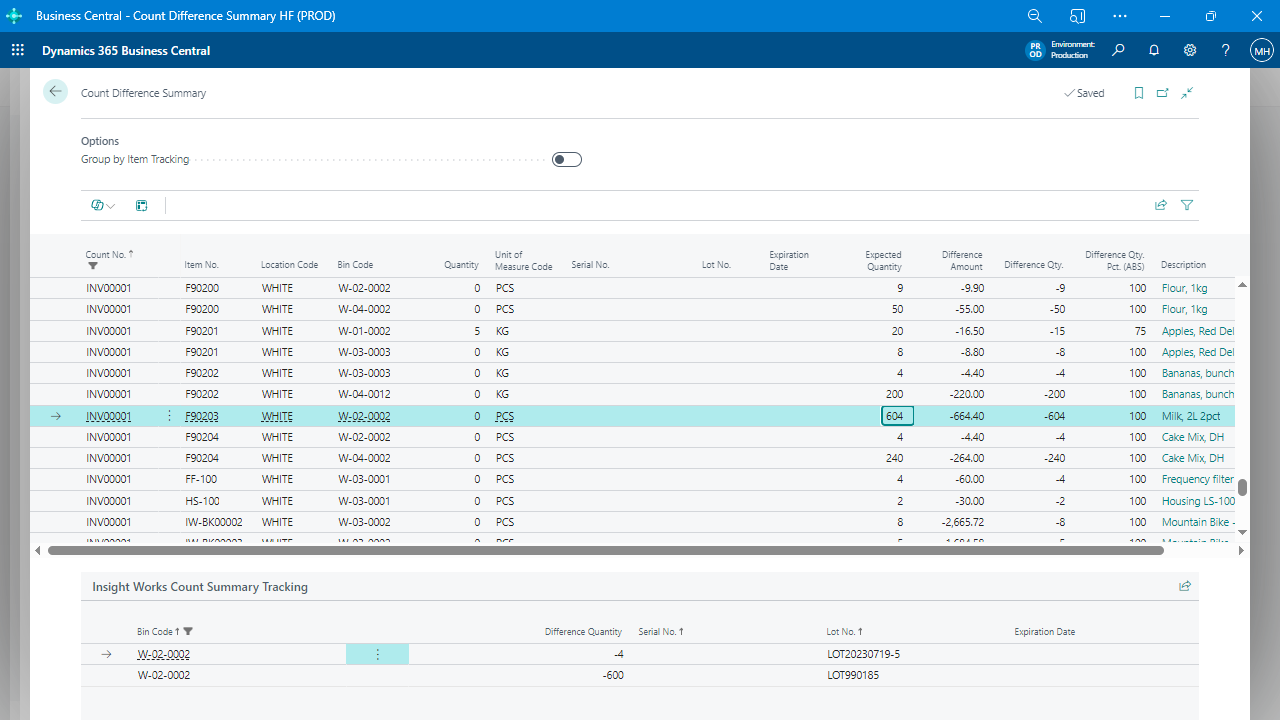
Advanced Inventory Count accelerates the posting process by reducing manual steps and ensuring real-time updates, improving overall warehouse efficiency.
| Feature | Business Central Standard | Advanced Inventory Count |
|---|---|---|
| Posting Efficiency | ❌ Manual review and confirmation required | ✅ Automated posting process reduces delays |
| Real-Time Updates | ❌ Inventory updates occur only after posting | ✅ Changes reflected instantly upon entry |
| Error Handling | ❌ Errors disrupt the posting process | ✅ Automatic validation minimizes posting failures |
| Multi-User Posting | ❌ Only one user can process at a time | ✅ Multiple users can post simultaneously |
Why Advanced Inventory Count is the Solution
| Feature | Business Central Standard | Advanced Inventory Count |
|---|---|---|
| Multi-user count entry | ❌ No | ✅ Yes |
| Flexible count sheet generation | ❌ No | ✅ Yes |
| Barcode integration | ❌ No | ✅ Yes |
| Automated validation & discrepancy reporting | ❌ No | ✅ Yes |
| Recount workflows with audit tracking | ❌ No | ✅ Yes |
| Automated journal posting & validation | ❌ No | ✅ Yes |
For businesses struggling with inefficiencies in inventory counting, reconciliation, and posting, Advanced Inventory Count is a game-changer. By reducing manual errors, improving accuracy, and speeding up count completion times, this app ensures that inventory tracking becomes a seamless and reliable process. Ready to eliminate the headaches of manual inventory counting?