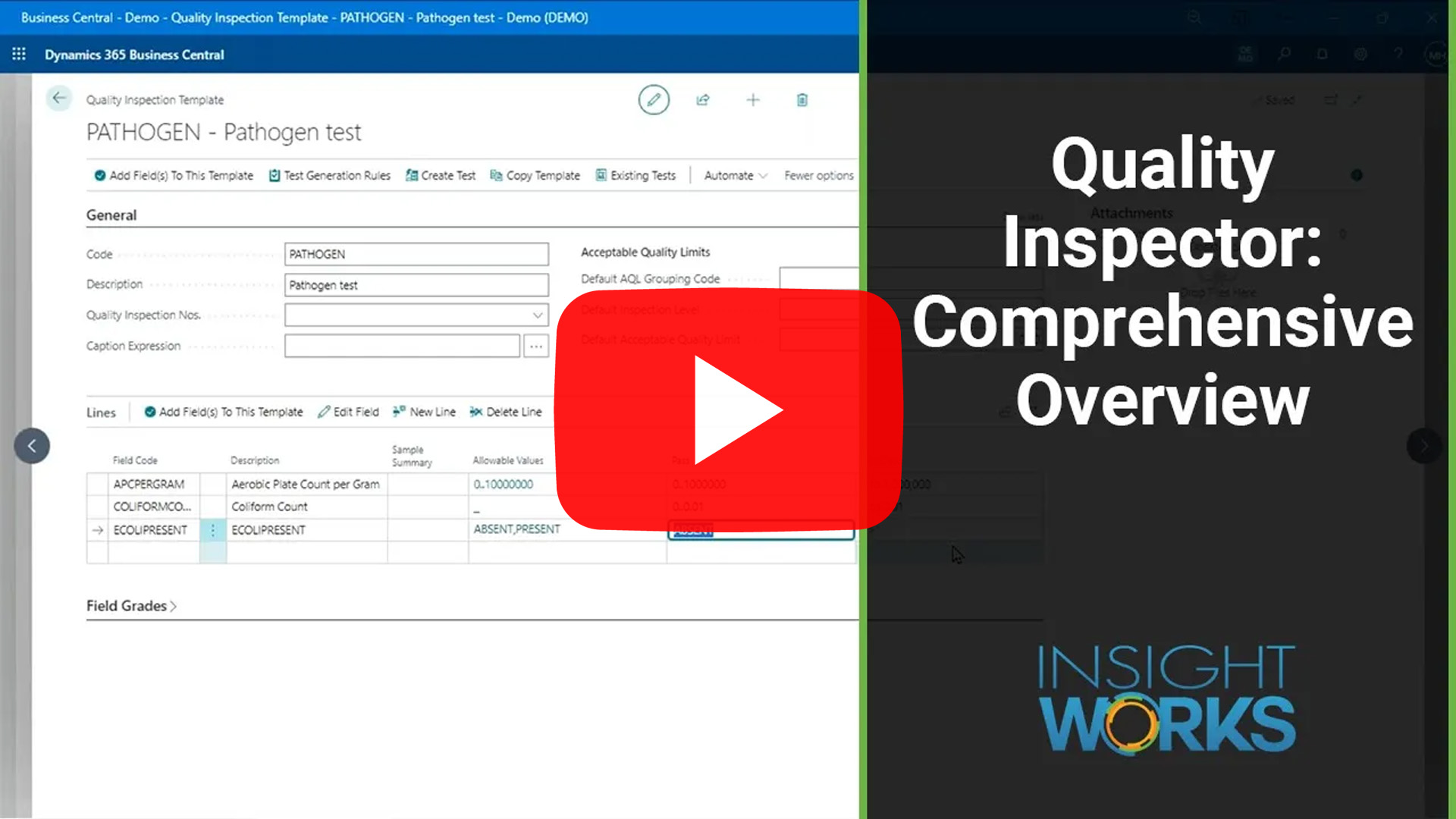What’s New in Business Central’s Quality Inspector v7.21?
The Quality Inspector app from Insight Works is a robust solution for managing and automating quality control processes inside Microsoft Dynamics 365 Business Central. Designed specifically for manufacturers and distributors, the app helps teams move away from manual, paper-based tracking and adopt a fully digital quality assurance workflow.
Seamlessly integrated with Business Central, Quality Inspector enables companies to define inspection rules, create and manage tests, and track quality outcomes in real time—all without needing third-party systems or disconnected spreadsheets.
With the release of v7.21, the app introduces a range of new features aimed at streamlining your quality control process to reduce rework and maximize customer satisfaction. Here’s why Quality Inspector continues to be a trusted quality control tool and what’s new in this latest version.
Why Quality Inspector Stands Out
Quality Inspector gives businesses the tools they need to ensure consistent product quality, reduce errors, and maintain compliance throughout their operations. Key benefits include:
- Seamless Business Central Integration: Operates entirely within Business Central—no external tools or manual syncing required.
- Flexible Test Templates: Customize inspection forms with numeric, text, choice, date, image, and lookup fields to meet unique requirements.
- Centralized Data and Documentation: Store inspection records, notes, and images in one place for better visibility and auditability.
- Mobile-Friendly Design: Access and complete inspections on tablets or phones using an optimized Role Center interface.
- Built-In Compliance Tools: Block inventory movement based on test results, enforce retesting, and apply rules to key workflows.
- Automation Where It Matters: Automatically generate inspections during production, receiving, returns, or warehouse actions to minimize missed steps.
What’s New in Quality Inspector v7.21?
The v7.21 update introduces new features that save time, reduce interruptions, and improve user control over inspection processes:
- Quickly Check Item Availability During Test Creation: Access item availability actions directly from the Test List and Card, helping you confirm inventory status without leaving the test screen.
- Automatically Launch Tests on Assembly Output: Trigger quality inspections as soon as Assembly Order output is posted, reducing the risk of skipped tests in your downstream processes.
- Get Notified About Dispositions in Real Time: Shift from blocking message boxes to background notifications for dispositions, minimizing interruptions while keeping your team informed.
- Easily Track Returned Purchases: Use the new purchase return order disposition to assign and track tests on goods coming back from customers.
- Control Rule Application Behavior: Restrict generation rules to work only under specific conditions by defining whether they support automatic or on-demand test creation.
- Standardize Sample Rounding Across Reports: Define how individual samples roll up into sample summaries, ensuring consistent rounding behavior in test results.
- Use AQL Summary Without Triggering Line Failures: View the first passed value in AQL-based tests even when no specific line has failed, helping clarify pass/fail status in edge cases.
- Launch Tests from Warehouse Entries: Use the Create Test action on the Warehouse Entries page to initiate tests on tracked inventory, streamlining quality checks for lot and serial items.
- Save Time with Auto-Generated Tests on Refresh: Automatically generate a test when refreshing a production order, reducing steps needed to stay on top of quality control.
- Gain More Insight in Sample Worksheets: See additional item-related data directly in the sample worksheet view, helping users make informed decisions during testing.
Upgrade to Quality Inspector v7.21 Today
The latest release of Quality Inspector reinforces Insight Works’ commitment to helping companies modernize their quality control operations. Whether you’re reducing rework, improving traceability, or moving toward a paperless inspection process, v7.21 gives your team more power and flexibility to deliver quality every time.
To learn more or upgrade to the latest version, visit QCforDynamics.com or contact your Microsoft Partner today.