How to Calculate Product Costs and Weights Automatically in Business Central
Accurate product costs and weights drive profitable quotes, reliable production planning, and efficient shipping. Standard Microsoft Dynamics 365 Business Central requires users to manually update these values for every product variation, such as different sizes, materials, or added features, which slows down sales teams and introduces costly mistakes.
The Product Configurator app from Insight Works simplifies creating BOMs and routings to make quote and order generation more efficient. The app integrates seamlessly with Dynamics 365 Business Central, allowing users to configure products, generate quotes, and calculate costs and weights in real time without leaving the platform they already use.
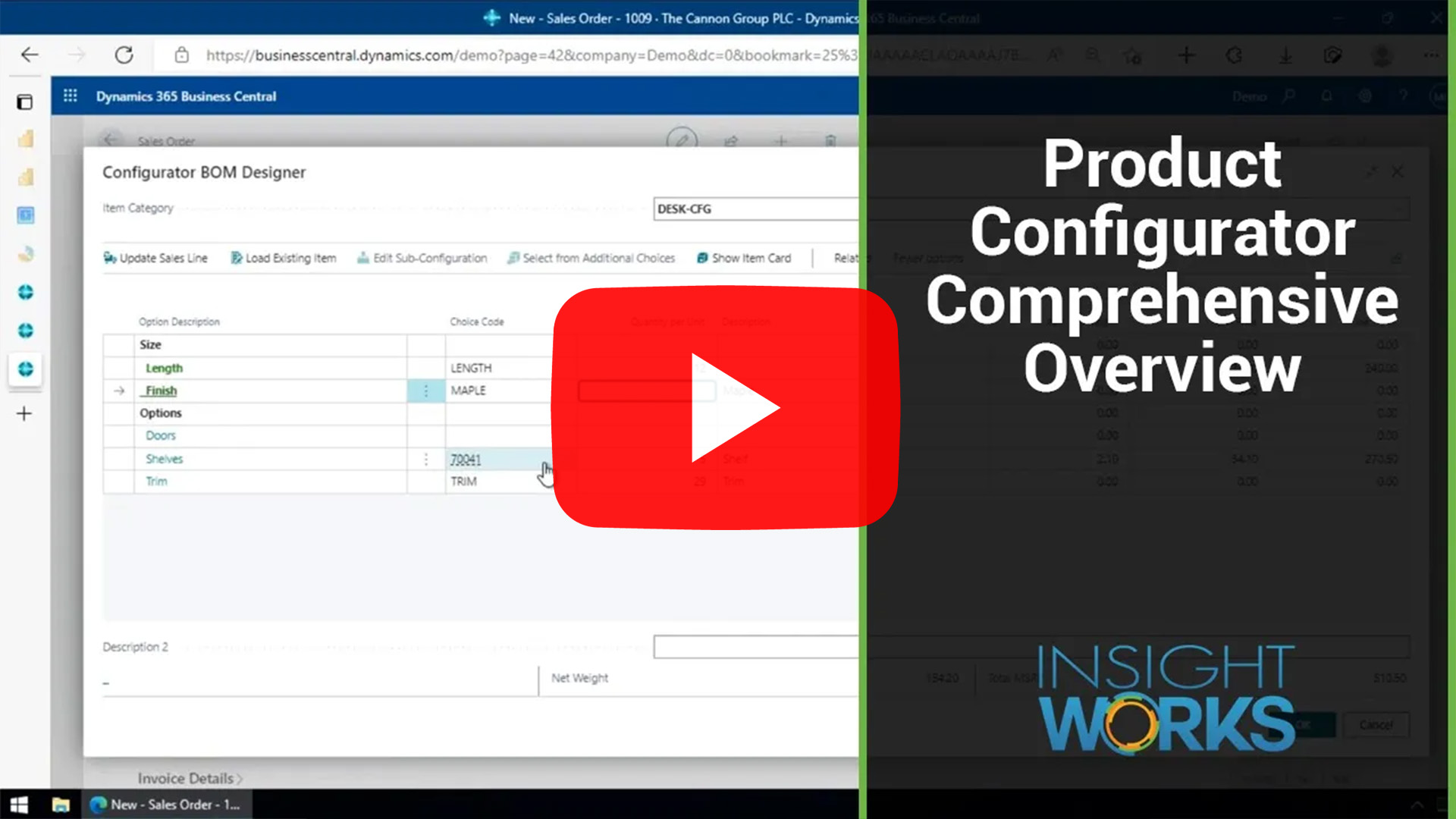
The Challenge with Manual Calculations
Without automation, businesses face several issues:
- Inconsistent costs – Teams enter costs manually, often missing labor or overhead.
- Incorrect weights – Complex configurations with multiple options make accurate weight calculations difficult.
- Slow quoting – Sales reps spend valuable time verifying spreadsheets and chasing down data before sending quotes.
- Error-prone orders – Incorrect costs or weights ripple through production and logistics, reducing margins and delaying shipments.
The larger and more configurable the product line, the more difficult these problems become.
Automated Cost and Weight Calculation with Product Configurator
Insight Works’ Product Configurator integrates directly with Business Central, ensuring every configuration includes correct costs and weights. The app processes updates instantly as users select different options.
Real-Time Costing
When a sales rep configures a product, the system retrieves cost data from each selected option and adds it to the total. Labor, resources, and materials contribute to the calculation, giving the quote an accurate total cost immediately.
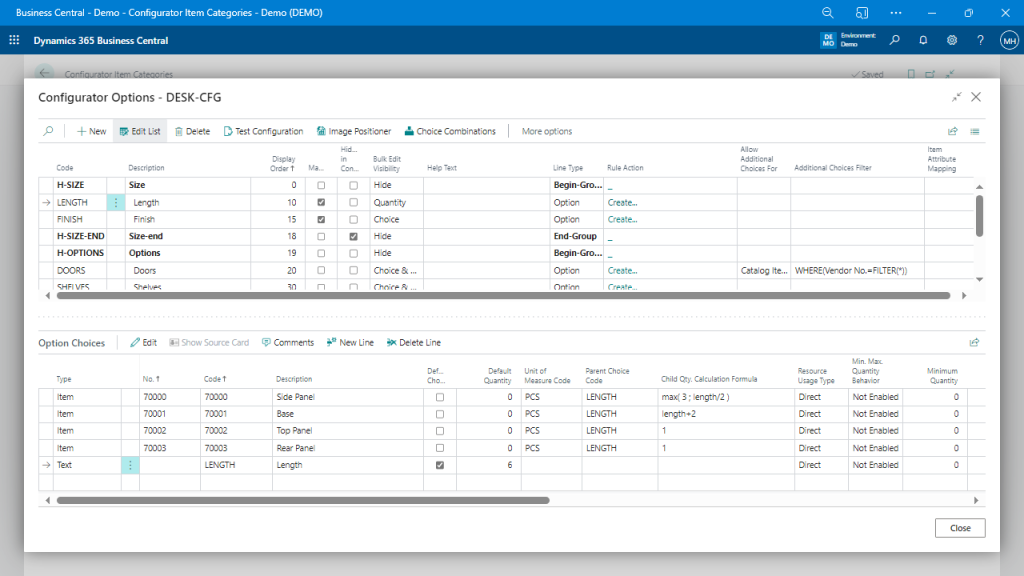
Product Configurator in Dynamics 365 Business Central allows users to define and manage detailed configuration options for customizable products, specifying attributes like size, length, and additional options with associated rules for enhanced customization and order accuracy.
Automatic Weight Updates
Weight values update dynamically as users choose options. Selecting a heavier frame or adding drawers and trim increases the total product weight. The system records these updates on the BOM and item card, giving production and shipping teams accurate data.
Rule-Based Adjustments
The Rule Builder enables businesses to set conditions that adjust costs or weights automatically. For example, selecting a longer desk length triggers additional trim and recalculates both cost and weight for that configuration.
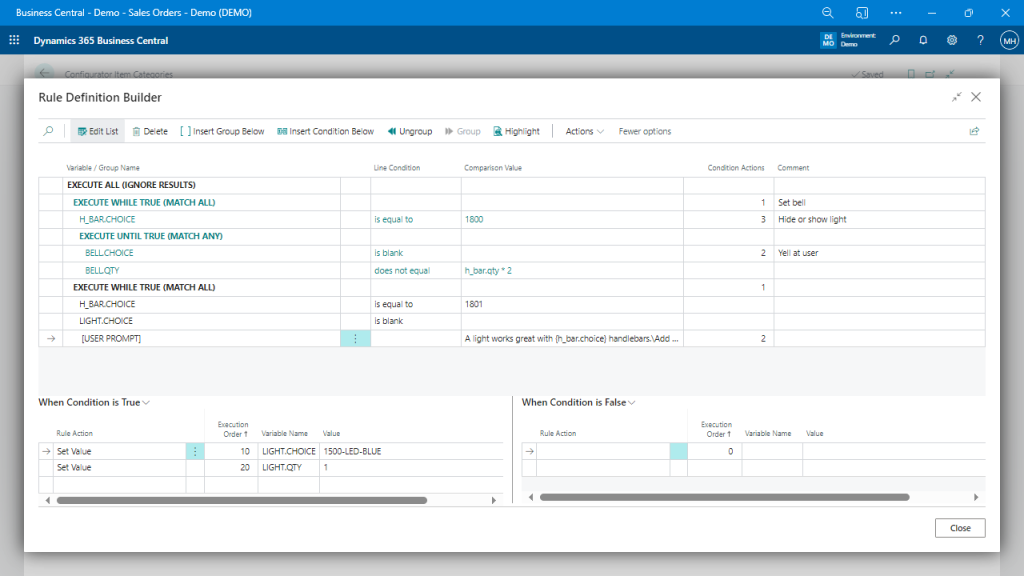
The Rule Definition Builder in Product Configurator for Dynamics 365 Business Central allows users to create sophisticated conditional rules for product customization, enhancing accuracy and tailoring configurations to specific needs.
Sales Order Integration
When a sales rep adds a configured product to a sales order, Business Central shows accurate totals for cost, weight, and price. Sales teams deliver precise quotes, and production teams plan confidently using the correct data already in the system.
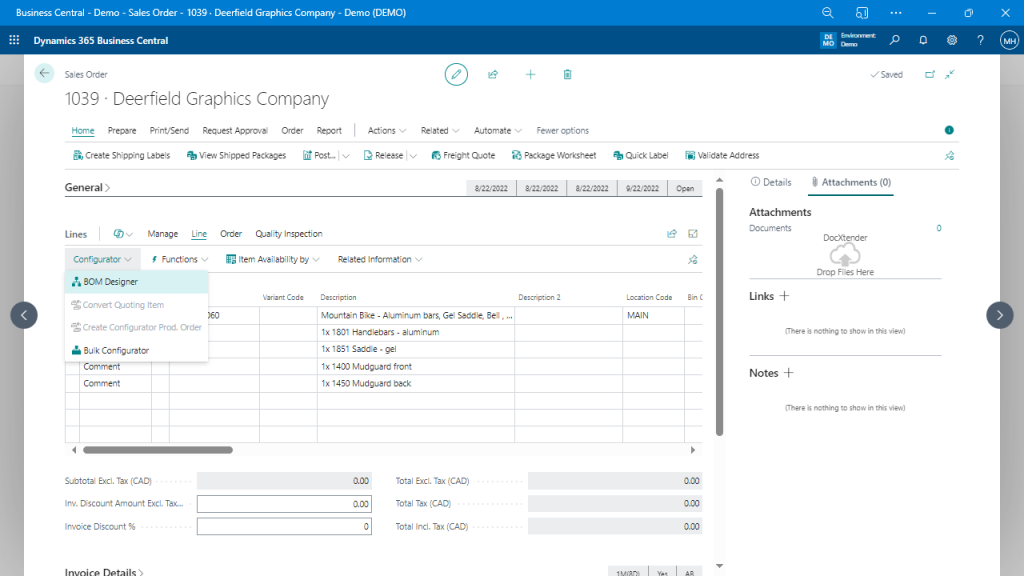
Product Configurator seamlessly integrates with Dynamics 365 Business Central to streamline the creation and management of customized sales orders and production workflows, as demonstrated in the sales order interface.
Why Automated Calculations Matter
Automating costs and weights delivers measurable value:
- Faster quotes – Sales reps generate accurate quotes instantly.
- Improved accuracy – Every configuration reflects actual costs and weights.
- More substantial margins – Businesses avoid underpricing products by mistake.
- Better production planning – Accurate BOMs and routings give MPS and MRP the reliable data needed for scheduling and material allocation.
Final Thoughts
Businesses that rely on configurable products need accurate costs and weights at every stage of the sales and production cycle. Insight Works’ Product Configurator for Dynamics 365 Business Central eliminates manual errors by calculating costs and weights automatically. Sales teams quote with confidence, production teams plan with precision, and customers receive reliable pricing every time.
To learn more about Product Configurator, visit CPQforDynamics.com or reach out to your Microsoft Partner today.