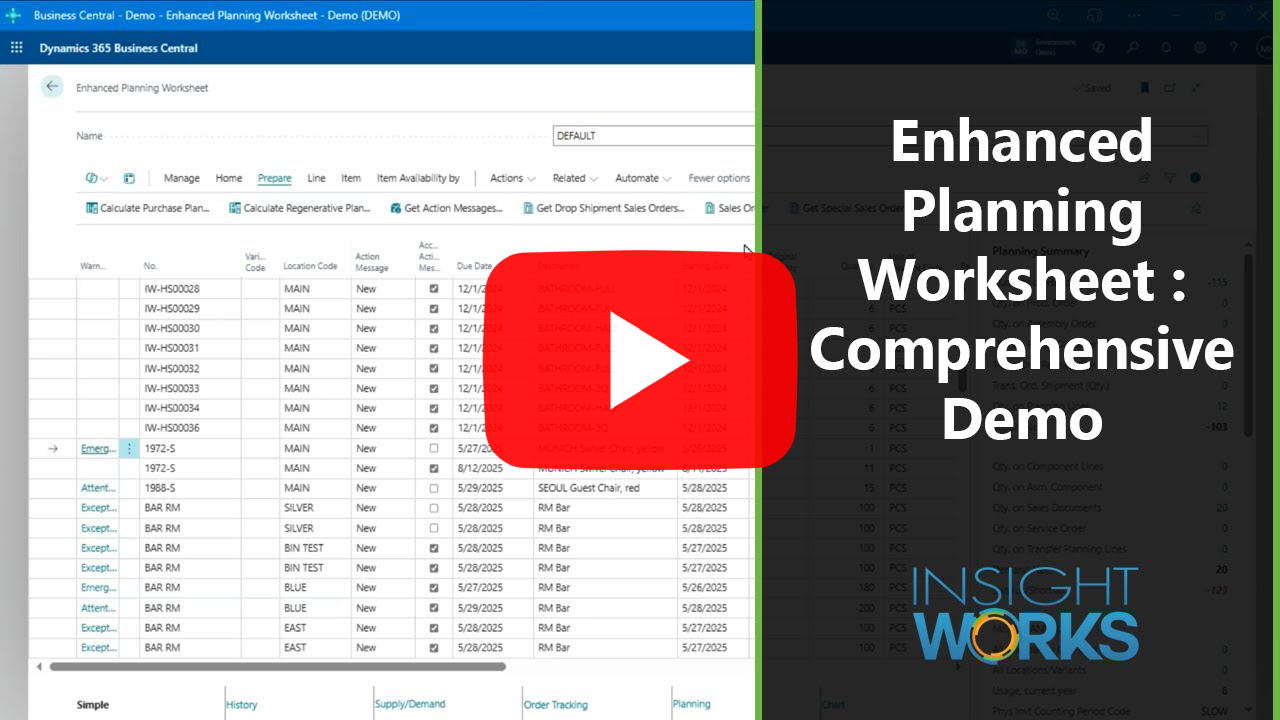From Forecast to Flow: How the Enhanced Planning Worksheet Bridges Demand and Supply in Business Central
For all its strengths, Business Central’s planning engine can still leave planners feeling blindfolded. Forecasts exist, MRP runs, but reality rarely matches the plan. Stockouts happen. Purchase orders land too late—or too early. And planners spend more time cleaning up the plan than executing it.
That’s where Insight Works’ Enhanced Planning Worksheet steps in. Built for manufacturers and distributors who operate within Business Central, this app closes the loop between forecasted demand and actual supply, providing visibility, control, and logic that Microsoft’s native planning tools cannot offer.
The Disconnect Between Forecast and Flow
In most Business Central environments, forecasts live in one place, actual demand in another, and vendor constraints in yet another. Planners run MRP, then struggle with a flood of cancellation and rescheduling messages, especially in fast-moving distribution settings. The system technically “plans,” but humans end up reconciling the results.
The outcome?
Overstocked bins, late vendor orders, and frustrated planners.
The Enhanced Planning Worksheet rethinks that flow. It keeps everything—forecasting, purchasing, and replenishment—in one dynamic workspace that reflects what’s really happening in the business.
The Modern Planner’s Dashboard
At first glance, the Enhanced Planning Worksheet looks familiar. It resides directly within Business Central and replicates the native Planning Worksheet interface. However, beneath that surface lies an arsenal of practical upgrades that make the difference between “running MRP” and effectively managing supply chains.
- Visual Supply and Demand Summaries: See all key drivers—sales, service, purchase orders, and transfers—at a glance.
- Vendor Planning Insights: Track vendor-specific thresholds, such as minimum spend or prepaid freight eligibility.
- Multi-Location Awareness: Instantly view stock across sites and switch between manufacturing, purchasing, or transfer replenishment with a single click.
- Quick Parameter Adjustments: Update reorder points or minimum order quantities directly from the worksheet—no drilling through item or SKU cards.
- Historical Context: Inline charts display item history, enabling planners to ask, “Does this recommendation make sense?” before executing it.
It’s the kind of control Business Central users wish they had out of the box—where every planning decision has context built in.
A Smarter MRP for the Real World
The app supports both standard Business Central MRP/MPS runs and a unique purchase-oriented planning mode tailored for distribution environments.
In standard MRP, everything is date-driven. That’s fine for manufacturing, but it generates noise for distributors—endless cancel and reschedule messages for items already ordered and inbound. The Enhanced Planning Worksheet’s Calculate Purchase Plan mode eliminates that noise by removing unnecessary date phasing.
The result:
- No cancel/reschedule clutter
- Faster processing (users report handling 100,000 SKUs in minutes)
- Cleaner, more actionable plans
You can even automate it—schedule it to run each morning so planners walk in to fresh, accurate recommendations.
From Forecast to Execution
When paired with the Enhanced Forecasting Worksheet—also part of the Enhanced Planning Pack—the connection between predicted demand and planned supply becomes even tighter. Forecasted quantities from Azure ML can automatically adjust key parameters, such as reorder points, reorder quantities, and safety stock. Planners no longer have to guess whether to trust the forecast; the system adapts continuously.
This integration means that every PO, transfer, or production order is traced back to an informed, data-backed forecast. Forecast to flow—without the disconnect.
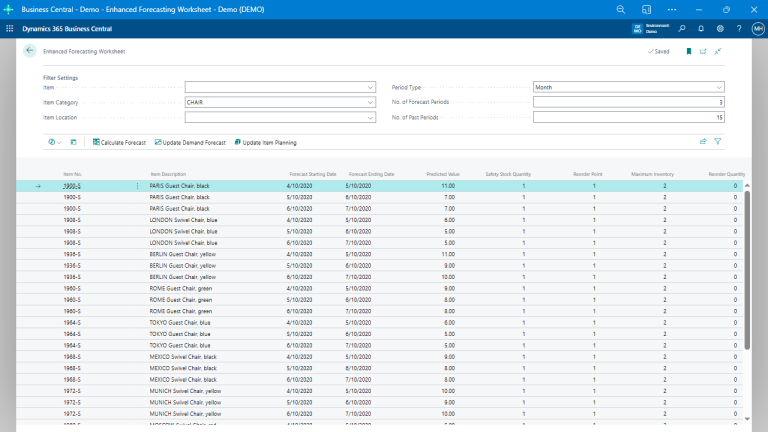
Forecast results in the Enhanced Forecasting Worksheet can automatically update key planning parameters such as reorder point, safety stock, and reorder quantity—connecting prediction directly to execution.
The Payoff: Hours Saved, Confidence Gained
For planners juggling hundreds of SKUs and locations, every click matters. The Enhanced Planning Worksheet cuts hours of repetitive work each day while improving decision quality.
- Less firefighting: No more reactive corrections from flawed MRP runs.
- More visibility: Historical data and vendor-level insights drive smarter orders.
- More control: Planners can fine-tune planning logic on the fly.
- Real ROI: Many users say it pays for itself on day one by preventing a single bad order run.
The Bigger Picture
As supply chain volatility continues into 2025, the businesses that win will be those that can adjust quickly and plan confidently. Business Central provides the backbone—but tools like the Enhanced Planning Worksheet supply the connective tissue that keeps demand, supply, and execution in sync.
If your forecasts are solid but your inventory still tells a different story, this app bridges that gap—turning planning from guesswork into flow.
See It in Action
Discover how the Enhanced Planning Worksheet and the full Enhanced Planning Pack can help your team plan more effectively and act more quickly. Visit MRPforDynamics.com or reach out to your Microsoft Partner.