Navigating Document Storage in Business Central
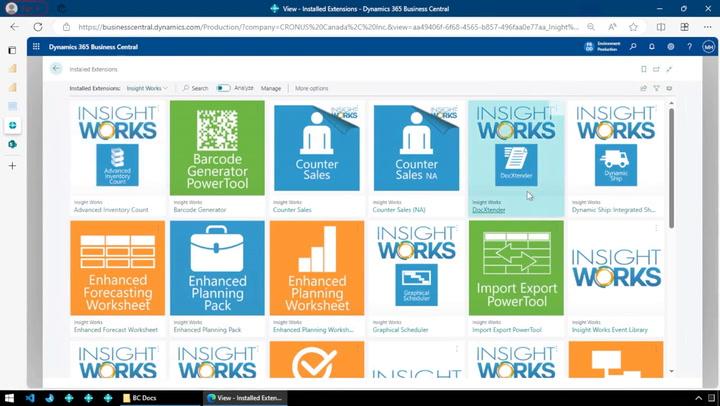
FREE Membership Required to View Full Content:
Joining MSDynamicsWorld.com gives you free, unlimited access to news, analysis, white papers, case studies, product brochures, and more. You can also receive periodic email newsletters with the latest relevant articles and content updates.
Learn more about us here
In the Dynamics 365 Business Central community, Insight Works' DocXtender has become a notable addition since its release in 2017. DocXtender is a completely free app that provides a streamlined approach to document management within Business Central. This article explores the functional aspects and benefits of DocXtender, demonstrating its utility in the Business Central environment.
The Functionality of Drag-and-Drop
DocXtender's drag-and-drop feature significantly improves document management within Dynamics 365 Business Central, addressing key limitations of traditional file-sharing methods. This functionality enables users to attach various documents, such as PDFs, Word documents, spreadsheets, and images, directly to a Business Central record, starkly contrasting the challenges posed by network file shares. With network file shares, users often struggle not just with the initial upload but more so with retrieving files. Locating a specific document can be tedious, involving navigating through complex directories without any direct link to the Business Central record. This lack of integration makes finding and accessing the proper document time-consuming and prone to error. In contrast, DocXtender seamlessly integrates documents with Business Central records. Users drag files from their local system and drop them onto the relevant Business Central record. This direct attachment not only simplifies the initial upload but, more importantly, makes future access to these documents straightforward and efficient. Users no longer need to sift through unrelated files in a separate system; instead, all relevant documents are immediately accessible within the context of their corresponding Business Central records. This streamlined approach enhances overall productivity by reducing the time and effort required to manage and retrieve documents. DocXtender's integration with Business Central effectively solves the common pain points of traditional file sharing, making it an essential tool for efficient document management in a Business Central environment.
Compatibility and Capacity
A significant aspect of DocXtender is its compatibility with various Business Central pages and its ability to handle unlimited document attachments. This scalability benefits businesses dealing with large volumes of data, offering a solution that adapts to their growing needs.
SharePoint Integration
DocXtender integrates smoothly with SharePoint, allowing users to store documents in a chosen SharePoint folder. SharePoint integration is beneficial for those already using SharePoint, as it facilitates a more cohesive document management system.
Multi-Language Support
Recognizing the diverse linguistic needs of the global business community, DocXtender includes multi-language support. This feature broadens its accessibility, making it a practical choice for users from different language backgrounds.
Cost-Effective and Eco-Friendly
DocXtender is available free of charge, making it an accessible option for businesses seeking to manage documents efficiently without incurring additional costs. DocXtender’s promotion of digital over physical storage aligns with contemporary eco-friendly practices.
Who Can Benefit from DocXtender?
- Supply Chain Managers: Attach and reference essential documents like purchase orders and receipts.
- Accounting Personnel: Simplify the management of financial documents.
- Quality Assurance Specialists: Access compliance documents quickly.
- Sales Representatives: Keep customer records organized.
- Project Managers: Maintain easy access to project-related documents.
- Human Resources Professionals: Manage employee documents efficiently.
- IT Administrators: Organize IT documentation effectively.
- Customer Service Representatives: Improve customer relationship management with accessible document records.
Comparison with Other Products
DocXtender distinguishes itself in the market through its integration capabilities with Business Central and SharePoint. DocXtender supports many document types and allows unlimited attachments, enhancing its practicality for document management within the Business Central framework.
Conclusion
DocXtender offers a practical solution for document management in Dynamics 365 Business Central. The app's intuitive drag-and-drop interface, coupled with SharePoint integration and the ability to handle multiple document types, streamlines the document handling process. Being free of charge adds to its appeal, making it a valuable tool for Business Central users seeking an efficient document management system. DocXtender presents a user-friendly approach to document management in Business Central, catering to users' needs who prioritize efficiency and ease of use in their document management practices. For further information, visit http://www.DocXtender.com.
