How to Secure Dynamics 365 Documents in SharePoint Automatically
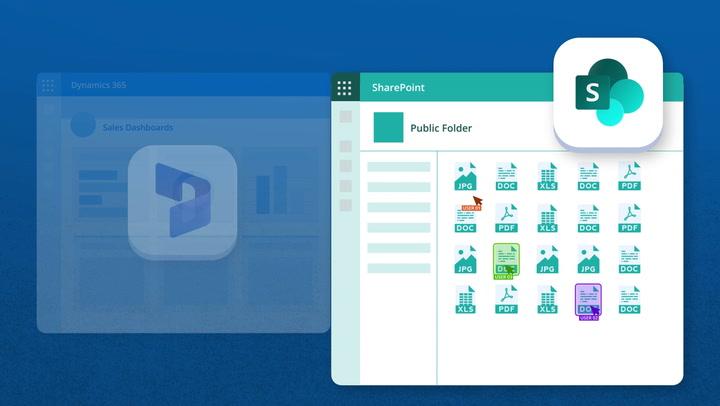
FREE Membership Required to View Full Content:
Joining MSDynamicsWorld.com gives you free, unlimited access to news, analysis, white papers, case studies, product brochures, and more. You can also receive periodic email newsletters with the latest relevant articles and content updates.
Learn more about us here
When you connect Dynamics 365 with SharePoint, you not only save on storage costs but also gain easy access to documents from both platforms.
However, if you stop there, you risk breaching confidentiality and privacy regulations. To counteract these issues and avoid significant fines, Connecting Software created the solution: CB Dynamics 365 SharePoint Permissions Replicator.
This unique install-and-forget solution with automatically maps users and permissions, comprehensively covering the security model of Dynamics 365. No matter how complex your CRM security settings are, we ensure they are mirrored in your SharePoint and kept up to date.
- You can deploy it either online or on-premises.
- It is up and running in 15 minutes
- It supports all versions of Dynamics 365 and SharePoint in any combination
- Cost-effective
Designed for multi-tenancy, load balancing, and no single point of failure, our engineers have thought of everything! That's why over 200,000 active users trust this solution.
Our customers also appreciate our other products for:
- Organizing Dynamics documents in SharePoint folders while avoiding permission limits - SharePoint Structure Creator
- Bulk moving attachments out of Dynamics - CB Dynamics 365 Seamless Attachment Extractor
- Using Blockchain to secure your documents and ensure their integrity - CB Blockchain Seal For SharePoint
Do you want to test it yourself? No worries, you can have SaaS free trial or try it in a self-hosted environment.
Contact us, and we’ll demonstrate how these solutions can benefit you!
