Three new user adoption tactics for Microsoft Dynamics 365 CRM apps
As CRM solutions become more powerful, they also become more complex. Low adoption of an overly-complex CRM solution, however powerful it is, leaves an organization with little to show for its efforts.
Software buyers and their partners know the risks of low user adoption, and are eager for ways to improve outcomes. Methods range from the tried and true - more and better training - to gamification, mobile apps, and third-party productivity solutions.
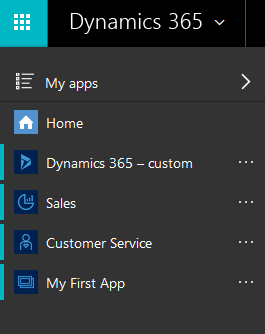
In the Dynamics 365 CRM space, Microsoft and its partners are pushing a range of new tools, frameworks, and methodologies to market aimed at improving CRM project outcomes, specifically around user adoption. Some of those approaches were on display at the recent eXtreme365 Lisbon event, all with the aim of simplifying a challenge brimming with complexity.
Tactic: Let administrators limit the CRM interface
Microsoft has its own plans for guiding users on interacting easily with Dynamics 365. App Designer is one such tool, a relatively new introduction to the product that allows administrators to define new interfaces comprised of carefully selected sets of dashboards, forms, entities, charts, views, and security constraints. Each App Designer "module" is published with a unique URL that the intended set of users can access.
For a detailed introduction, both Nishant Rama and Joel Lindstrom have documented how to begin using App Designer. It is a tool that also has excellent demo potential and should appeal to prospects with medium ...
FREE Membership Required to View Full Content:
Joining MSDynamicsWorld.com gives you free, unlimited access to news, analysis, white papers, case studies, product brochures, and more. You can also receive periodic email newsletters with the latest relevant articles and content updates.
Learn more about us here