Optimization Advisor: A winning new Workspace in Microsoft Dynamics 365 for Finance and Operations
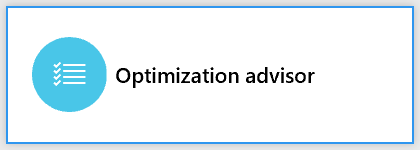
The Optimization Advisor workspace was introduced with Microsoft Dynamics 365 for Finance and Operations (D365FO) version 8.0 and it has proved itself very useful in providing practical help for a company that is “live” on the system. In the workspace's url identifies this as a “self healing” workspace, but that is not entirely true. The user has to "take action" on "optimization opportunities" that certain validation rules are detecting.

The standard help is found here. (A video is included.)
The workspace looks quite simple.

The workspace displays “opportunities” for optimization, but that includes basic “housekeeping” disciplines. A few examples of basic housekeeping are as follows.
Make sure your calendars do not run out:

If you click "More information" you see this:

If "Take action" is clicked, the system will bring user to the calendar so more working times can be created for the future. After having taken action, the opportunity disappears from the list.
Here is another example. Make sure your number sequences do not run out.
FREE Membership Required to View Full Content:
Joining MSDynamicsWorld.com gives you free, unlimited access to news, analysis, white papers, case studies, product brochures, and more. You can also receive periodic email newsletters with the latest relevant articles and content updates.
Learn more about us here