Microsoft Dynamics 365 Customer Insights: An overview
For many people, working in the IT sector is great — do what you love with like-minded people. But when it comes to the advertisement of new products, it gets blurry. Maybe it's just because I'm a technical person, but the language of marketing disguises the ability of the product in a veil of promises, with claims like"grow your sales with us." It can be hard to imagine how a new product will actually interact with existing infrastructure.
One crucial part of my consulting business is working to decipher what lies behind the shiny surface to be able to advise my clients. So, on today's menu is Dynamics 365 Customer Insights - let's have a look inside!
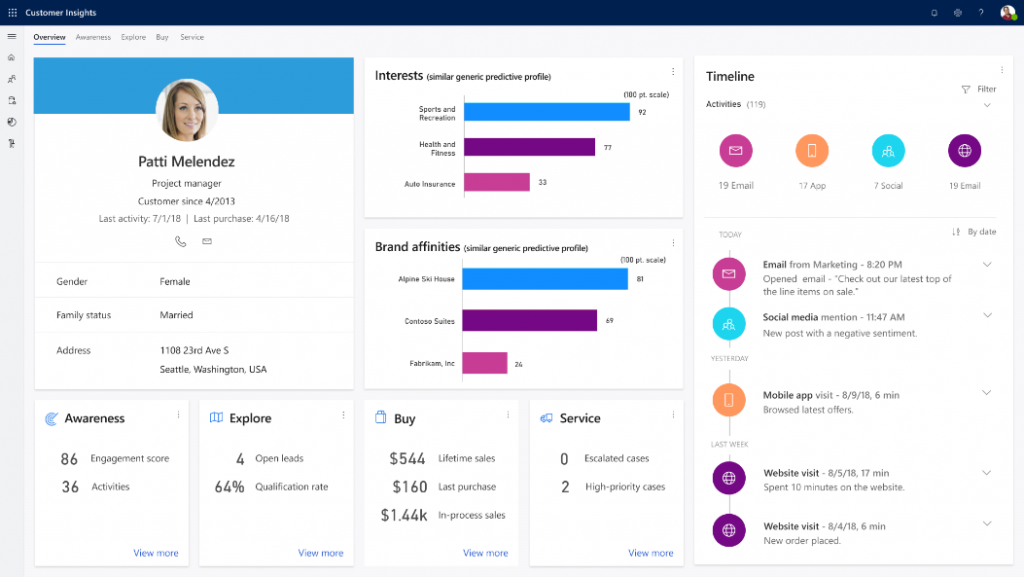
Customer view in Customer Insights
The data mediator
Microsoft designed Customer Insights to allow organizations to map, match, merge, and enrich customer-based data from different sources. A classic scenario would be to merge data from customer service software, like Freshdesk, and online sales, such as Shopware, into one source for reporting and further data analysis.
One of the big benefits is reduced development costs compared to more manual methods for combining data from different databases. This makes sense, especially in a scenario in which several report designers are collaborating. Using Customer Insights, you can create a defined set of data mappings from different sources so your report designers focus on the reports, not on finding and building the relationships in the data. This reduces development time and minimizes the risk of individual mistakes. Especially when new staff joins a company, it is possible to make them productive in a shorter amount of time.
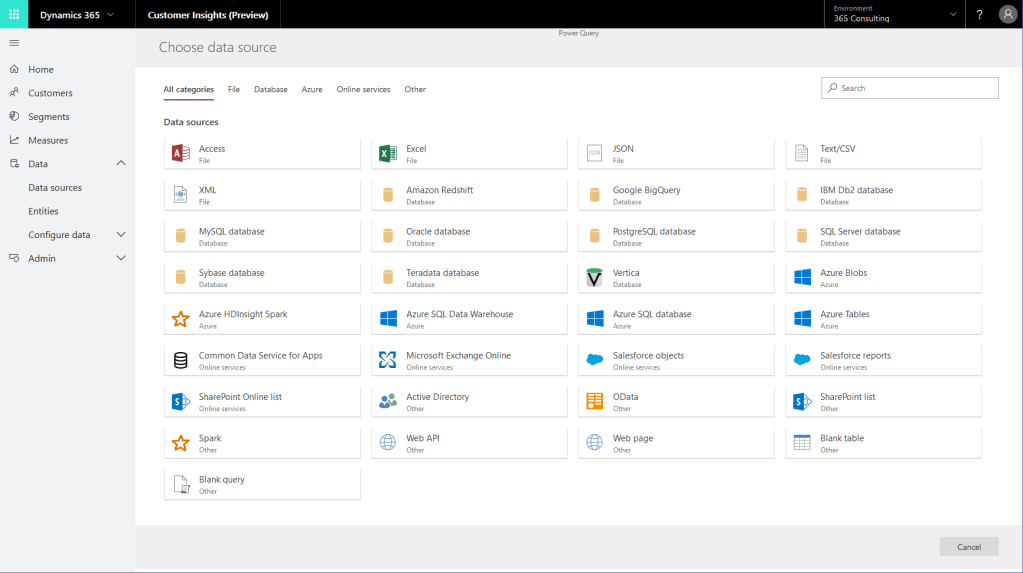
Available data connectors in Customer Insights
Customer stories
Tivoli, the second oldest amusement park in Copenhagen makes use of Customer Insights. Tivoli restructured their business model from single tickets to a subscription model. To make sure customers are satisfied (and keep their subscription), Tivoli consolidates data from different sources using Customer Insights to help represent the individual history of a customer. One example of how this might be used is to send an email after a regular visitor has an unresolved complaint and stops coming.
Another Customer Insights user is the British pub and hotel chain, Marston's. To make headway in a difficult market, Marston's utilizes Customer Insights to unify data from customers, including table reservations, room reservations, customer surveys, vouchers, service incidents, weather and TripAdvisor reviews. The resulting personalized services include special offers for individual customers, business insights, such as better understanding of complaints and targeted communication through a newsletter. Going a step further, Marston's makes predictions using the weather-data.
Not for everyone
Customer Insights is branded as part of Dynamics 365 product family, which might be a little bit misleading. All Dynamics 365 products are designed to be the front end for a range of departmental users, like sales, finance, marketing, or purchasing.
In contrast, Customer Insights is designed for tech-savvy users, such as data technicians who have a deep understanding of data sources, databases, tables, and fields. Customer Insights is designed to unify data from different data sources to provide an accurate foundation of all available customer data.
To take advantage of Customer Insights, I recommend selecting a person with knowledge about Microsoft's data connectors to do the initial setup and to maintain any changes.
The current preview is an early version with some rough edges. That explains why it is necessary to put a CSV-file with customer data on SharePoint and to expect error messages that appear to users on the screen. But that's OK. The focus of Customer Insights is to connect directly to a database or Web APIs to be able to refresh data without any further user interaction. Overall this is quite well integrated.
Data improvement
FREE Membership Required to View Full Content:
Joining MSDynamicsWorld.com gives you free, unlimited access to news, analysis, white papers, case studies, product brochures, and more. You can also receive periodic email newsletters with the latest relevant articles and content updates.
Learn more about us here
or
login
FREE Membership Required to View Full Content:
Joining MSDynamicsWorld.com gives you free, unlimited access to news, analysis, white papers, case studies, product brochures, and more. You can also receive periodic email newsletters with the latest relevant articles and content updates.
Learn more about us here