Flows from the field: PSA to CDS; API perspective; SaaS integrations; CDS visibility; Creating and updating entities
In this Microsoft Flow roundup for the Dynamics community:
- A low code approach to using Flow as an API engine
- Creating time entries of work order using Flow and PSA
- Integrating Dynamics 365 and Freshdesk with Flow
- Uploading data into Dynamics 365 for Customer Engagement
- Updating data in D365 CE
Contact me if you think your Flow with Dynamics could use a mention in a future round up!
A low code approach to leveraging Flow as an API engine
Flow is typically though of first as a process automation tool, but Andre Margono also thinks of it as a simple API engine. He shared the example of integrating with Skype for Business to send a message and receiving a response indicating the success of the API call.
Margono registered a request trigger in Flow and used a simple JSON payload to generate a schema, that validates when a request is made. He reminded users trying to repeat the process that they need to decide between pre-loaded connectors or a custom connector. He chose the option to send an instant message, indicating a successful API response. Finally, the Flow can be tested out with HTTP request simulation tools.
Creating time entries of work order using Flow and PSA
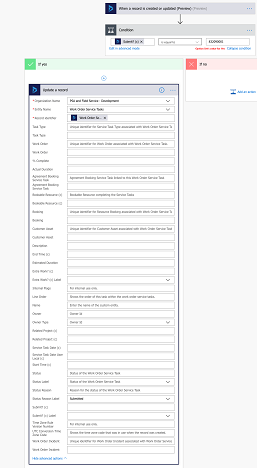 With Microsoft's new focus on "front-line" workers, it's no surprise that some have found ways to leverage Flow for field technicians. Antti Pajunen explored how to use Flow ...
With Microsoft's new focus on "front-line" workers, it's no surprise that some have found ways to leverage Flow for field technicians. Antti Pajunen explored how to use Flow ...
FREE Membership Required to View Full Content:
Joining MSDynamicsWorld.com gives you free, unlimited access to news, analysis, white papers, case studies, product brochures, and more. You can also receive periodic email newsletters with the latest relevant articles and content updates.
Learn more about us here