Exchange on-premise data between SQL Server and Microsoft Dynamics 365 for Operations using Microsoft Flow
In this article I will share knowledge about exchanging data between Microsoft Dynamics 365 for Operations, running on Azure, and your local files or local SQL data.
To achieve this goal we will leverage Microsoft Flow, the workflow engine available on Azure. This cloud service works seamlessly with other Microsoft Cloud services (e.g., Office 365, Power BI, PowerApps), enabling information flow that can meet the latest digital business demands.
Dynamics 365, Flow, and SQL Server seamlessly connect with each other and bring data to life in almost any scenario. You can read information from any Azure-based applications, Common Data Services (CDS), a local file system, and SQL Server (Azure or local), as well as from applications like Twitter, Google and Facebook, which makes it easier for tech-savvy information seekers to use them in their jobs in a seamless experience.
Below are some select features of Flow:
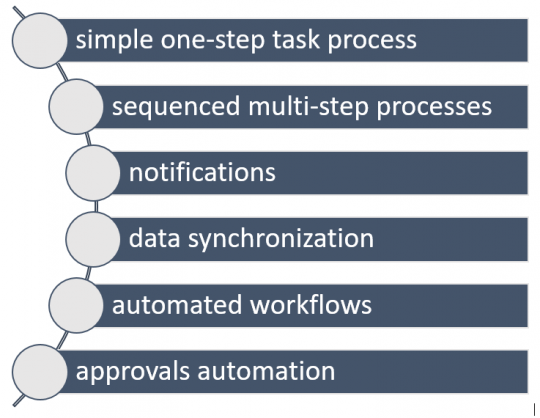
Microsoft Flow features / Source
Microsoft Flow is fast gaining popularity as a part of Office 365. Since its launch, dozens of connectors have been launched for varied applications and data sources including Dynamics 365 for Operations. Flow is built on top of Azure Logic Apps and does not require an Azure subscription for basic use purposes.
Flow as an Office 365 service can be used to create templates that enable power users to grab data, process it, and send it to a destination in an easier way, thereby increasing productivity.
With the above background, let's examine a business scenario wherein data available locally or on-premise ...
FREE Membership Required to View Full Content:
Joining MSDynamicsWorld.com gives you free, unlimited access to news, analysis, white papers, case studies, product brochures, and more. You can also receive periodic email newsletters with the latest relevant articles and content updates.
Learn more about us here