Planning Worksheet in Business Central: MRP-Driven Inventory Optimization
Effective inventory and purchase planning is critical for businesses aiming to streamline operations and reduce costs. While Microsoft Dynamics 365 Business Central provides essential tools for managing supply and demand, its standard functionality may not meet the growing needs of complex businesses. The Enhanced Planning Worksheet app from Insight Works elevates inventory planning with advanced features, improved automation, and actionable insights.
Let’s explore how this app enhances the inventory and purchase planning process in Business Central.
Understanding Inventory Planning in Business Central
The MRP and inventory planning tools in Dynamics 365 Business Central enable businesses to manage stock levels by analyzing supply and demand and generating replenishment suggestions. These tools help maintain adequate stock levels while minimizing overstock and shortages.
However, companies with complex supply chains, multiple locations, or vendor-specific requirements often encounter limitations. The Enhanced Planning Worksheet bridges this gap by offering advanced functionality, enabling businesses to handle increasing operational demands with precision and efficiency.
What is the Enhanced Planning Worksheet?
The Enhanced Planning Worksheet is a robust app designed for Dynamics 365 Business Central users. This app consolidates inventory management, purchase planning, and vendor coordination into a single and intuitive interface.
Enhanced Planning Worksheet integrates seamlessly with Business Central, providing tools like visual supply and demand summaries, automated order triggers, and multi-location inventory control. These features enable businesses to optimize planning processes and streamline operations with precision and efficiency, all within a unified platform.
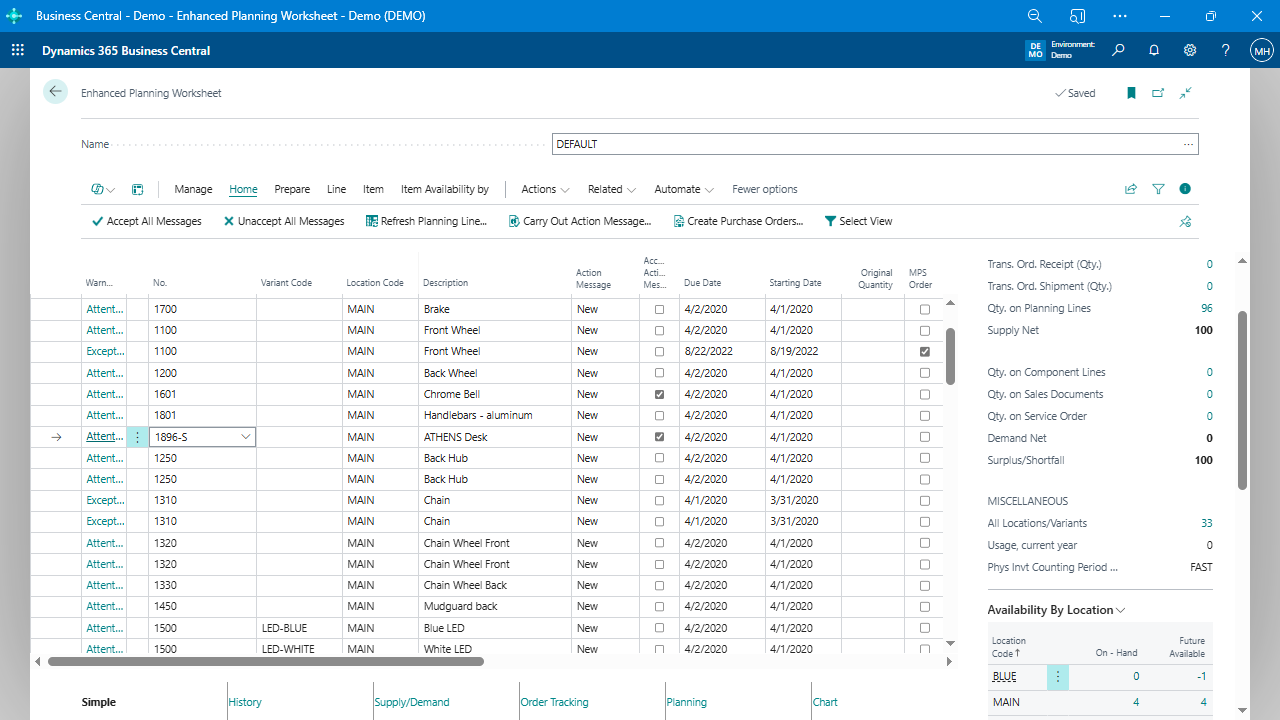
Why Use the Enhanced Planning Worksheet?
The Enhanced Planning Worksheet offers substantial advantages over standard Business Central tools:
- Streamlined Planning Processes: Consolidating multiple planning functions into one platform enhances workflow efficiency.
- Improved Vendor Coordination: The app tracks vendor-specific thresholds and purchase histories, enhancing communication and cost management.
- Customizable Planning Parameters: Tailors planning settings to align with specific business strategies.
- Time Savings: Automates routine tasks like purchase order creation, reducing manual workloads and freeing up resources for strategic planning.
- Accurate Inventory Management: Multi-location inventory coordination and real-time data ensure stock levels align with demand.
These features empower businesses to make better decisions, reduce operational costs, and enhance supplier relationships.
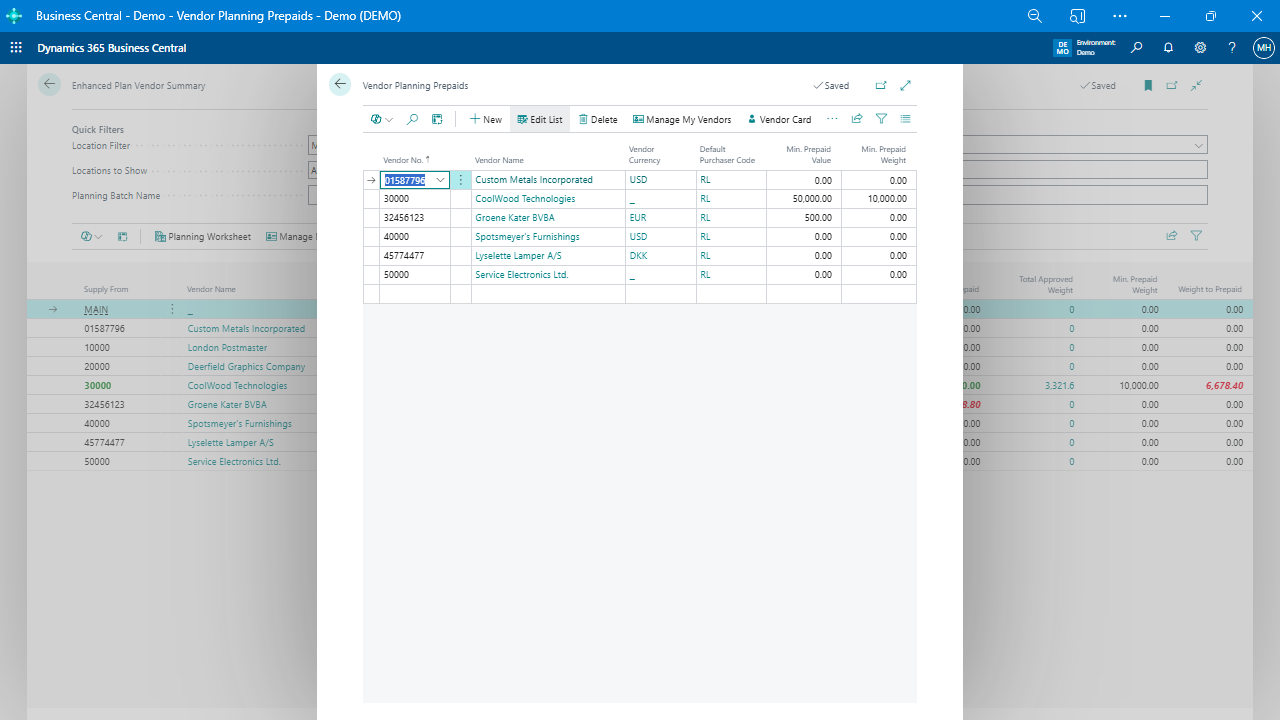
How the Enhanced Planning Worksheet Elevates Your Planning
The Enhanced Planning Worksheet transforms traditional inventory planning with advanced capabilities that support proactive decision-making:
- Real-Time Data Utilization: Access up-to-date insights to quickly respond to changes in supply and demand.
- Automation of Routine Tasks: Save time with automated purchase order creation and inventory transfer planning.
- Seamless Integration: Operates natively within Business Central, ensuring a consistent user experience.
- Scalability for Growth: Handles increasing complexity as businesses expand, supporting diverse inventories and supply chain structures.
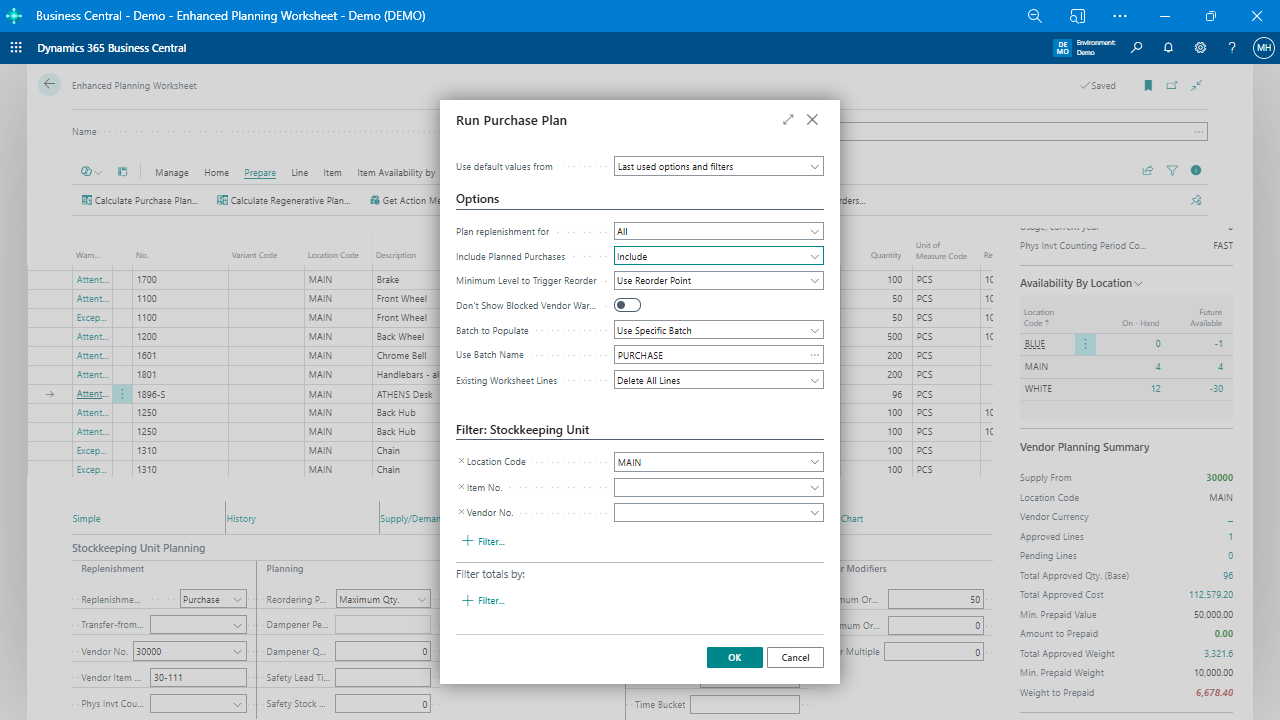
Optimize Your Planning with the Enhanced Planning Worksheet
The Enhanced Planning Worksheet offers a comprehensive solution to MRP, inventory, and purchase planning challenges for businesses using Dynamics 365 Business Central. The app enables data-driven decisions and streamlined operations by combining advanced features like vendor-specific management, automated workflows, and multi-location coordination.
To learn more about how this app enhances planning processes in Business Central, visit PlanningForDynamics.com or contact your Microsoft Partner today.