QR Codes for Business Central: Barcode Integration with Barcode Generator PowerTool
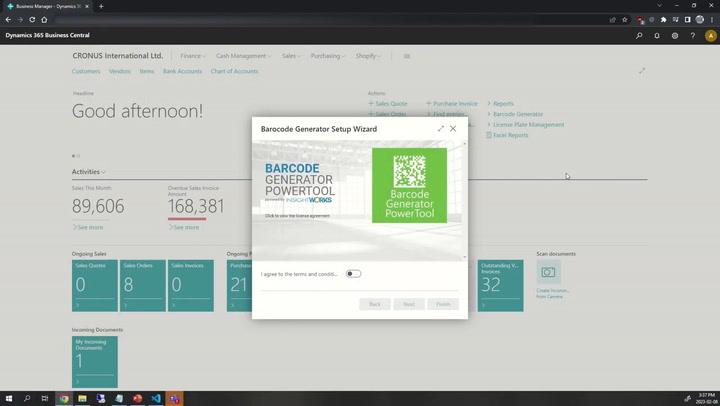
FREE Membership Required to View Full Content:
Joining MSDynamicsWorld.com gives you free, unlimited access to news, analysis, white papers, case studies, product brochures, and more. You can also receive periodic email newsletters with the latest relevant articles and content updates.
Learn more about us here
Insight Works’ Barcode Generator PowerTool app for Microsoft Dynamics 365 Business Central supports QR codes and helps optimize your business operations. This app enhances your reporting process by adding QR codes to various reports and documents, improving data entry accuracy and accelerating transactions. Therefore, integrating QR Codes for Business Central is a game-changer if you want to streamline your operations.
What is a QR Code?
A QR (Quick Response) code encodes text, numbers, and binary data in a versatile, two-dimensional (2D) barcode format. QR codes, known for their high data capacity and fast readability, can store various types of information, including URLs and product details. These codes enhance product traceability, marketing, and data management processes.
Why Use QR Codes in Business Central?
- High Data Capacity: QR codes store a lot of information, which is useful for applications requiring the encoding of URLs, simple messages, or identification data.
- Fast Scanning: They offer quick and reliable scanning, which improves operational efficiency.
- Error Correction: Their robust error correction capabilities ensure they remain readable even if partially damaged, reducing the risk of errors.
- Broad Industry Acceptance: QR codes meet global standards and regulations, enhancing interoperability and compliance.
- Operational Streamlining: They reduce manual data entry, accelerate processes, and minimize errors.
- Better Decision-Making: QR codes provide accurate insights for informed decisions, improved forecasting, and efficient resource management.
Integrating QR Codes with Barcode Generator PowerTool
The Barcode Generator PowerTool app from Insight Works integrates QR codes seamlessly and efficiently into your Business Central reports. This app allows users to add 1D and 2D barcodes, including QR codes, to any Microsoft Dynamics 365 Business Central report. Furthermore, Barcode Generator PowerTool simplifies the process, enabling quick deployment and easy customization for more efficient and error-free operations.
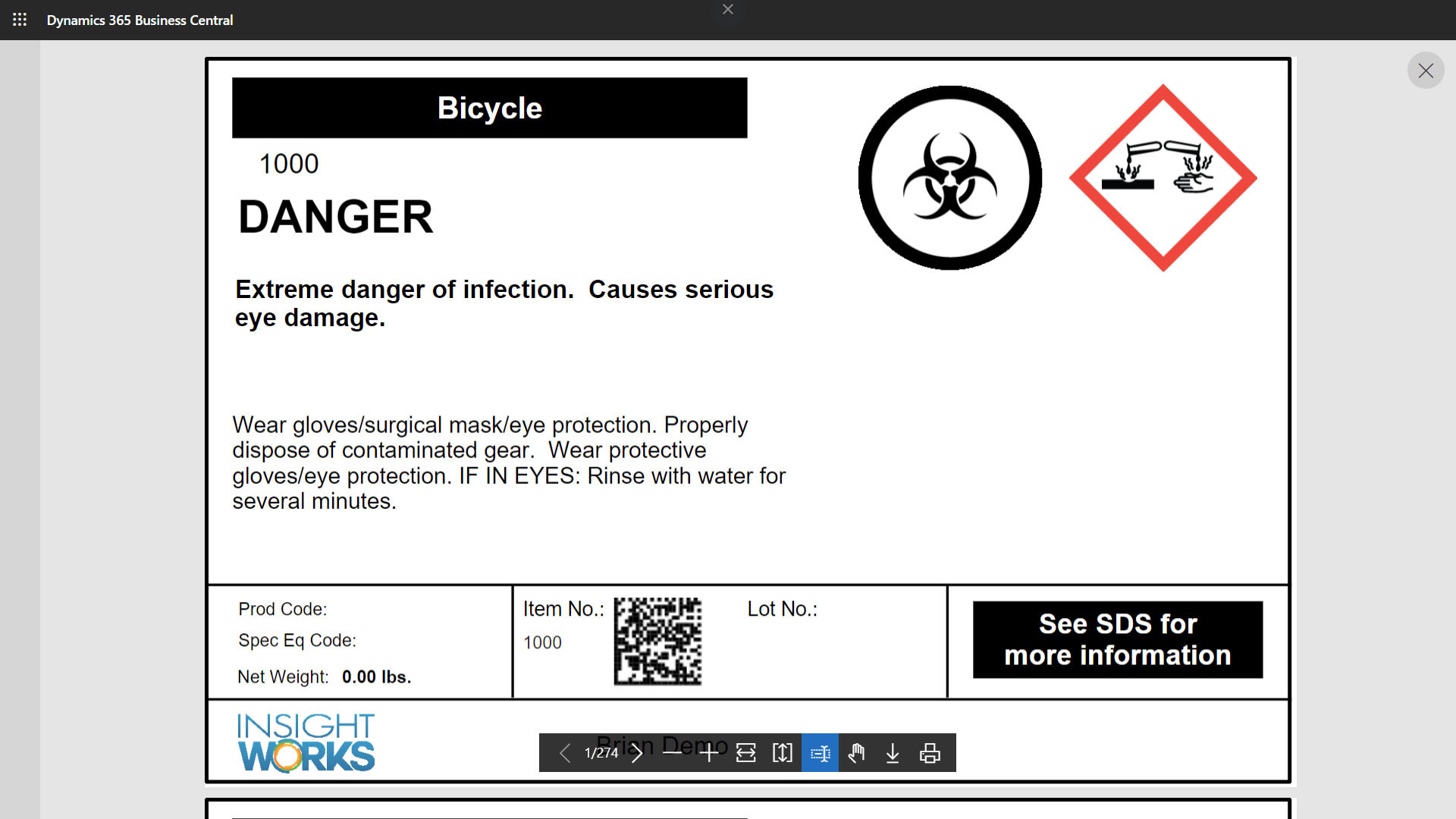
QR Codes vs. Barcodes
Traditional 1D barcodes, like Code 39, hold limited information and are linear, while QR codes are two-dimensional and can store much more data, including URLs and binary data. Additionally, QR codes can be scanned from any direction, providing greater flexibility and faster processing. This makes them particularly useful in environments where speed and data richness are critical, such as inventory management and marketing.
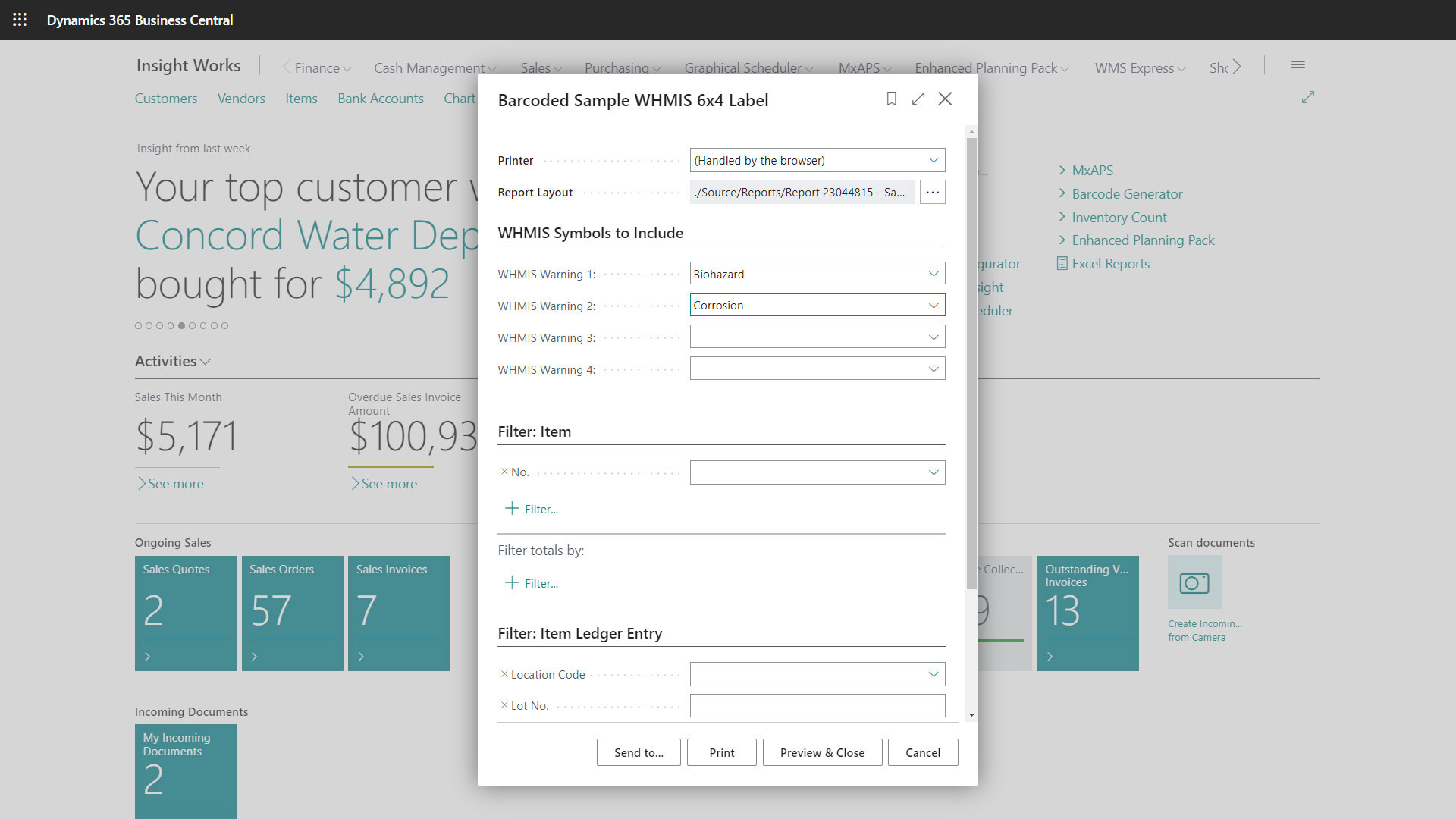
QR Codes for Business Central
Integrating QR codes into Business Central with the Barcode Generator PowerTool app aligns your business with efficient, accurate processes. This free app reflects Insight Works’ commitment to empowering businesses with advanced technology solutions.
For more information, visit BarcodesForDynamics.com or contact your Microsoft Partner. To start using the Barcode Generator PowerTool, download the app from AppSource or the Business Central Extension Marketplace today.
