Enhancing Business Central with the free Graphical Scheduler App

FREE Membership Required to View Full Content:
Joining MSDynamicsWorld.com gives you free, unlimited access to news, analysis, white papers, case studies, product brochures, and more. You can also receive periodic email newsletters with the latest relevant articles and content updates.
Learn more about us here
Business Central's Room for Enhancement
While D365 BC has made its mark, manufacturers have identified specific areas that need bolstering:
- Visualization: While Business Central assists with scheduling, a visual representation of workstation schedules would simplify the scheduling processes considerably.
- Real-time Adjustments: Modern manufacturing requires dynamic scheduling with real-time adjustments. There needs to be more quick and intuitive adjusting schedules without delving into detailed settings or configurations.
- User-friendly Interface for Scheduling: Advanced features are excellent, but sometimes simplicity wins. A more intuitive drag-and-drop interface for scheduling would be welcomed.
- One-click Access to Details: While all information is stored in BC, quick access to specific details directly from the schedule can be cumbersome.
- Customizable Overview: The ability to set visual cues, like color codes for different operations statuses, would help quickly identify potential bottlenecks.
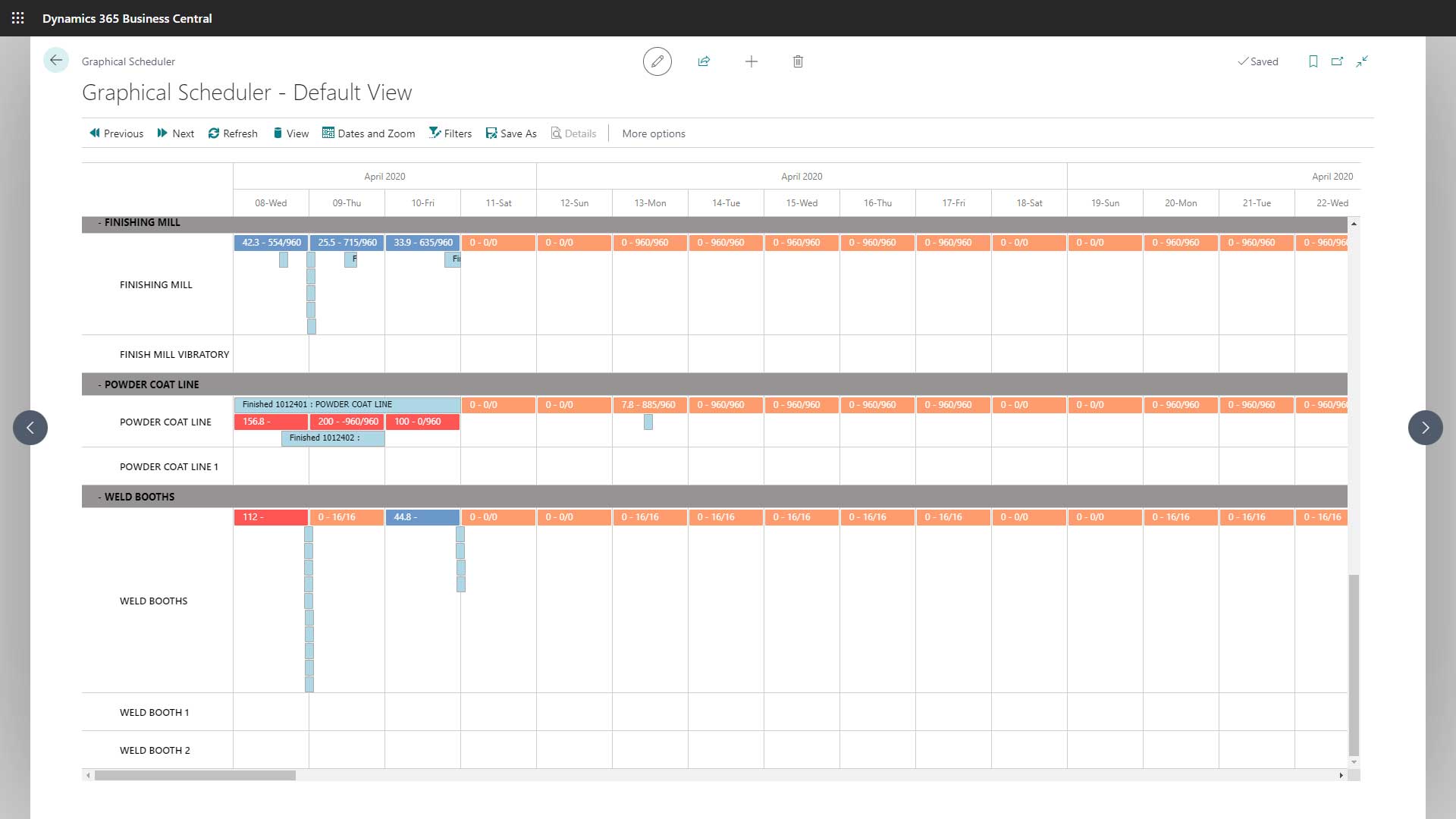
Enter the Graphical Scheduler from Insight Works
Recognizing these areas for improvement, Insight Works presents the Graphical Scheduler app. The best part? It's a free tool specifically designed to fill the gaps in Business Central, tailored for the manufacturing industry.
Benefits at a Glance:
- Simplified Visualization: Convert complex data into easily interpretable visual workstation schedules.
- Dynamic Adjustments: With its drag-and-drop interface, it adapts to changes in real-time without hassles.
- Quick Information Access: One-click details keep crucial operation data like order number, routing number, and descriptions at your fingertips.
- Customizable Overview: Define your visual cues with customizable color coding, offering clarity and immediate insights.
- Enhanced Time Management: Integrated filters speed up search processes, reducing time spent finding specific operations.
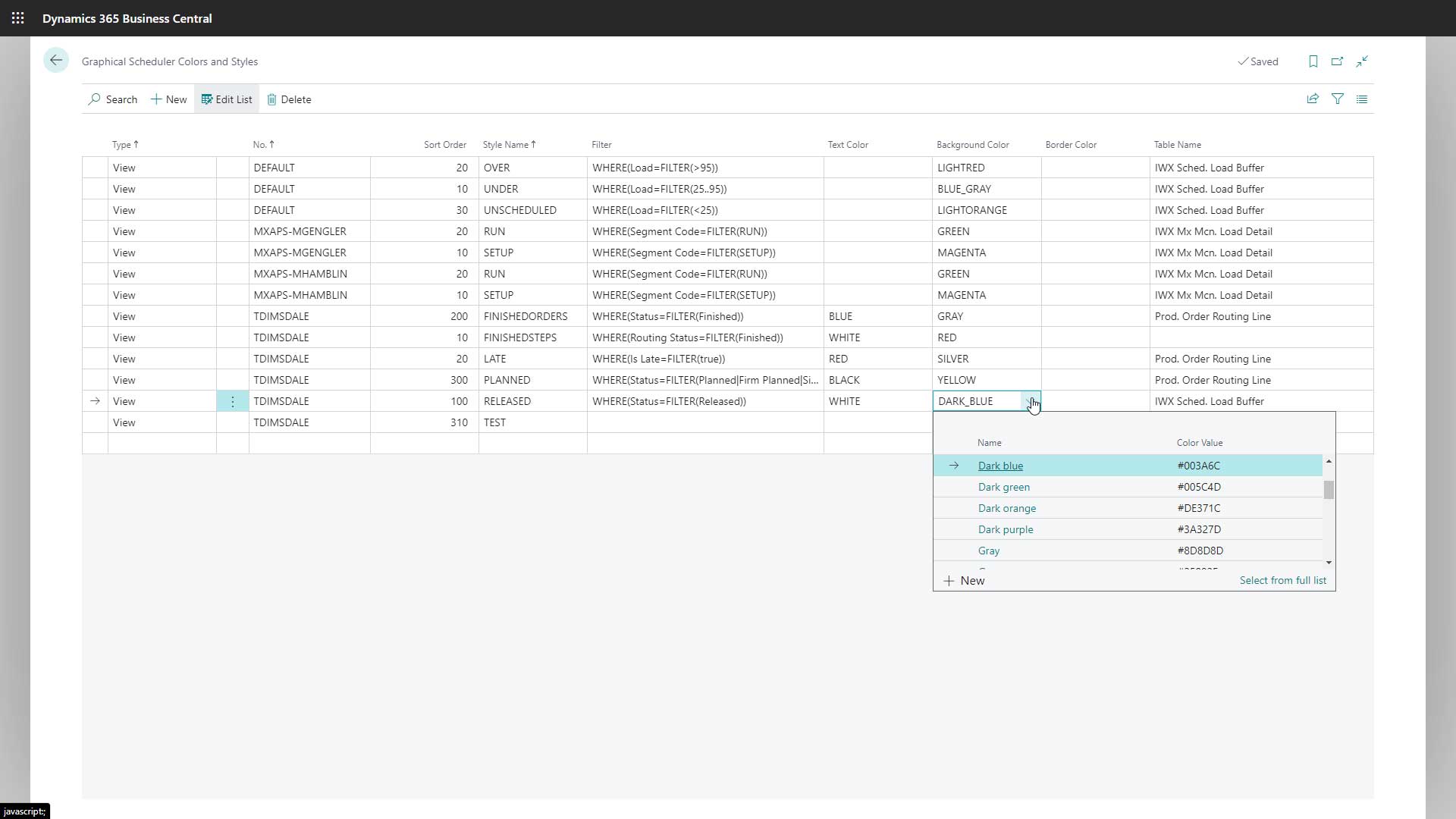
A Real-world Use Case
Imagine a scenario: A Production Manager, Jane, oversees a manufacturing unit with multiple workstations. With Business Central, she can keep track of orders, inventories, and schedules. However, when there's a sudden change in order priority or an unexpected equipment downtime, she finds herself navigating through multiple layers of Business Central to adjust the schedules, wasting valuable time.
Enter the Graphical Scheduler. With its visual representation, Jane immediately spots the workstation affected. Using the drag-and-drop feature, she reshuffles the jobs within seconds. The color codes indicate that one of the tasks is falling behind, so Jane dives in with a single click and discovers a missing part. Using the built-in filter, she finds an alternate workstation to allocate the task. All these adjustments, which took an extended time, are now done within a fraction of the time, ensuring minimal disruption and maximum efficiency.
Install the free Graphical Scheduler and Experience Next-Level Scheduling
Whether you aim to simplify your scheduling process, seek enhanced visualization, or seek optimal resource allocation, the free Graphical Scheduler app is the solution. Dive deeper into its extensive features by visiting http://SchedulerForDynamics.com/. Ready to transform your production management?
