Creating a transfer order directly from a Sales line in Microsoft Dynamics 365 Supply Chain Management
Microsoft recently released a new feature in Dynamics 365 Supply Chain Management (formerly part of Finance and Operations) that it calls, “Create transfer order from sales line”. This feature is controlled through “Feature Management” and needs to be enabled before it can be accessed by users. This feature is helpful in scenarios where goods are in a different warehouse and need to be received from that warehouse in order to ship the order.
While there are so many variations in managing warehouses, let’s review this feature to understand what it does, its current shortcomings, and when it could be used. This article will not get into a debate on why we should use transfer journal or ship products from different warehouse etc.
A user has the option in both the Product and supply menu and in the delivery alternatives form to directly create a transfer order from a sales line. Previously, options existed to create the production order, batch order, etc., but now we can also create transfer order
Enable feature "Create transfer order from sales line"
To begin, go to the “Feature management” workspace, locate the feature, and click "Enable now" at the bottom of the page to enable the feature.
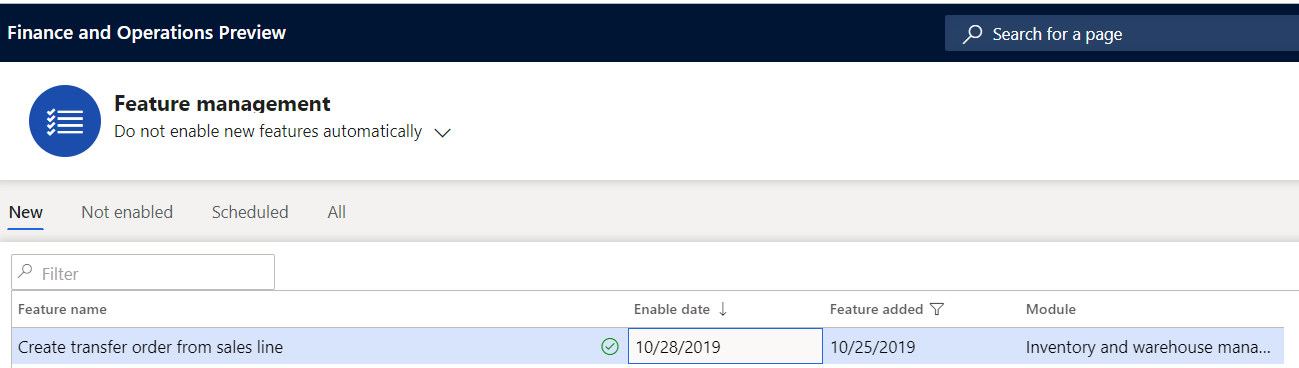
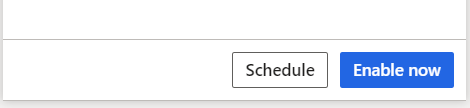
Once enabled, you will see the green check box and the date populated on the Enable date field. Let’s review the functionality next.
Create transfer order directly from Sales order Line
FREE Membership Required to View Full Content:
Joining MSDynamicsWorld.com gives you free, unlimited access to news, analysis, white papers, case studies, product brochures, and more. You can also receive periodic email newsletters with the latest relevant articles and content updates.
Learn more about us here
or
login
FREE Membership Required to View Full Content:
Joining MSDynamicsWorld.com gives you free, unlimited access to news, analysis, white papers, case studies, product brochures, and more. You can also receive periodic email newsletters with the latest relevant articles and content updates.
Learn more about us here