Migrating from Retail Modern POS to Cloud POS in Microsoft Dynamics 365 for Retail
The Retail Modern Point of Sale (POS) app is well known to many Microsoft Dynamics AX users. Even as Microsoft pivots to Dynamics 365, POS apps have hardly gone away. In fact, users have access to both Retail POS and Cloud POS in Dynamics 365 for Retail. For many organizations, it may simply make the most sense to adopt Cloud POS.
In this article, I am going to demonstrate how to change and migrate from Modern POS to Cloud POS in Dynamics 365 for Retail. Once you activate CPOS you can access POS directly from any web browser. However, you do need to install the Hardware station. Because CPOS runs in a browser, the application isn’t installed on the device. Instead, the browser accesses the application code from the Cloud POS server. Therefore, CPOS can’t directly access POS hardware or work in an offline state.
The process
1) Go to all Retail stores.
2) Click on the Register for which you want to change from MPOS to CPOS.
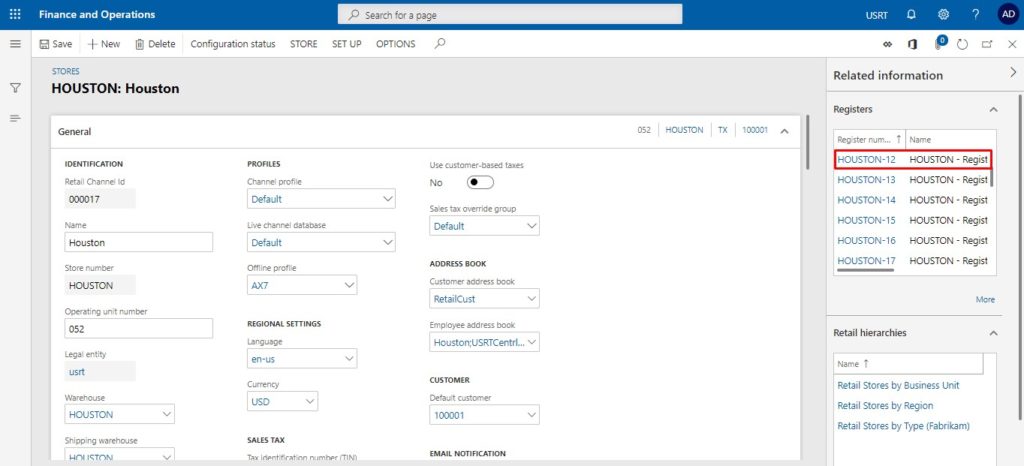
3) Click on the device.
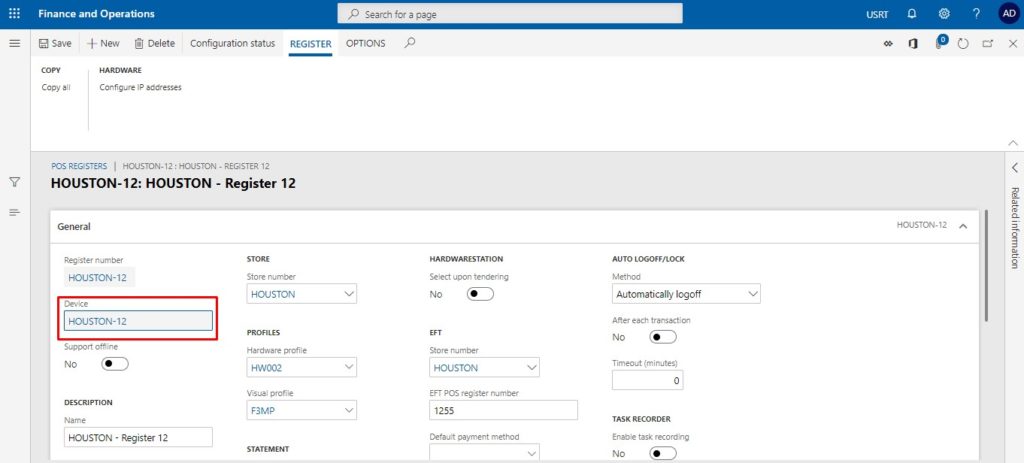
4) In the application type select Retail Cloud POS.
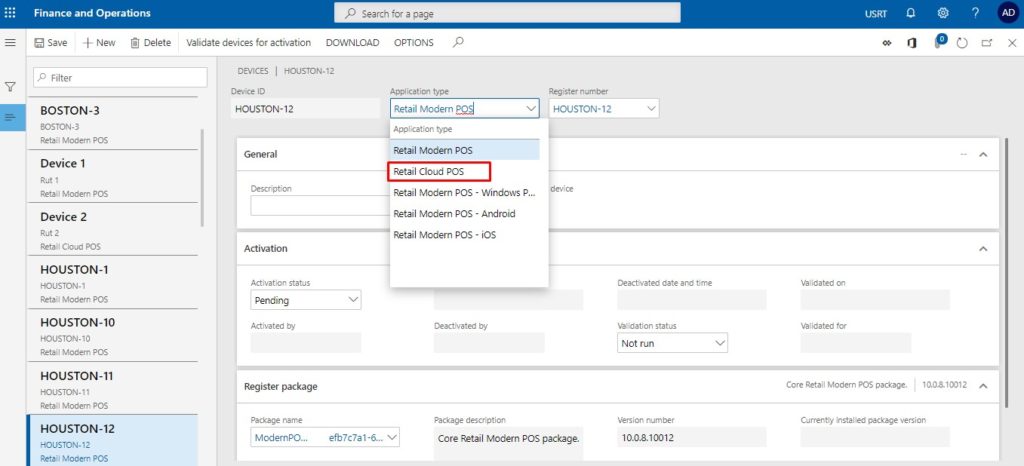
5) Change the activation status to pending and click on "Validate devices for activation." Click Ok for all workers.
FREE Membership Required to View Full Content:
Joining MSDynamicsWorld.com gives you free, unlimited access to news, analysis, white papers, case studies, product brochures, and more. You can also receive periodic email newsletters with the latest relevant articles and content updates.
Learn more about us here