Sending an email from the admin on behalf of a sender in Dynamics 365 Business Central using Microsoft Flow
From time to time, it can be useful to send out an email from a department within your business. Examples could include an "email blast" from the general sales or marketing email address. But often, especially at small firms without a large amount of staff—or even at bigger organizations strapped for time and resources—a general admin email may need to send out an email that to a receiving party seems like it is from a different department. Within the Dynamics 365 Business Central environment, the sender email is always the user in the SMTP setup. In this article, I'll demonstrate the process of sending an email from a department address rather than an admin email.
Pre-requisites
- Azure DevOps (formerly Team Foundation Server)
- Office 365
- Dynamics 365 Business Central.
- Microsoft Flow
Demonstration
1. First, begin by setting up Flow and create an HTTP request:

2. Add JSON on apply to each.
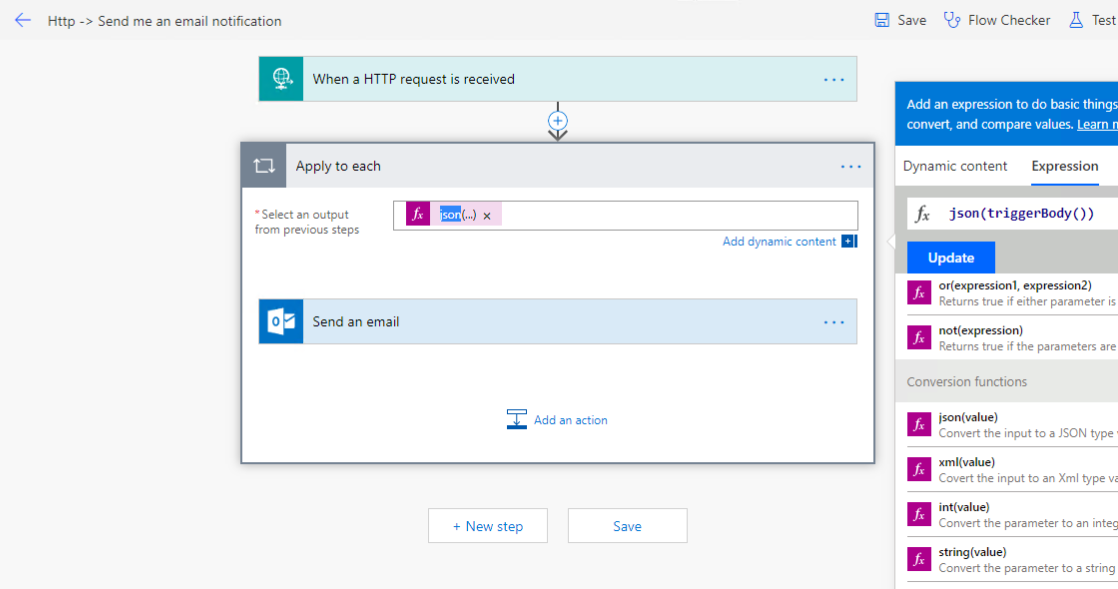


FREE Membership Required to View Full Content:
Joining MSDynamicsWorld.com gives you free, unlimited access to news, analysis, white papers, case studies, product brochures, and more. You can also receive periodic email newsletters with the latest relevant articles and content updates.
Learn more about us here