What’s New in Graphical Scheduler v2.0 for Business Central?
The Graphical Scheduler app from Insight Works is a straightforward yet robust tool for visualizing and managing production schedules. Seamlessly integrated with Microsoft Dynamics 365 Business Central SaaS, the free app enables manufacturers to adjust production timelines easily using an intuitive drag-and-drop interface. By replacing manual methods or static spreadsheets, Graphical Scheduler provides a centralized, visual approach to managing shop floor activities—without the complexity of advanced planning tools.
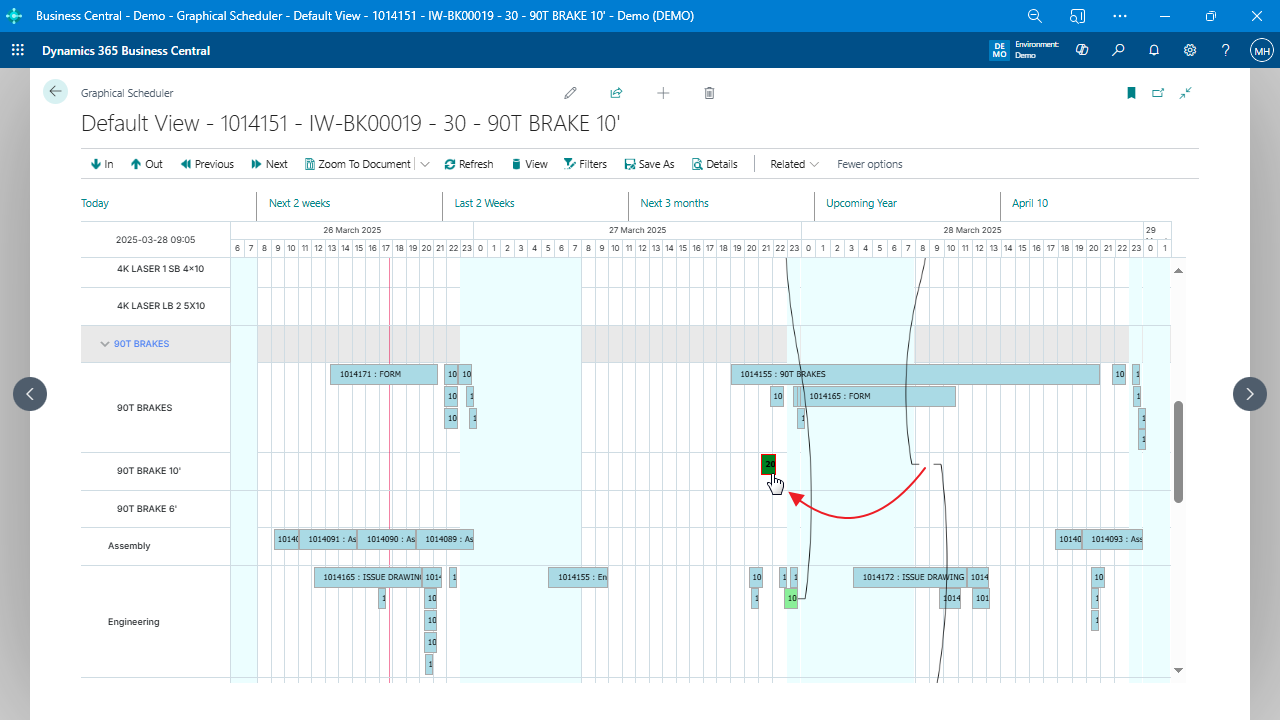
With the release of Graphical Scheduler v2.0, users gain new features that improve the visualization of each workstation, enabling managers and staff to manage production scheduling more effectively. Let’s take a closer look at why Graphical Scheduler remains a popular choice and what’s new in this latest release.
Why Choose Graphical Scheduler?
Choosing the free Graphical Scheduler app gives teams a flexible, visual tool that simplifies day-to-day production scheduling. Here’s why it stands out:
- Embedded in Business Central: Works directly within Dynamics 365 Business Central—no third-party integration or data syncing needed.
- Drag-and-Drop Simplicity: Adjust production orders directly on-screen without navigating complex interfaces.
- Real-Time Scheduling Visibility: View all work and machine centers in one interface for fast, informed decisions.
- Customizable Views: Filter and configure views to focus on what matters—by role, department, or timeframe.
- Color-Coded Workflows: Use customizable color codes to identify order statuses, bottlenecks, and shifts.
- Low Learning Curve: Easy to deploy and quick to learn, making it accessible to planners, supervisors, and shop floor staff.
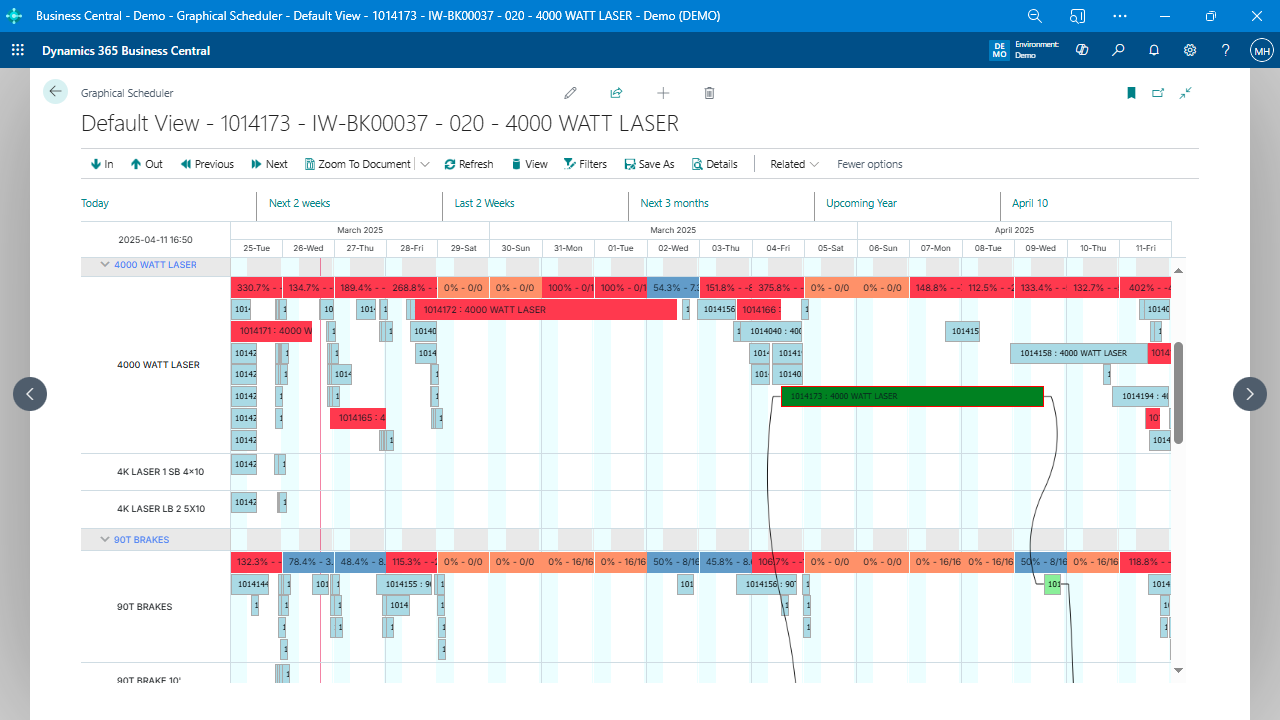
What’s New in Graphical Scheduler v2.0?
The release of v2.0 brings a host of usability enhancements and visual improvements designed to make scheduling faster, more accurate, and more user-friendly. Here’s what’s new:
- Improved Navigation Controls: New zooming, paging, and preset zoom controls are now available on the main action bar to improve efficiency and usability.
- Quick Date Presets: User-configurable date and zoom presets on the context menu and main toolbar allow fast switching between different time periods, making it easy to visualize orders of interest.
- Enhanced Context Menu: A new right-click menu provides fast access to common actions like centering, zooming, and applying date presets, improving workflow efficiency.
- Scrollbar-Free Navigation: Improved zooming and paging make it easier to navigate scheduling data efficiently without having to scroll to find data.
- Configurable Working Hours Display: Users can now define how working hours appear in time-based views, improving schedule clarity and aligning displays with actual working times.
- Finer Zoom Granularity: A new 15-minute scale level provides a more detailed view of short-duration tasks, enhancing precision in production planning.
- Visual Loading Indicator: A new loading icon provides a clear visual cue when the system is processing, reducing uncertainty and improving user experience.
- Timestamp Visibility for Mouse Position: A real-time timestamp display provides immediate feedback on time positioning, improving accuracy when planning production operations.
- Customizable Data Source Order: The ability to sort data sources improves control over how scheduling data is displayed, helping users prioritize critical information.
- More Responsive Double-Click Actions: Double-clicking a cell now instantly opens its details, reducing the number of steps needed to review critical scheduling information.
- Filtered Work Center Load Views: Filtering work center loads by production order status helps focus on active work, removing completed orders from capacity calculations to improve planning accuracy.
- More Work Center Load Styles: Standardized default styles improve visualization and make it easier to interpret work center load data at a glance.
- New Time-Only Fields for Templates: Optional time-only fields ([Start Time] or [End Time]) improve flexibility when formatting templates, making it easier to display just the necessary time details.
- Faster Setup Configuration: Streamlined setup reduces configuration time, making it easier for users to get up and running without extensive manual settings.
- More Accurate Read-Only Data: Read-only cells are now non-draggable, preventing accidental modifications and ensuring data integrity.
- Improved Connection Information: Improved connection lines between closely drawn cells enhances clarity, reducing visual confusion when analyzing schedules.
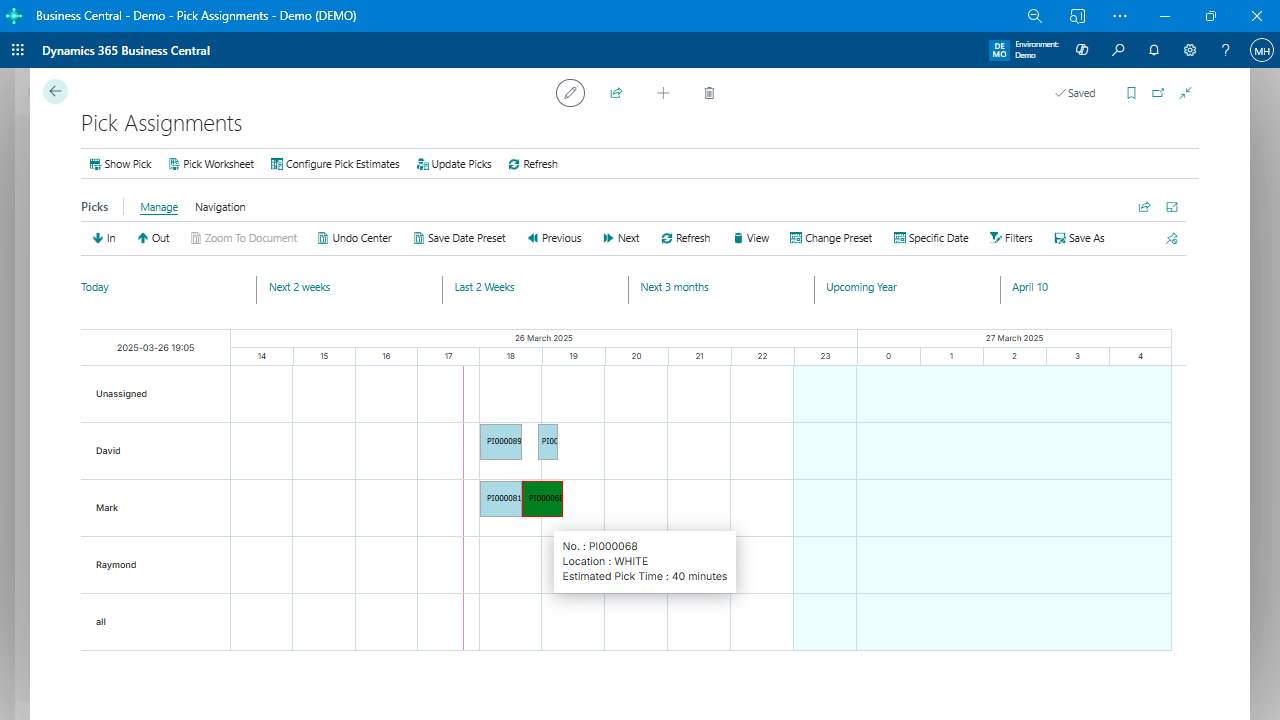
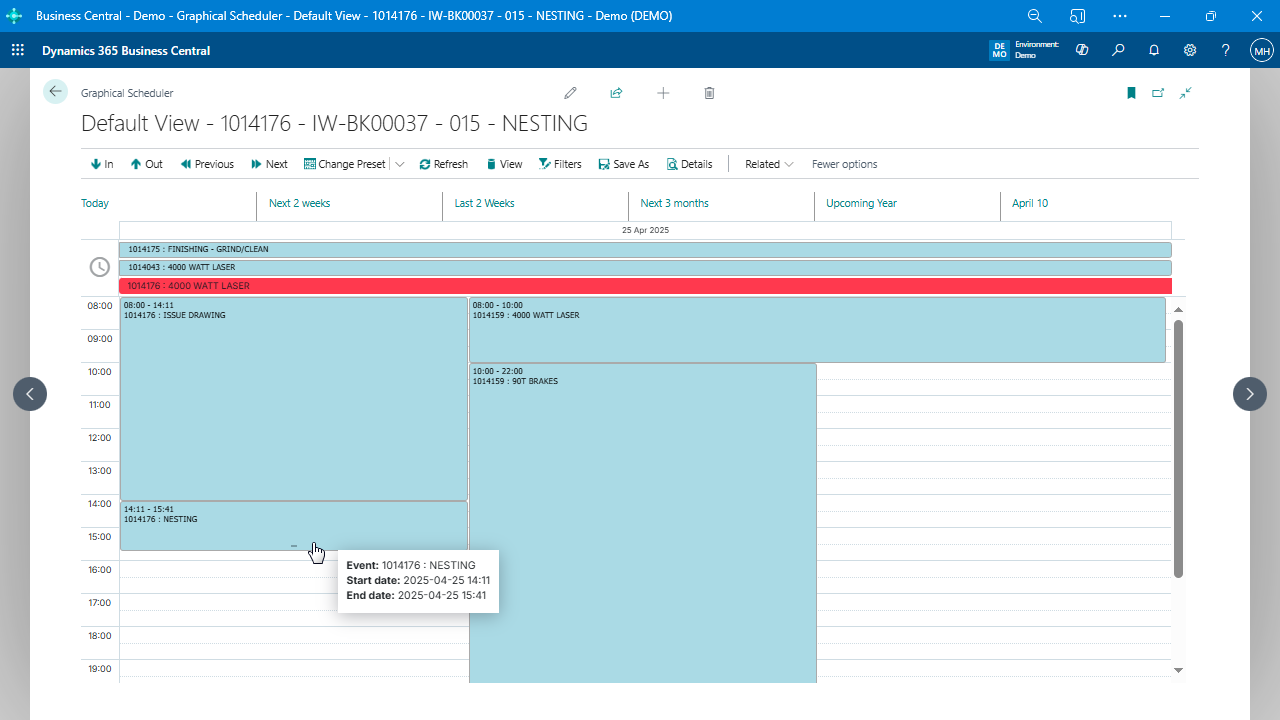
Upgrade to Graphical Scheduler v2.0 Today
With v2.0, Graphical Scheduler delivers a more refined scheduling experience that keeps production teams focused, efficient, and informed. Whether you’re updating work center loads, viewing operations in finer detail, or managing shift visibility, this update brings meaningful improvements to managing your shop floor.
To learn more or upgrade to the latest version, visit SchedulerForDynamics.com or contact your Microsoft Partner today.