Why Business Central’s Standard Order Management Isn’t Enough for Fast Fulfillment
For businesses using Microsoft Dynamics 365 Business Central, efficient order fulfillment is crucial for maintaining smooth operations, reducing order backlogs, and ensuring customer satisfaction. However, Business Central’s standard order management tools have limitations that can slow down fulfillment, create inefficiencies, and lead to order delays.
This article explores the shortcomings of Business Central’s default order fulfillment process and introduces Order Fulfillment Worksheet, a solution that provides real-time inventory allocation and automation for faster, more reliable fulfillment.
Listen to the Podcast: Optimizing Order Fulfillment in Dynamics 365 Business Central
The Challenges with Business Central’s Standard Order Management
Microsoft Dynamics 365 Business Central offers basic order fulfillment features, but many businesses struggle with:
- Limited real-time order visibility – Users cannot quickly determine which orders can be fulfilled based on real-time inventory data.
- Manual allocation inefficiencies – Business Central’s default tools require manual allocation of stock, making the process time-consuming.
- Lack of prioritization – The system does not automatically prioritize orders based on inventory availability, customer importance, or delivery urgency.
- No automated warehouse movements – Users must manually adjust inventory movements and warehouse shipments.
- No proactive backorder management – Business Central does not provide built-in tools for managing backorders efficiently.
The Order Fulfillment Worksheet solves these issues by automating allocation, optimizing fulfillment prioritization, and providing real-time visibility into inventory and order statuses.
Real-Time Order Visibility with Order Fulfillment Worksheet
One of the biggest gaps in Business Central’s standard order fulfillment process is real-time order visibility. Without an automated system that shows which orders can be fulfilled now, businesses may waste time attempting to process backlogged or incomplete orders.
The Order Fulfillment Worksheet solves this by displaying all sales and transfer orders in the system and calculating their fulfillment status based on available inventory.
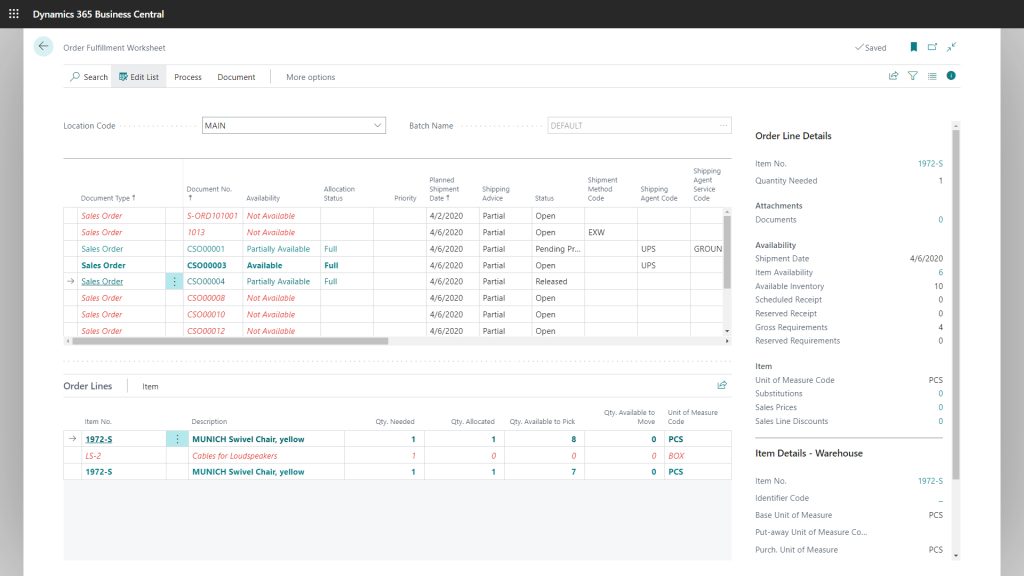
In this screenshot, the Order Fulfillment Worksheet categorizes sales orders by availability:
- Available – Fully shippable orders.
- Partially Available – Orders that can be partially fulfilled.
- Not Available – Orders that cannot be fulfilled due to inventory shortages.
Automating Order Allocation and Prioritization
Manually allocating inventory in Business Central is inefficient and prone to errors. The Order Fulfillment Worksheet eliminates this issue by automatically allocating inventory based on stock levels and order priority.
Key Benefits:
- ✔️ Automated stock allocation – Ensures orders are fulfilled based on real-time stock availability.
- ✔️ Smart prioritization – Sorts orders based on shipment urgency and inventory availability.
- ✔️ Warehouse movement recommendations – Flags items that require warehouse transfers before fulfillment.
Instead of users manually determining which orders should be processed first, the system does the work for you.
Streamlining Pick and Pack Processes
Another limitation of Business Central’s standard order fulfillment process is manual pick creation. Without automation, warehouse teams must create picking lists manually, leading to inefficiencies and increased processing time.
The Order Fulfillment Worksheet Fix:
- Automatically generates picking lists based on allocated inventory.
- Groups orders for more efficient warehouse picking and packing.
- Supports barcode scanning for faster, error-free picking.
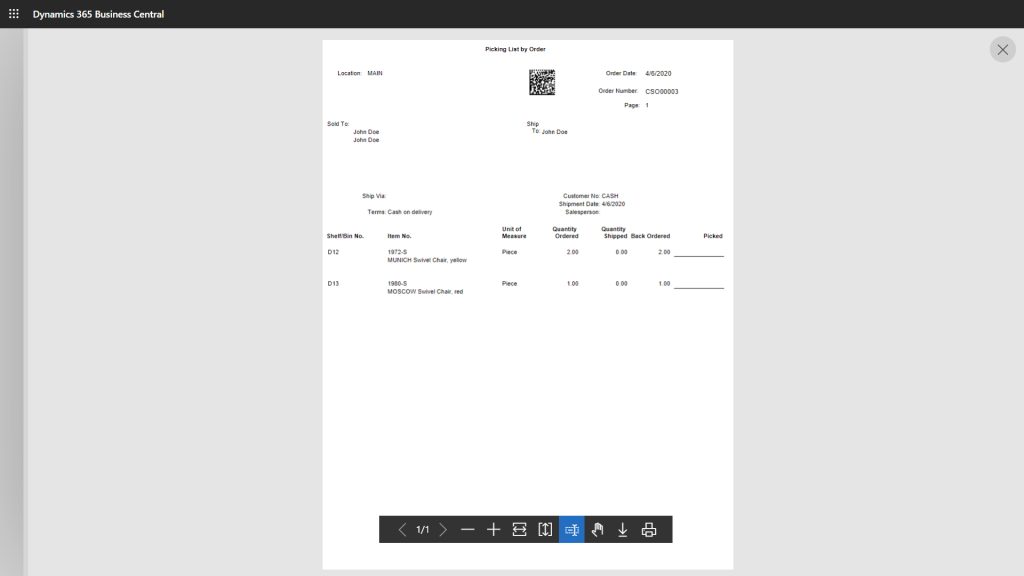
This screenshot shows an automated picking list created using the Order Fulfillment Worksheet, reducing manual work and ensuring orders are picked accurately.
Smarter Backorder Management
Handling backorders is another challenge with Business Central’s built-in tools. Many businesses struggle with tracking and prioritizing backorders, leading to delays, customer frustration, and lost sales.
With the Order Fulfillment Worksheet, businesses can:
- Automatically flag backorders for fulfillment as soon as stock arrives.
- Prioritize backorders based on customer importance and delivery deadlines.
- Reduce time spent managing incomplete orders, allowing warehouse teams to focus on shipping ready-to-go orders.
This proactive approach ensures that backorders are processed without manual intervention, leading to faster order fulfillment and improved customer satisfaction.
The Bottom Line: Faster, Smarter Order Fulfillment
For businesses looking to speed up order fulfillment, reduce errors, and improve warehouse efficiency, Order Fulfillment Worksheet is a must-have tool. It transforms Business Central’s order management by adding real-time allocation, automated picking, and smart order prioritization, ensuring faster and more efficient fulfillment.
Key Benefits of Order Fulfillment Worksheet:
- ✔️ Real-time order availability tracking – Know which orders can ship immediately.
- ✔️ Automated stock allocation – Reduce manual work and minimize errors.
- ✔️ Smart order prioritization – Focus on high-priority orders first.
- ✔️ Automated pick list generation – Speed up warehouse picking and packing.
- ✔️ Proactive backorder management – Ensure delayed orders get fulfilled ASAP.