Maximizing Team Collaboration with Copilot in Teams Meetings
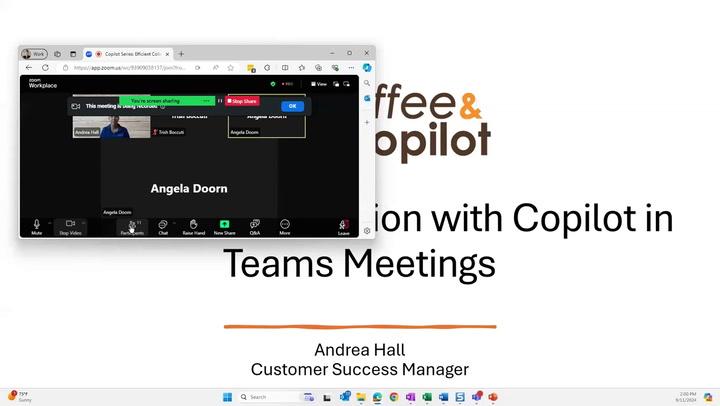
FREE Membership Required to View Full Content:
Joining MSDynamicsWorld.com gives you free, unlimited access to news, analysis, white papers, case studies, product brochures, and more. You can also receive periodic email newsletters with the latest relevant articles and content updates.
Learn more about us here
In this session, you'll discover the full potential of Microsoft Copilot as your ally in Microsoft Teams. We'll explore how Copilot not only assists in running effective meetings but also plays a crucial role in summarizing discussions and organizing key points and actions in real time, ensuring no critical information is missed.
What you'll learn:
- Strategies for Effective Meeting Management: Learn techniques to leverage Copilot for streamlining meeting agendas, engaging participants, and managing follow-ups.
- Real-time Summarization Skills: Understand how Copilot captures the essence of discussions, providing concise summaries and actionable takeaways.
- Organizational Mastery: Discover how to use Copilot to organize meeting outcomes, assign tasks, and track progress, all within the flow of your Teams meetings.
- Interactive Features: Explore Copilot’s interactive features that make meetings more engaging, from live polls to Q&A sessions.
- Post-Meeting Productivity: See how Copilot continues to assist beyond the meeting by helping manage tasks, set reminders, and prepare for follow-up discussions.
Watch how to transform your Teams meetings from routine to remarkable with the power of Copilot. Step into a world where every meeting is an opportunity for success.
