Default Views in Dynamics 365 CRM
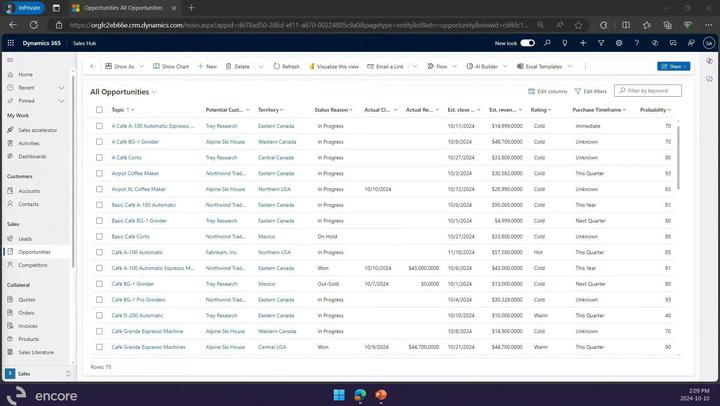
FREE Membership Required to View Full Content:
Joining MSDynamicsWorld.com gives you free, unlimited access to news, analysis, white papers, case studies, product brochures, and more. You can also receive periodic email newsletters with the latest relevant articles and content updates.
Learn more about us here
In this video, we explore the default setup and features of Dynamics 365 CRM, focusing on the opportunity area of Dynamics 365 CRM Sales.
You'll learn about adding or removing columns, sorting and filtering data, and using the search bar for keyword searches. We also cover advanced filtering options and how to navigate between records using the record set navigator.
Additionally, we discuss creating custom views with specific columns and filters. Perfect for both new and experienced Dynamics 365 CRM users looking to enhance their understanding of the platform's capabilities.
