Why did Microsoft add Modern Approvals for Dynamics 365 Project Operations?
Time entry approvals in Microsoft Dynamics 365 Project Operations used to be an issue when approving in bulk. When project managers (PMs) used to bulk-approve time entries (typically 100 or more), a lot of those approvals used to get stuck in the queue, requiring a rigorous process to go back and check which are really approved and which are stuck in a pending state.
Solution
Microsoft has introduced Modern Approvals to improve these issues in Project Operations. To use it, start by enabling the feature on the Project Operations environment and open the Parameter record which is highlighted. There you shall see the option to enable this feature in the Ribbon Control as seen in the next screenshot.
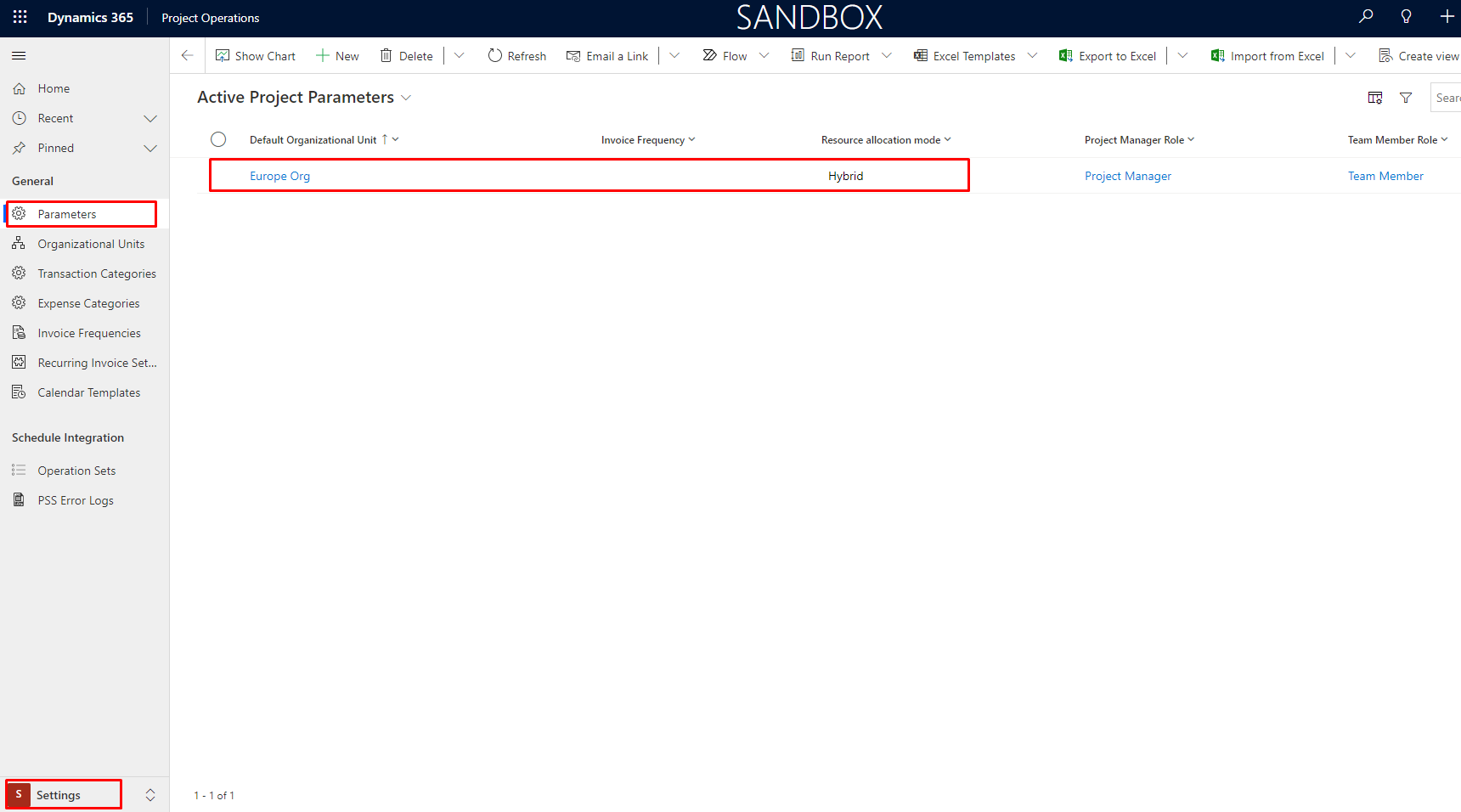
Note: once enabled, it cannot be disabled.
Then we need to set the threshold, which decides the number of time entries to be approved synchronously. The prescribed threshold from Microsoft is 5.

Now when project managers approve a larger set of time entries, let’s say for 100, they are all put in an approval set and Project Operations tries to approve them asynchronously until all the time entries are approved successfully. Below is where you can check the project related approval sets.
FREE Membership Required to View Full Content:
Joining MSDynamicsWorld.com gives you free, unlimited access to news, analysis, white papers, case studies, product brochures, and more. You can also receive periodic email newsletters with the latest relevant articles and content updates.
Learn more about us here