Using Task Guides in the New Dynamics AX to Deliver Standard and Custom Help
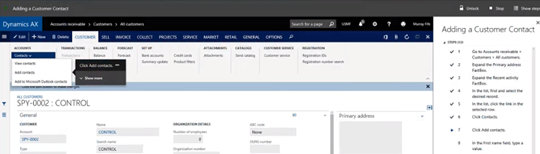
As part of its release of the new Microsoft Dynamics AX, Microsoft has enhanced the task recorder function, evolving it into something much more robust. No longer just a tool to document your business processes, the task recorder can be used to create a task guide, a tool that interactively steps users through a recorded process in real time.
Task guides are based on the old task recordings that are available in Dynamics AX 2012 and earlier, explained Murray Fife, a technical solution professional at Microsoft during a recent webcast hosted by MSDynamicsWorld. "But they are much better and can do a lot more things, include creating interactive training guides and stepping users through the creation of information and things like that."
Fife said the task recorder is linked natively with the Lifecycle Services Business Process Models and is searchable through the new help interface, making task guides one of the standard ways that help is delivered within Dynamics AX.
During a demonstration, Fife explained that a Task Guide is an interactive experience created by using the task recorder that leads users through the steps of a task, or business process. A user can open (play) a task guide from the Help pane, which shows the step-by-step instructions for a task.
With the task recorder, all the actions that a user performs in the Dynamics AX user interface, e.g., clicking menus, changing settings, and entering data, are recorded. To display a task recording in the Dynamics AX Help pane and play it as a task guide, a user ...
FREE Membership Required to View Full Content:
Joining MSDynamicsWorld.com gives you free, unlimited access to news, analysis, white papers, case studies, product brochures, and more. You can also receive periodic email newsletters with the latest relevant articles and content updates.
Learn more about us here