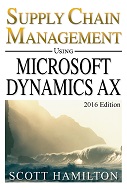Manage Batch-Controlled Items Using Microsoft Dynamics AX
Editor's Note: The following article is drawn from three of Dr. Hamilton's recently published books about using Microsoft Dynamics AX in manufacturing and distribution businesses. The books cover the software capabilities within AX 2012 R3 as well as the new Dynamics AX. One book focuses on SCM for Discrete Manufacturing and a second book focuses on SCM for Process Manufacturing. The third book applies to both, and covers the major options for Warehouse Management.

|

|

|
Many manufacturing and distribution companies require tracking of batch numbers for selected material items. In the context of Microsoft Dynamics AX, the term batch number is used specifically because the term lot number is reserved as a system-assigned internal identifier for inventory transactions. Managing a batch-controlled item involves several policies in the initial definition of the item, and several warehouse management considerations for reporting the related inventory transactions. ...
FREE Membership Required to View Full Content:
Joining MSDynamicsWorld.com gives you free, unlimited access to news, analysis, white papers, case studies, product brochures, and more. You can also receive periodic email newsletters with the latest relevant articles and content updates.
Learn more about us here