Unpacking Dynamics 365 Business Central 2020 Wave 2 for the system administrator
This is my favorite time of the year, when I get to proudly fly my IT nerd flag. The rest of the year I keep it under wraps, but each year the summer and early fall is a non-stop parade for me. I’m like a kid in a Lego store with all the Microsoft conferences and new announcements, not only around Dynamics 365 Business Central, but across Microsoft's platform.
Most recently (on October 1), Microsoft released Business Central 2020 Wave 2. For those newer to the Business Central release cadence, Microsoft releases two major releases a year: Wave 1 in April, and Wave 2 in October. Monthly in between are updates and bug fixes. I’ve been reviewing the advanced release notes (a significant publication of what’s likely coming in the next major release, typically shared two to three months before the general release) and testing the new features in the preview application. I’d like to share the enhancements I’m most excited about digging into more in Wave 2.
Editor's Note: Check out Kim's upcoming webcast on October 14, Top 10 features for the system admin in Dynamics 365 Business Central 2020 Wave 2
Improved overview and management of available database and file capacity
It is now much easier for system admins to get an overview of the database and file capacity available for their Business Central Environments. You can read about this enhancement in the release notes and in Mike Ehrenberg’s previous blog post. Not only will this facilitate your system management, this insight is critical if you have a large database you are trying to manage: the standard database for Business Central is limited to 80 GB, which is often a surprise to customers, especially those upgrading from on-premises NAV (you can read more in Microsoft’s FAQs and this MSDynamicsWorld article). This facilitated view will enable customers to more easily monitor as they approach this limit, so they can discuss with their partner options for resolving.
Schedule data update of application features enabled through Feature Management
Microsoft has continued to provide system admins more control over managing their environment. This feature will give admins the ability to control when the take advantage of features that require a data update. As an admin, having the ability to test anything that results in a data update prior to it affecting one’s production environment is certainly important, at the very least to avoid any disruption in service.
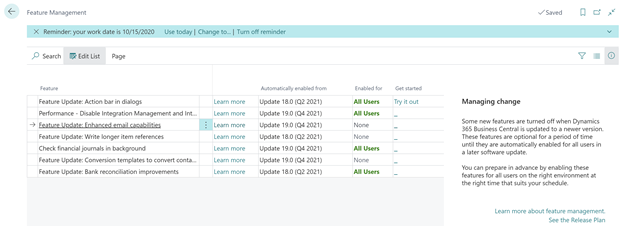
Notify users of high-risk changes in selected setup fields
This enhancement will be a valuable one – when values in Setup tables are changed, admins will be notified by email, and can evaluate whether the change makes sense and is valid. Of course users should not be changing values in Setup tables on a regular basis, and this ability should be limited to a very small number of people. Unfortunately, this enhancement isn’t quite there yet, but has been scheduled for a monthly update before year’s end. It seems to be linked to email enhancements, which are not yet deployed (if you search for the page to set it up the page is not currently available).
Define retention policies
FREE Membership Required to View Full Content:
Joining MSDynamicsWorld.com gives you free, unlimited access to news, analysis, white papers, case studies, product brochures, and more. You can also receive periodic email newsletters with the latest relevant articles and content updates.
Learn more about us here