Revealed! The Mysteries of the Route Group in Microsoft Dynamics AX
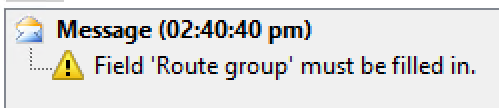 The route group in Microsoft Dynamics AX is a mandatory
field in every routing operation. All AX users have seen the error that comes
up when you do not immediately choose a value for this route group while
creating a routing operation.
The route group in Microsoft Dynamics AX is a mandatory
field in every routing operation. All AX users have seen the error that comes
up when you do not immediately choose a value for this route group while
creating a routing operation.
We strongly advise users to fix it right away because the error will keep haunting you. But maybe you already know that.
What is the role of the route group? Let us start with the top half of the screen
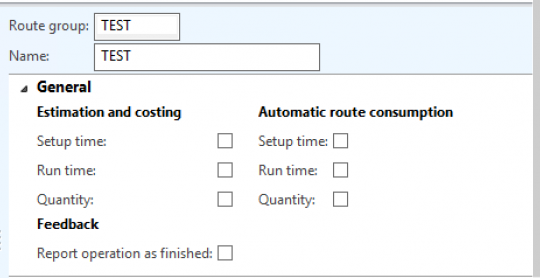
1. Estimation and costing: This section controls the inclusion of a routing operation in the cost estimate of the production order. Note that the Setup time and Run time represent the traditional routing, where I define how much time is needed to produce a quantity of x pieces. The vast majority of Dynamics AX customers do it that way. The quantity is the alternative approach where I define how many pieces I can produce per hour (piecework). These are mutually exclusive approaches. The three fields should never be all checked, it is either or. Using regular routings, no piecework, I only check setup time and run time here. This means I leave the operation rate for "quantity" in my setup tab of the routing operation, blank.
2. Automatic route consumption: This section controls the automatic back-flushing of labor times and the automatic completion of operations. If I want to backflush setup and run time, I have to check the boxes for setup and run time. If I want the posted labor to also include the quantity of the ...FREE Membership Required to View Full Content:
Joining MSDynamicsWorld.com gives you free, unlimited access to news, analysis, white papers, case studies, product brochures, and more. You can also receive periodic email newsletters with the latest relevant articles and content updates.
Learn more about us hereor login