Non-Billable classification for a task work around in Microsoft Dynamics 365 Project Service Automation V3
As soon I upgraded Microsoft Dynamics 365 Project Service Automation from V2 to V3, I saw that the role field had been deprecated by Microsoft. In addition, the role field had disappeared from Schedule (WBS in V2). In the new version, we had the functionality to directly assign resources to the task without having to assign the role.
The projects that got migrated from V2 to V3 were all tagged with the resource named "Auto-Developer." They carried over with the roles, but with the feature deprecated it seemed likely to might cause problems.
As an organization we are heavily dependent on PSA for our day-to-day activities. This change in V3 would mean we would have to change the way we work and reframe our methodology for the following things:
- How to take care of the tasks that we need to make it Non-Billable
- Where to assign roles and how to assign Resources instead
Solution
The impact of the changes in the new version extended all the way to Schedule Board, and we needed to redesign the way we allocated tasks. This became clear after I started seeing duplicate tasks on the Schedule Board, one with a role and one without a role.
I had to change the view query to reflect the tasks without roles showing and match the remaining hours to the previously assigned hours on the task. Now this became a major challenge. We had to export all the bookings from the system and delete the previous allocations on the task with the role, then assign to the task without the role. This would then match the remaining hours to allocate on the task.
To make sure the tasks would be treated as non-billable, I added a category called "Non-Billable" and then added a field named "Category" as a column in the schedule. This category was set as non-chargeable.
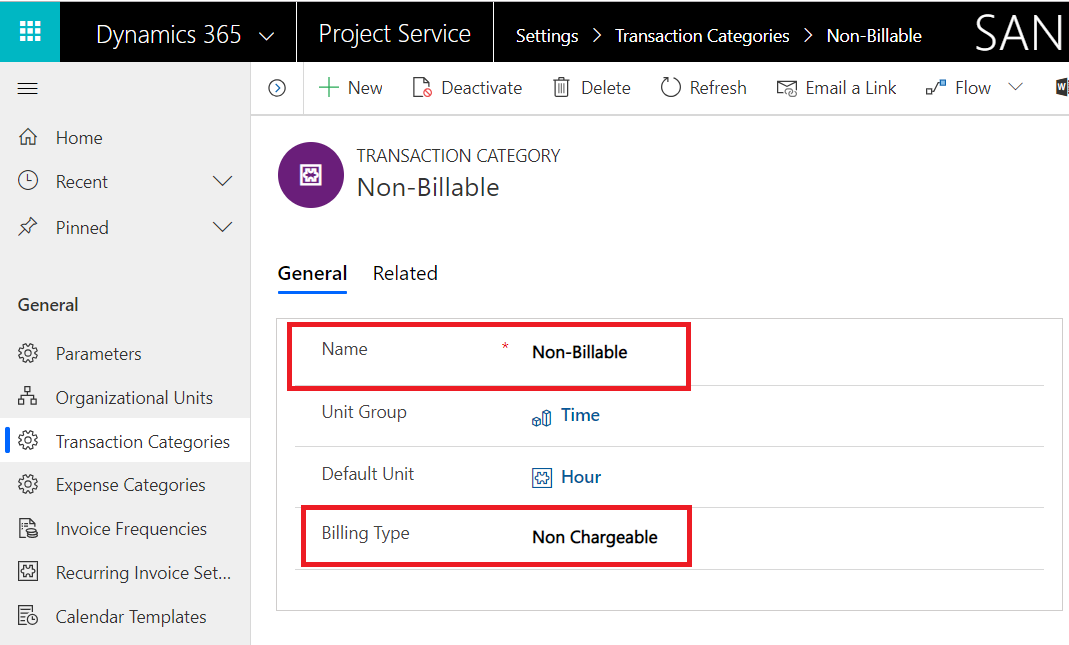
This is the Transaction Category which can be added from Settings-->Transaction Categories.
FREE Membership Required to View Full Content:
Joining MSDynamicsWorld.com gives you free, unlimited access to news, analysis, white papers, case studies, product brochures, and more. You can also receive periodic email newsletters with the latest relevant articles and content updates.
Learn more about us here