Microsoft intros Outlook category-based tracking in server-side synchronization for Dynamics 365
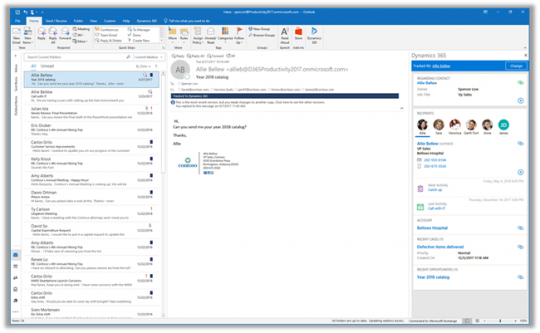
Source: Microsoft
Microsoft has introduced improvements to server-side synchronization and the Microsoft Dynamics 365 App for Outlook as part of its plan to bridge the gap between App for Outlook and the legacy Outlook add-in in Dynamics 365 for Outlook.
The latest release of Dynamics 365 (online) version 8.2 now offers users the ability to track emails, appointments, and tasks in Outlook. It also offers a special Outlook category that's enabled through server-side synchronization, according to Maya Dumesh and Srihari Srinivasa, program managers for Dynamics 365 Customer Engagement
"Assigning this special Outlook category to an email, appointment, or a task in Outlook will track the item to Dynamics 365," the authors stated. "Similarly, removing the category from a tracked email, appointment, or task will untrack it in Dynamics 365."
Some of the new features in release 8.2.2.1458 include:
- Allowing another person to manage emails and calendars by providing them delegate access, will enable that delegate to track emails and appointments by assigning the "Tracked to Dynamics 365" category.
- Selecting multiple emails and categorizing them as "Tracked to Dynamics 365" will allow them to be tracked in Dynamics 365. Users can perform other tasks with the Dynamics 365 App for Outlook, such as Set Regarding. It will also be possible to set up a rule in Outlook to assign or remove a category to automate category assignment.
- Tracking Outlook
tasks to Dynamics 365 based on server-side synchronization rules by
assigning the "Tracked to Dynamics 365" category ...
FREE Membership Required to View Full Content:
Joining MSDynamicsWorld.com gives you free, unlimited access to news, analysis, white papers, case studies, product brochures, and more. You can also receive periodic email newsletters with the latest relevant articles and content updates.
Learn more about us hereor login