Microsoft Dynamics 365 for Operations: Email the purchase order to the right vendor email address
Any buyer or purchase coordinator would be delighted to find out how easy it is to mail a purchase order to the correct email address of the vendor, right from Dynamics 365 for Operations. The good news is that it is indeed very easy. But there is potential for some confusion in the setup of the "primary contact" email addresses. Let's start at the beginning.
When I create the PO, I can select a contact. This contact will bring its email address into the Purchase order header. That is nice, but it gives the user the wrong impression.
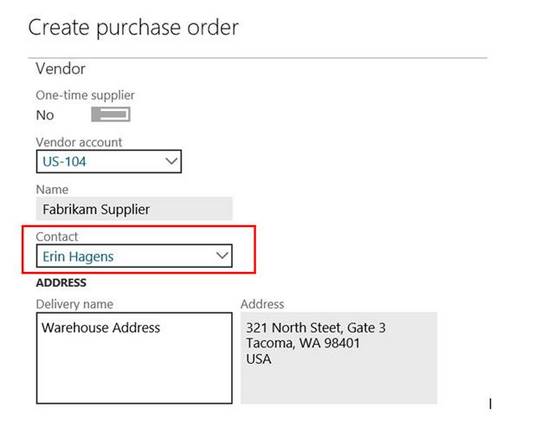
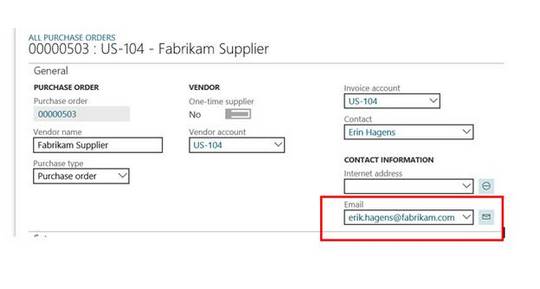
Most people would immediately assume that this email address will be used when mailing the Purchase order, that this is the "Primary contact email address". But that is not the case.
When I want to mail this PO to the vendor, using this contact address, I will find out the system is not using this email. Then what is this email doing here? I can use this email address by clicking on the little icon to the right of the email field.
It opens the following:
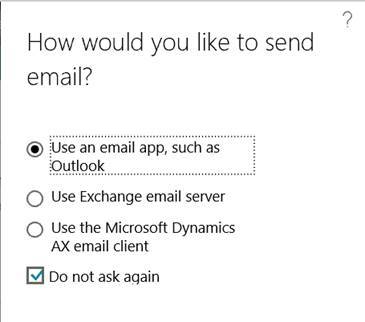
WARNING: Uncheck the "Do not ask again" immediately. You may have to try these three options ...
FREE Membership Required to View Full Content:
Joining MSDynamicsWorld.com gives you free, unlimited access to news, analysis, white papers, case studies, product brochures, and more. You can also receive periodic email newsletters with the latest relevant articles and content updates.
Learn more about us here