How to create a milestone in Dynamics 365 Project Operations
Users have always wanted a way to create a milestone in the project work breakdown structure (WBS) in Dynamics 365 Project Operations. Milestones allow us to mark a task by stating that it is a deliverable task. How can we achieve this functionality in Project Operations?
We discovered that it is possible to mark a task as a milestone in the Project Operations (PO) WBS, which uses Project for the Web (P4W). In this article we will explain how you can start setting milestones in your projects.
Step 1
Open your PO environment and navigate to Projects -->Tasks Tab
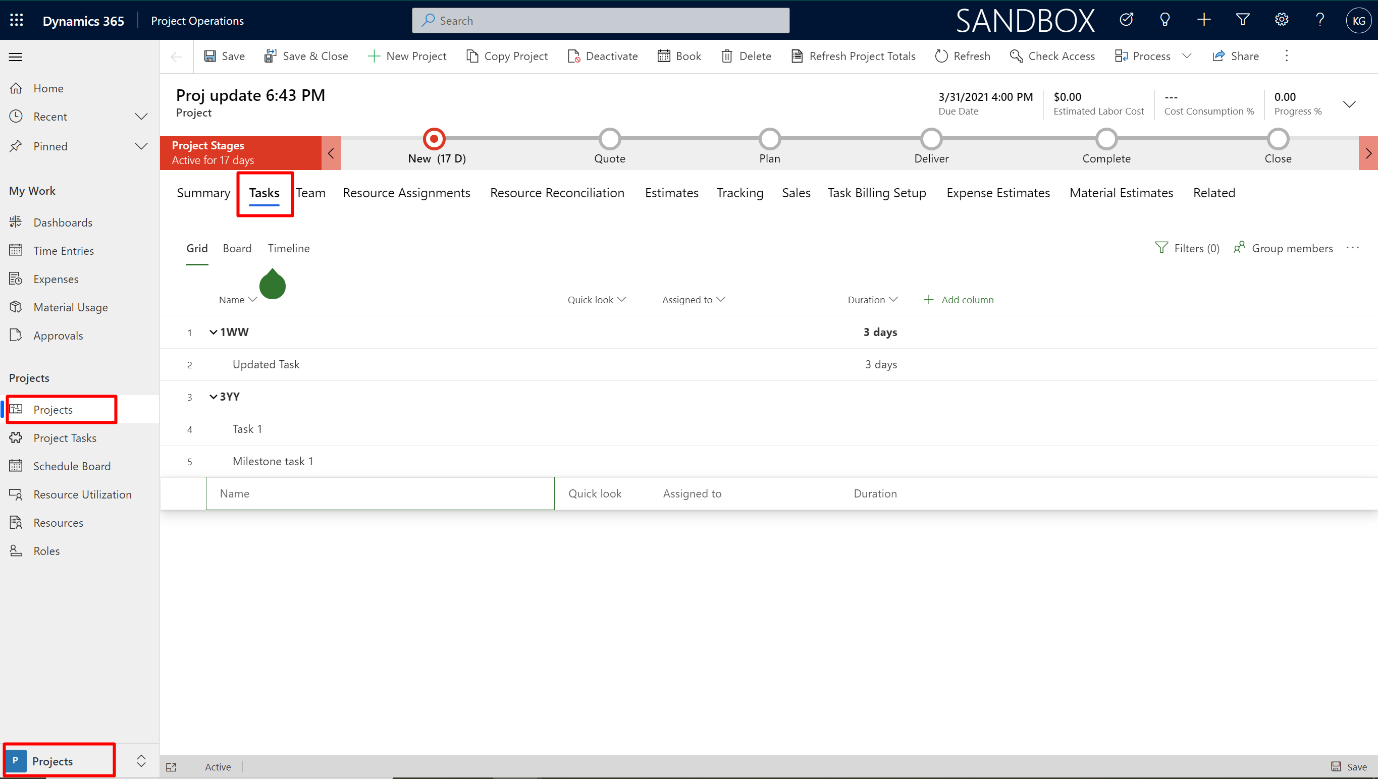
Step 2
Add a task by and name. In this case I have added the task by the name “Milestone task 1”.

Step 3
FREE Membership Required to View Full Content:
Joining MSDynamicsWorld.com gives you free, unlimited access to news, analysis, white papers, case studies, product brochures, and more. You can also receive periodic email newsletters with the latest relevant articles and content updates.
Learn more about us here
or
login
FREE Membership Required to View Full Content:
Joining MSDynamicsWorld.com gives you free, unlimited access to news, analysis, white papers, case studies, product brochures, and more. You can also receive periodic email newsletters with the latest relevant articles and content updates.
Learn more about us here