A first cut review of the new Microsoft Dynamics 365 Project Service
Microsoft is re-envisioning Dynamics 365 Project Service Automation as Project Service, but what does that mean for end-users? In this article, we'll take a look at the revamped offering and how to get going with it.
Installation and basic requirements
The new Project Service can be installed on the Default environment of Dynamics 365. Now if this confuses you, let me explain. Every D365 environment has a Default CRM Instance associated to it. Want to check it out? Follow these steps:
Step 1:
Ensure you have a Project Plan 3 or Project Plan 5 license procured. Go to your admin portal and assign the license to your login id.
Step 2:
Login to https://admin.powerplatform.microsoft.com/ with your admin credentials.
Step 3:
Click on Environments. Before that ensure you toggle the switch to use "Try new admin center."
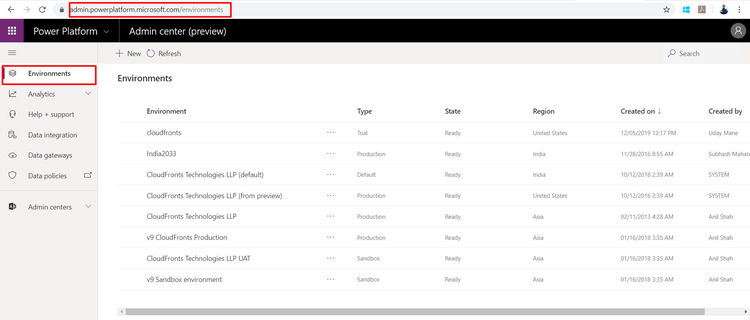
Step 4:
FREE Membership Required to View Full Content:
Joining MSDynamicsWorld.com gives you free, unlimited access to news, analysis, white papers, case studies, product brochures, and more. You can also receive periodic email newsletters with the latest relevant articles and content updates.
Learn more about us here
or
login
FREE Membership Required to View Full Content:
Joining MSDynamicsWorld.com gives you free, unlimited access to news, analysis, white papers, case studies, product brochures, and more. You can also receive periodic email newsletters with the latest relevant articles and content updates.
Learn more about us here