Can the Power Platform be governed? How Microsoft customers are encouraging citizen developers – and guiding them
Microsoft has made headway in promoting the Power Platform as a venue that expands access to application development and process automation outside of the traditional IT realm. When an intrepid employee tackles a business challenge with a time-saving PowerApp or automates a manual, disconnected process with Flow the results build enthusiasm for the tool set often in a matter of days or weeks. Better yet, the citizen developer gets noticed. Others want in on the chance to finally take care of issues they have been waiting for IT to tackle but which never reached a high enough priority compared to major system upgrades, outages, and executive-sponsored projects.
If the IT department wasn't in the loop on this populist movement yet, they will be soon. And they will be concerned that the users have made a mess of corporate policies in areas like integrations, security, and more.
Presumably, the worst has not come to pass yet for most organizations. Hopefully, no one has deployed a flow that tweets next quarter's sales forecasts or discloses the company's HR files. And IT departments have not all been asleep at the wheel as PowerApps and Flow use have grown, either. Customer stories from the recent Microsoft Business Applications Summit (MBAS) reveal a range of approaches to managing the use of these tools, from full IT ownership to broad distribution of responsibilities and governance.
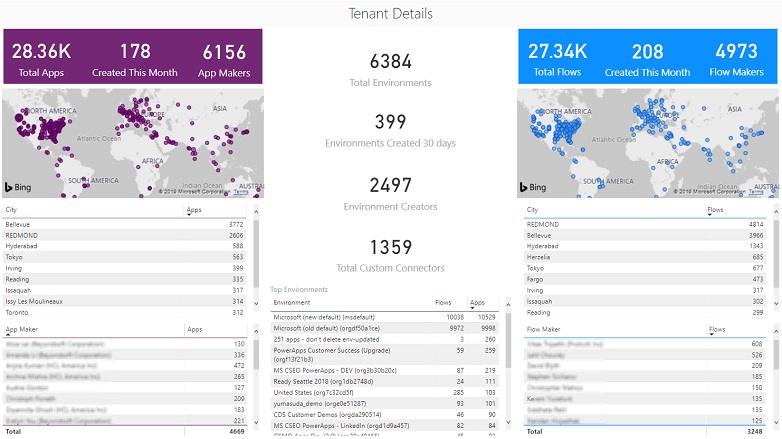 Power BI report from CoE starter kit | Source
Power BI report from CoE starter kit | Source
For those looking to create a new wave of so-called citizen developers, Microsoft has even entered the discussion this week with its PowerApps Center of Excellence starter kit, a "collection of templatized best practices" designed to guide companies through the startup of their own CoE. It covers concepts like maintaining control over environments, data loss prevention (DLP), administrative connectors, reporting examples, an example of a product catalog, and templates that users can start off with when building their own solutions.
Dealing with users: "It can be a positive or a challenge"
An IT manager at one energy company attending MBAS explained how his firm has seen Flow usage increase in the last eight months from almost nothing to 20,000 Flow runs per month, with a hundred new flows being created monthly.
Working in a regulated industry and under public company accounting rules, this company has had to fold Power Platform into their governance practices. That meant not only having the policies in place with IT and the regulatory teams, but winning over executive leadership to the idea that the new tools could add tangible value.
After the company started using Office 365, IT wanted to invite users to try to automate their own workloads with Flow, the speaker explained. One factor was to make users aware of the difference between personal and shared flows. The company renamed the default environment to "Personal Productivity" so they would understand the difference between individual flows and those approved for broader use.
To prevent environment sprawl across the organization, IT uses administrative flows to monitor the creation and use of other flows. They have a process that runs daily to identify flow creators and make sure they belong to an existing Office 365 group. If a creator does not have an Azure AD group, that person is added to a group and is sent a welcome email. IT also monitors who is creating and sharing flows, how many are running (so as not to exceed their maximum), and who has access to which connectors – a critical point of control for Data Loss Prevention and other security policies.
"We're more into the empower game than the shutdown game," he said. "The alternative is that they go out to other services to learn, and it is out of our control then."
IT also supported the creation of reference applications that they could show to others in the company who wished to build applications with PowerApps and Flow. One early win involved automating an approval process for hiring new contractors. They were able to replace a fully paper process that required multi-step approvals, including the CFO. If the CFO was on the road, the forms would be waiting g for him (and delaying the hiring process) until he returned to the office. With the new approval flow, he can view and approve contractor requests from his phone as they arrive, then view the overall contractor data in a new Power BI dashboard. The team extended the solution further by using the data to generate a Statement of Work document automatically.
"[Developing this solution] allowed us to show [Power Platform] to other business units. We could say, 'Don't take my word for it, here it is in action.' Or tell them to talk to the CFO, who has become a great advocate for us because he loves his application," the IT manager said. With that application in hand, they brought in a broader cross-functional team to start working on other processes in need of automation. Showing those early adopters the right way to use the tools has set the company on a path that they believe will keep the use of Power Platform both manageable and available to users.
Building a Center of Excellence around PowerApps
FREE Membership Required to View Full Content:
Joining MSDynamicsWorld.com gives you free, unlimited access to news, analysis, white papers, case studies, product brochures, and more. You can also receive periodic email newsletters with the latest relevant articles and content updates.
Learn more about us here
or
login
FREE Membership Required to View Full Content:
Joining MSDynamicsWorld.com gives you free, unlimited access to news, analysis, white papers, case studies, product brochures, and more. You can also receive periodic email newsletters with the latest relevant articles and content updates.
Learn more about us here