4 Smart Tactics to Move Your Customers to New Microsoft Dynamics AX
With new Microsoft Dynamics AX now available on Azure, and with private cloud and on-premise versions to be released in the not-too-distant future, now is the right time to prepare your customers for the big move.
There are various ways to move your customers to the new Dynamics AX depending upon each of your customers' starting points. In this article, we will cover 4 of the most common customer upgrade scenarios and review the most beneficial upgrade tactics to move your customers to the newest version of Dynamics AX.
Scenario #1: Your customer is on AX 2012 R3. Should You Upgrade to the Cloud or On-Premise?
As business logic and data models in new Dynamics AX are more similar to AX 2012 R3 than different, the upgrade from AX 2012 R3 to the new version shall be relatively straightforward using a standard upgrade approach.
However, the first question that you and your customer will need to answer is whether you will go to the public cloud, private cloud, or will stay on-premise with new Dynamics AX as it will impact your journey.
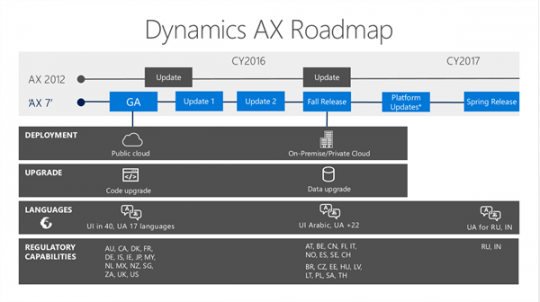
At the beginning, public cloud deployments of new Dynamics AX will be handled by Microsoft's Dynamics Lifecycle Services (LCS) Deployment Services. To become familiar with the new Dynamics AX on Microsoft Azure, we recommend Dynamics Partners starting investigating LCS tools in order to estimate licensing cost and evaluate potential upgrade project risks, such as identifying solution areas with the highest number of merge conflicts, etc.
When compared to AX 2012 and earlier versions, integrations with external applications should be easier to implement in new Dynamics AX. However, currently ...
FREE Membership Required to View Full Content:
Joining MSDynamicsWorld.com gives you free, unlimited access to news, analysis, white papers, case studies, product brochures, and more. You can also receive periodic email newsletters with the latest relevant articles and content updates.
Learn more about us here